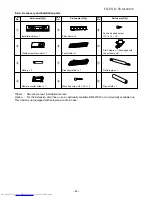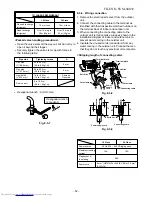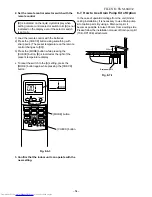FILE NO. SVM-04032
– 54 –
2. Set the remote control selector switch with the
remote control
[B] is indicated on the liquid crystal display when
setting remote control selector switch to B. [A] is not
indicated on the display even if the selector switch
is set to A.
1) Load the remote control with the batteries.
2) Press the [CHECK] button using something with
sharp point. (The preset temperature on the remote
control changes to [00].)
3) Press the [MODE] button while pressing the
[CHECK] button, [B] is indicted at the right of the
present temperature display.
•
To reset the switch to the [A] setting, press the
[MODE] button again while pressing the [CHECK]
button.
Fig. 8-6-3
3. Confirm that the indoor unit can operate with the
new setting.
8-7. How to Use Drain Pump Kit of Option
In the case of upward drainage from the unit (Under
ceiling installation). It is necessary to use Drain pump
kit of option parts. By using a Drain pump kit, it
becomes possible to raise 300 mm from a ceiling side.
Please follow the installation manual of Drain pump kit
(TCB-DP10CE) attachment.
Fig. 8-7-1
PRESET
FAN
MODE
Hi-POWER
ON
OFF
SET
CLR
ECO
AUTO
TIMER
CLOCK CHECK
RESET
FILTER
FIX
SWING
MEMO
START/STOP
A
B
A
B
[MODE] button
[CHECK] button
300 mm
Drain pump kit