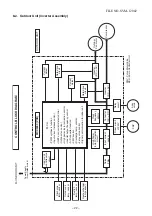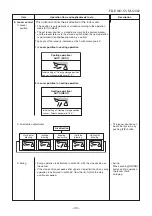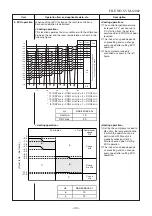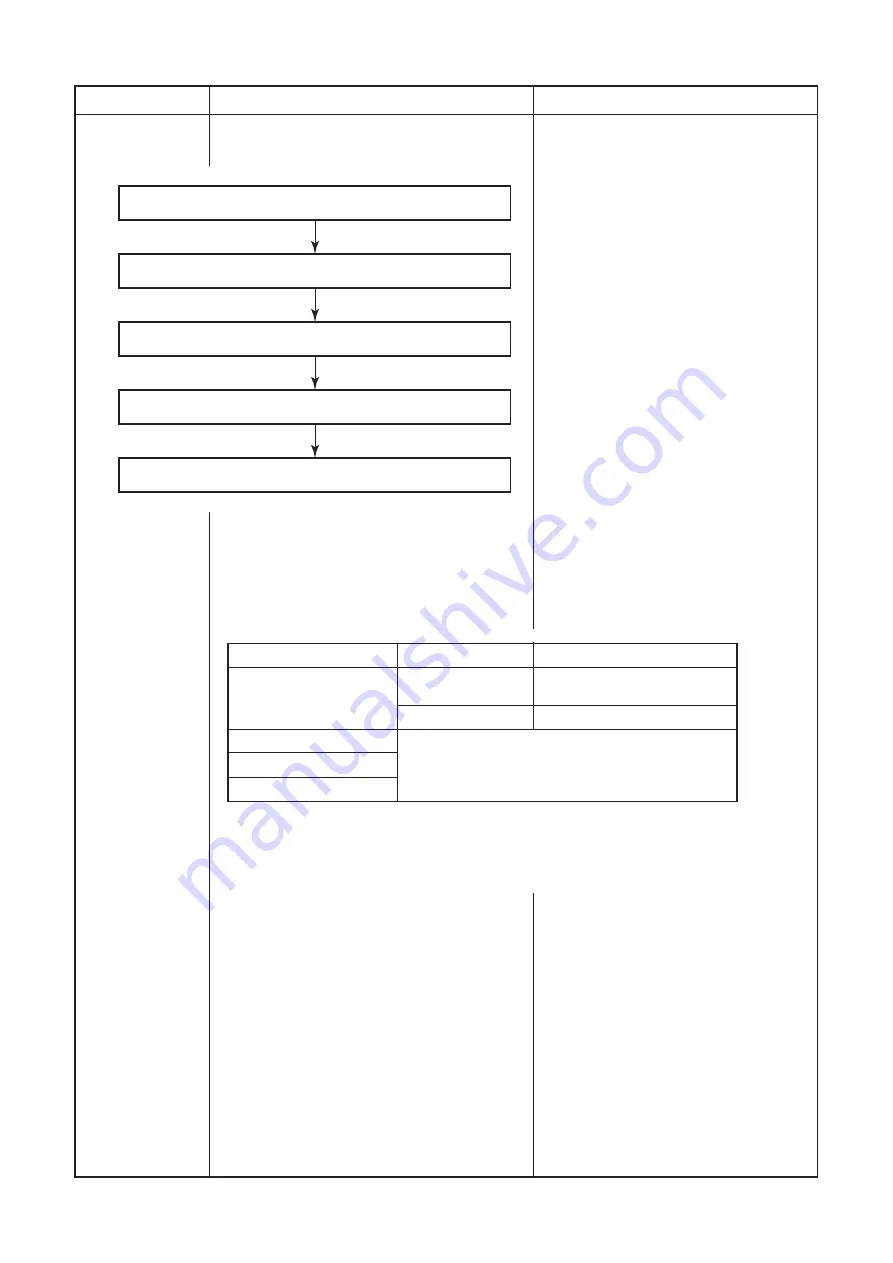
–
36
–
Item
1
2
. Self-Cleaning
function
Operation flow and applicable data, etc.
• During Self-Cleaning operations:
The louver opens slightly. The indoor fan oper-
ates continuously at a speed of 500 rpm.
Self-Cleaning operation times
• To stop an ongoing Self-Cleaning operation at any time
Push the start/stop button on the remote controller twice during the Self-Cleaning operation.
(After pushing the button for the first time, push it for the second time without delay
(within 10 minutes).)
Description
1. Purpose
The Self-Cleaning operation is to mini-
mize the growth of mold, bacteria etc. by
running the fan and drying so as to keep
the inside of the air conditioner clean.
Self-Cleaning operation
When the cooling or dry operation shuts
down, the unit automatically starts the
Self- Cleaning operation which is then
performed for the specified period based
on duration of the operation which was
performed prior to the shutdown, after
which the Self-Cleaning operation stops.
(The Self-Cleaning operation is not
performed after a heating operation.)
2. Operation
1) When the stop signal from the remote
controller or timer-off function is
received, only the timer indicator light.
2) The period of the Self-Cleaning
operation is determined by the duration
of the operation performed prior to the
reception of the stop code.
3) After the Self-Cleaning operation has
been performed for the specified
period, the unit stops operating.
Cooling: Auto (cooling) Dry
Heating: Auto (heating)
Auto (fan only)
Shutdown
Operation time
Self-Cleaning operation time
Up to 10 minutes
No Self-Cleaning operation
performed (0 minutes)
10 minutes or longer
30 minutes
No Self-Cleaning operation performed
Unit now performing cooling or dry operation
Push “STOP” button
Only timer indicator lights, and Self-Cleaning operation starts
Time set now elapses
Operation stops
FILE NO. SVM-12002