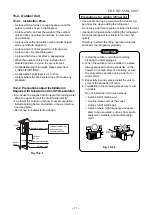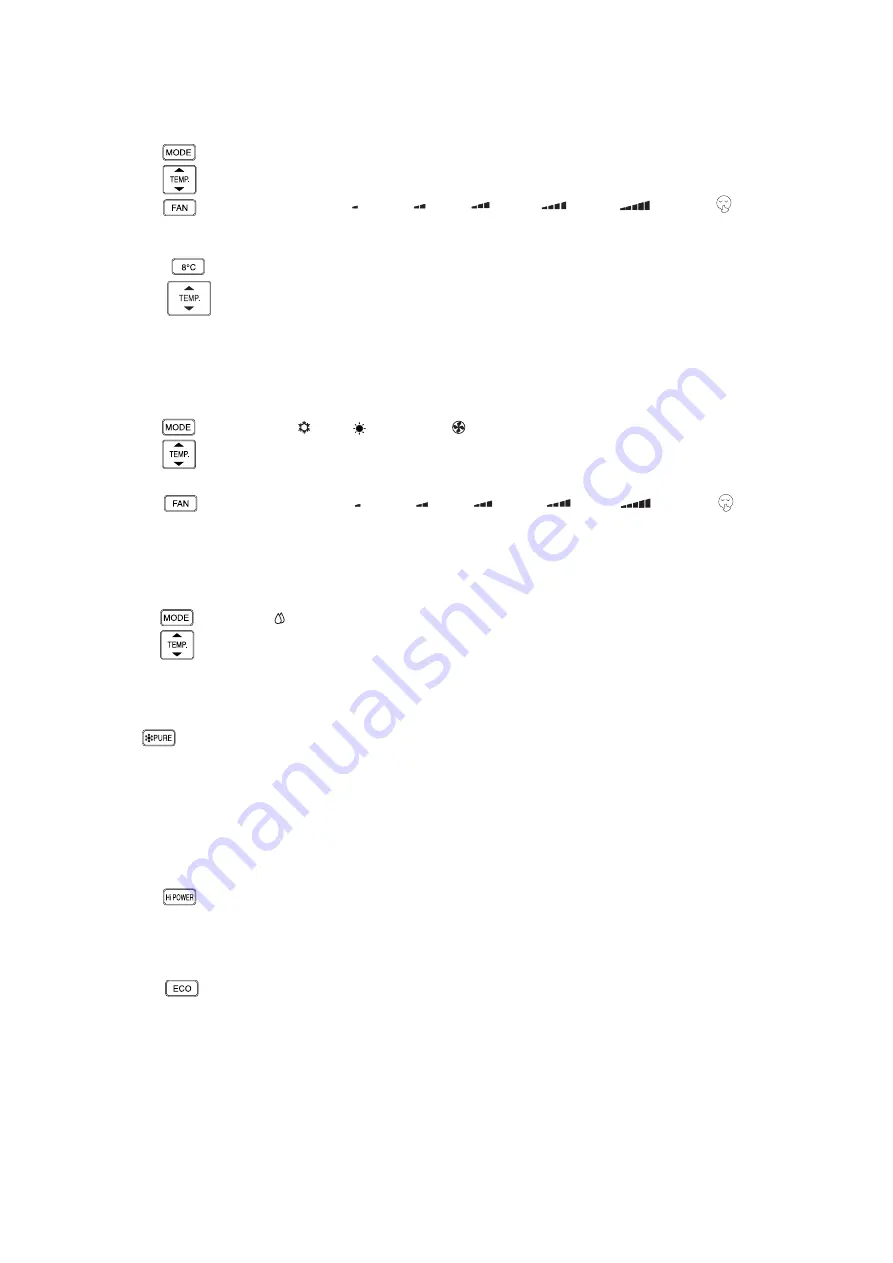
FILE NO. SVM-1
401
7
–
5
7
–
2. AUTOMATIC OPERATION
To automatically select cooling, heating, or fan only operation.
1. Press
Press : Sele
2. Press : Select the desired tempera
Press
3. Press
Press : Select AUTO, LOW , LOW+ , MED , MED+
,
HIGH or Quiet
3
. 8°C OPERAT
1.
1. P
1. Press button to change to 8°C set temperature heating
2. Pre
2. Press to adjust setting temperature from 5°C
Note:
8°C will operate in Heating mode only. If Air conditioner performs in cooling
operation (including automatic cooling) or dry operation it will change to
heating operation.
5
. DRY OPERATION (COOLING ONL
For dehumidification, a moderate cooling performance is controlled automatically.
. Pre
1.
1. Press : Select D
ss
: Set the desired temperature.
. Pre
2.
6
.
PLASMA IONIZER PURIFIER OPERATION
During air conditioner operation
Press PURE to start and
plasma ionizer purifier
operation.
The plasma air purifier and
plasma ionizer purifier
can be activated or deactivated during
air
conditioner is stopped and the
plama ionizer purifier
starts in conjunction with plasma
plasma
ionizer purifier
operation.
: Start and stop the opera
Press
Press
7
. Hi-POWER OPERATI
To automatically control room temperature and airflow for faster cooling or heating
operation (except in DRY and FAN ONLY mode)
8
. ECO OPERATI
ON
To automatically control room to save energy (except in DRY and FAN ONLY mode)
Press
: Start and stop the operation.
Note:
Cooling operation; the set temperature will increase automatically 1 degree/
hour for 2 hours (maximum 2 degrees increase). For heating operation the
set temperature will decrease.
4
. COOLING / HEATING / FAN ONLY OPERATION
1.
: Select Cool , Heat , or Fan only
Press
Press
2.
: Set the desired tempera
Press
Press
Cooling: Min. 17°C, Heating : Max, 30°C, Fan Only: No temperature indication
3.
: Select AUTO, LOW , LOW+ , MED , MED+
Press
Press
HIGH or Quiet
Note :
QUIET is
u
ltra
low fan speed for quiet operation.