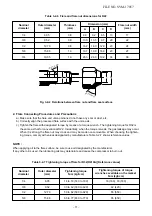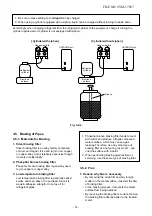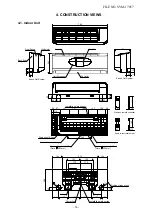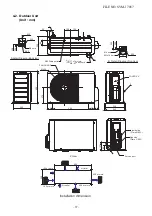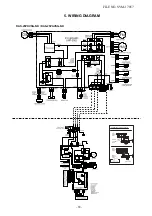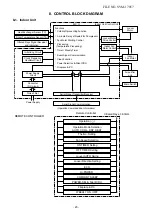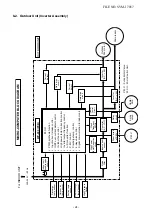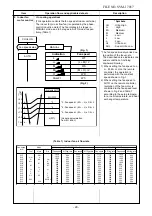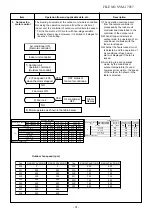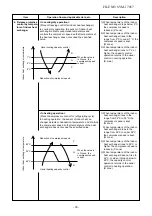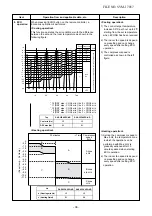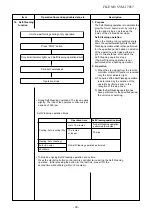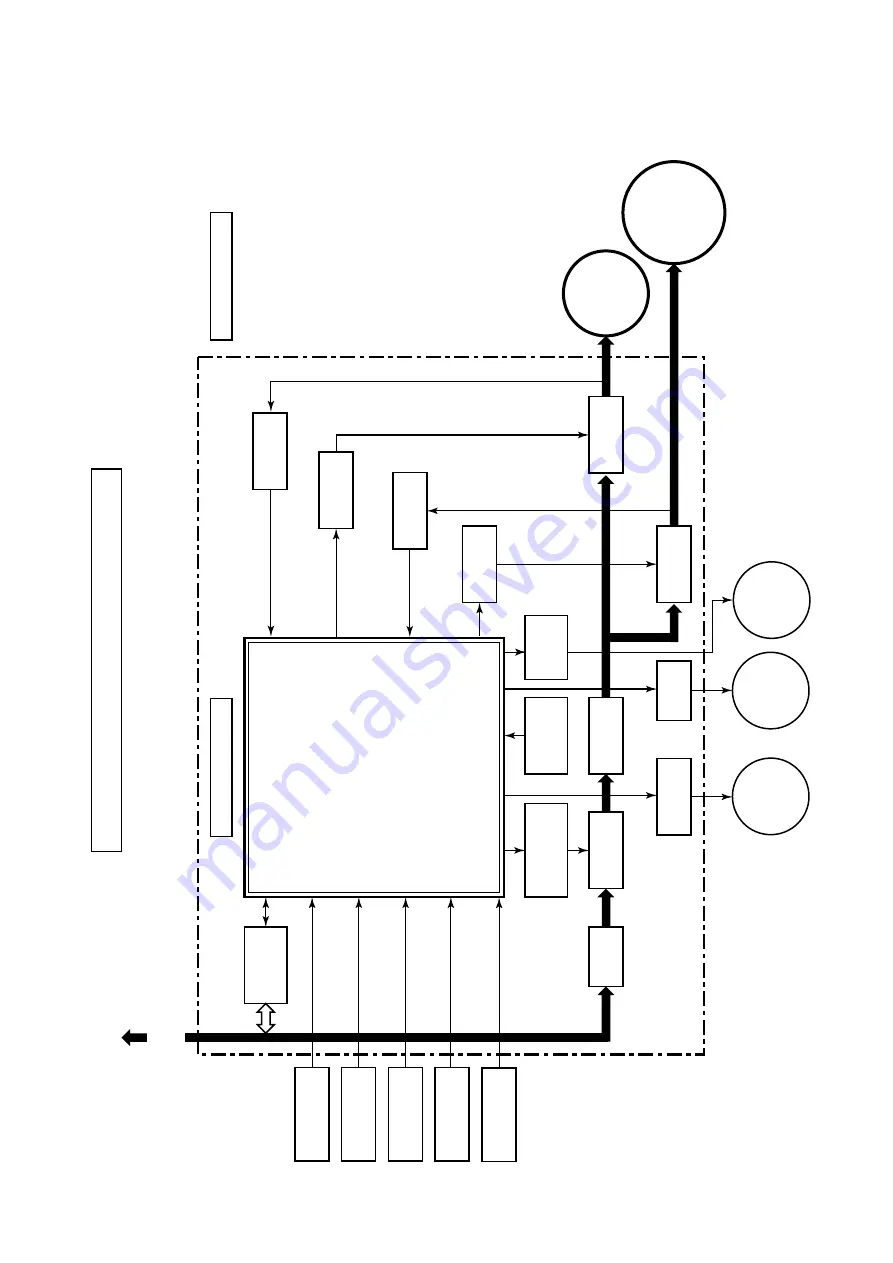
8-2. Outdoor Unit (Inverter Assembly)
220–240 V
~
50Hz
MICR
O-COMPUTER BLOCK DIA
GRAM
Driver circuit of P.M.V.
Heat exchanger temp.sensor
Suction temp.
sensor
Outdoor air temp. sensor
Discharge temp. sensor
Indoor unit send/receive
circuit
Relay circuit
Noise Filter
Converter (AC
→
DC)
Clock
frequency
4MHz
High Power
factor Correction
circuit
Input current
sensor
P.M.V.
: Pulse Motor Valve
M.C.U. : Micro Control Unit
For INDOOR UNIT
4-way valve
P.M.V.
Inverter
(DC
→
AC)
Gate drive
circuit
Gate drive
circuit
Inverter
(DC
→
AC)
Outdoor Fan motor
Compressor
WP-030 (PCB)
OUTDOOR UNIT
Current detect
Current detect
M.C.U
PWM synthesis functio
n
Input current release contr
ol
IGBT over-current detect control
Outdoor fan control
High power factor correction control
Inverter output frequency control
A/D converter function
P.M.V. control
Discharge temp. control
4-way valve control
Signal communication to indoor unit
High Pressure
Switch
Heater Cord
Heater Control Circuit
FILE NO. SVM-17057
- 24 -