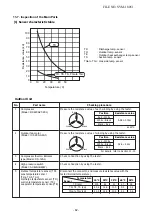Service Support Function (LED Display, Switch Operation)
1. Outline
Operation part
Display part
∗
Every LED is colorless when it goes off.
Control P.C.B WP-041
Part No.
SW801
SW802
Specifications
Push
down button switch
Operation contents
Performs the specific operation to check maintenance and various initial settings.
Part No.
D502, D511, D517
D501, D508, D515
D805
D800 to D804
Specifications
Orange LED
Green LED
Green LED
Yellow LED
Operation contents
Indoor/Outdoor communication (Serial communication) signal display
(Receive signal from indoor signal)
Indoor/Outdoor communication (Serial communication) signal display
(Send signal from outdoor signal)
(1) Power-ON display
When the power of the outdoor unit is turned on, D805 LED goes on.
(2) Error display
When the outdoor controller detects some errors, some LEDs go on
or flash according to the error as described in Error display table.
(Refer to 11-6)
(3) Specific operation display
When SW801 is pushed and a specific operation is operated, some
LEDs go on or flash.
D502, D511, D517
(Orange,Indoor
→
Outdoor)
D501, D508, D515
(Green,Outdoor → Indoor)
D80
5
(Green LED)
D80
0
to D80
4
(
Yellow
LED)
: Error display / various display
: Specific operation switch /
Selection of various initial settings
SW801
SW802
A various setup and operation check can be performed by the push down button switches (SW801, SW802)
on the outdoor control P.C. board WP-041.
FILE NO. SVM-18051
- 73 -