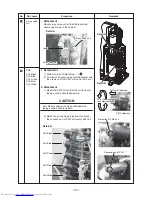– 138 –
Heat exchange
terminal block hole
TO sensor
holder
Detail C
Detail C
Detail D
Detail D
Detail E
Detail E
Detail F
Detail F
No.
14
15
16
17
Part name
TE sensor
(Outdoor heat
exchange
temperature)
TS sensor
(Suction
temperature)
TD sensor
(Discharge
temperature)
TO sensor
(Outside
temperature)
Procedure
Attachment
Mount TE sensor on the straight part of the
condenser discharge port pipe so that the lead
wire directs upward and the sensor directs the
liquid store tank.
Attachment
Insert TS sensor into the sensor holder welded
to the suction pipe and then mount it.
Attachment
Mount TD sensor on the straight part of the
discharge pipe so that the lead wire directs
upward and the sensor directs upward of the
cabinet.
Attachment
Insert TO sensor holder claw into the heat
exchange terminal block hole and then mount it.
Remarks
NOTE
At working time (finish time), be
sure not to damage the cover of
the sensor lead wire with edge of
sheet metal, etc.
If the cover of the sensor lead wire
is damaged, it is dangerous
because an electric shock or fire
may be caused.
NOTE
After replacing of parts, check the
sensors are mounted at the
specified positions.
If there are incorrect mounted
positions, control of the product
does not operate correctly and a
trouble may be caused.