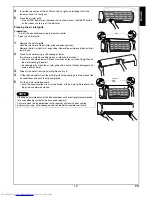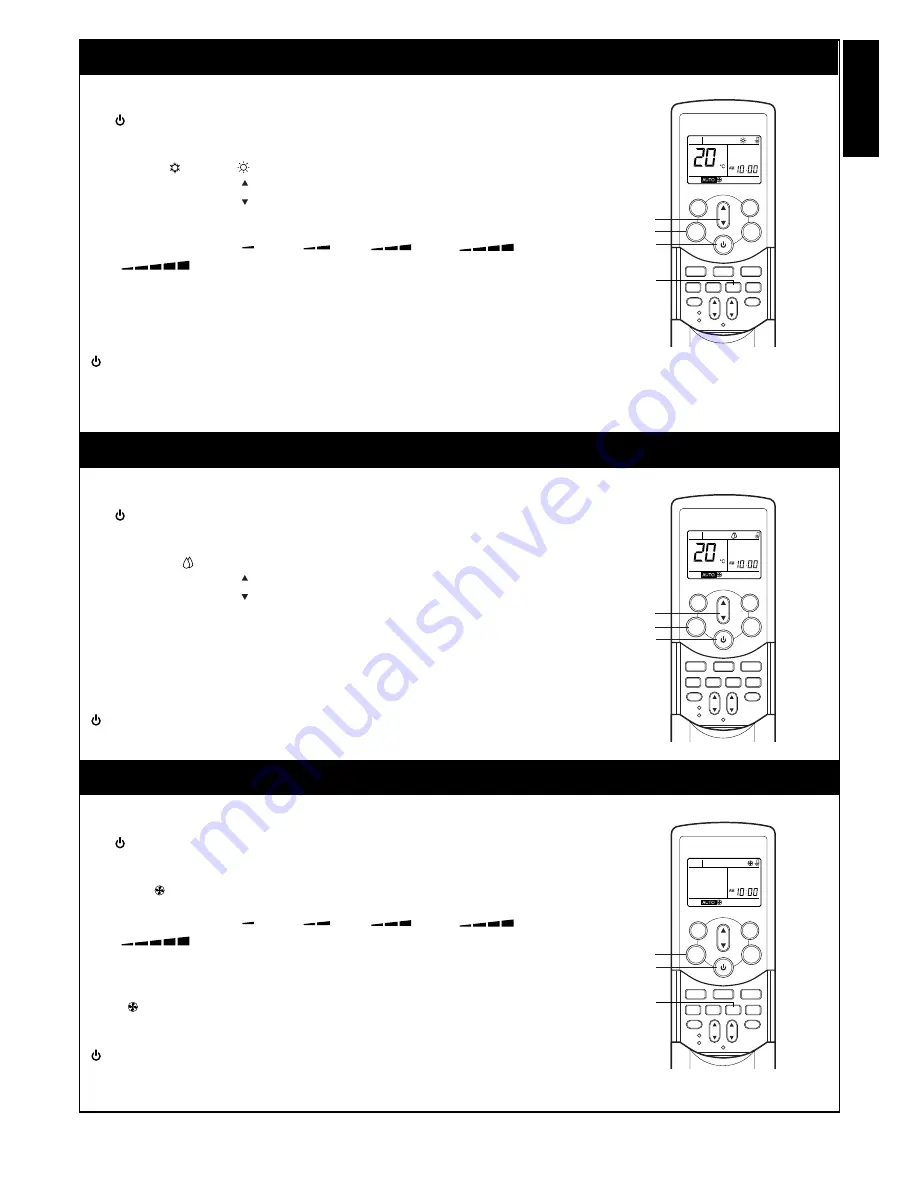
9
EN
ENGLISH
FR
ANÇAIS
DEUTSC
H
IT
ALIANO
ESP
AÑOL
ǼȁȁǾȃǿȀǾ
POR
TUGUÊS
#
##SW###
#
##R
U#
##
Start
a
button
Press this button to start the air conditioner.
b
Mode select button (MODE)
Select COOL
or HEAT
(heat pump models only).
c
Temperature button (
)
Set the desired temperature.
d
Fan speed button (FAN)
Select one of “AUTO” LOW
, LOW+
, MED
, MED+
,
HIGH
.
• The OPERATION indicator (green) on the display panel of the indoor unit turns on.
Operation starts after approximately 3 minutes.
Stop
button
Press this button again to stop the air conditioner.
• Heating operations cannot be performed by a cooling-only model.
Start
a
button
Press this button to start the air conditioner.
b
Mode select button (MODE)
Select DRY
.
c
Temperature button (
)
Set the desired temperature.
• The fan speed setting is fixed to AUTO and the AUTO is displayed.
• The OPERATION indicator (green) on the display panel of the indoor unit turns on, and
operation starts after approximately 3 minutes.
Stop
button
Press this button again to stop the air conditioner.
Start
a
button
Press this button to start the air conditioner.
b
Mode select button (MODE)
FAN ONLY
.
c
Fan speed button (FAN)
Select one of “AUTO” LOW
, LOW+
, MED
, MED+
,
HIGH
.
• The OPERATION indicator (green) on the display panel of the indoor unit turns on.
Operation will start immediately.
• The
: FAN ONLY mode does not control the temperature.
Stop
button
Press this button again to stop the air conditioner.
COOLING/HEATING OPERATION
DRY OPERATION
FAN ONLY OPERATION
(cooling-only models only)
AUTO
PRESET
CLOCK
CHECK
RESET
CLR
SET
SWING
FIX
FAN
ON
OFF
a
b
c
d
PURE
MODE
HiPOWER
ECO
MEMO
SLEEP
TEMP
1.3.5.9H
TEMP
AUTO
PRESET
CLOCK
CHECK
RESET
CLR
SET
SWING
FIX
FAN
ON
OFF
a
b
c
PURE
MODE
HiPOWER
ECO
MEMO
SLEEP
TEMP
1.3.5.9H
TEMP
AUTO
PRESET
CLOCK
CHECK
RESET
CLR
SET
SWING
FIX
FAN
ON
OFF
a
b
c
PURE
MODE
HiPOWER
ECO
MEMO
SLEEP
TEMP
1.3.5.9H
Summary of Contents for RAS-B10GKVP-E
Page 63: ...E075003445 a ...