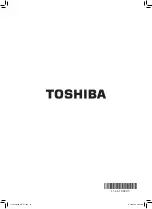PRECAUTIONS FOR SAFETY
Read the precautions in this manual
carefully before operating the unit.
This appliance is filled with R32.
●
Keep this manual where the operator can easily find it.
●
Read the precautions in this manual carefully before operating the unit.
●
This appliance is intended to be used by expert or trained users in shops, in light
industry and on farms, or for commercial use by lay persons.
●
The precautions described herein are classified as DANGER, WARNING and
CAUTION. They both contain important information regarding safety. Be sure to
observe all precautions without fail.
●
Do not install, repair, open or remove the cover. It may expose you to dangerous
voltages. Ask the dealer or the specialist to do this.
●
Turning off the power supply will not prevent potential electric shock.
●
The appliance shall be installed in accordance with national wiring regulation.
●
Means for disconnection from the supply having a contact separation of at least
3 mm in all poles must be incorporated in the fixed wiring.
●
The appliance must be stored in a room without continuously operating ignition
sources (for example, open flames, an operating gas appliance or an operating
electric heater).
●
In order to avoid fire, explosion or injury, do not operate the unit when harmful
gases (e.g. flammable or corrosive) are detected near the unit.
●
Do not expose your body directly to cool or warm air for a long time.
●
Do not insert your finger or any article into the air inlet/outlet.
●
When an abnormality (burning smell, etc.) occurs, stop the air conditioner and
disconnect the power supply or turn off the breaker.
●
This appliance can be used by children aged from 8 years and above and persons
with reduced physical, sensory or mental capabilities or lack of experience and
knowledge if they have been given supervision or instruction concerning use of
the appliance in a safe way and understand the hazards involved. Children shall
not play with the appliance. Cleaning and user maintenance shall not be made by
children without supervision.
WARNING
DANGER
BURST HAZARD
Open the service valves
before the operation,
otherwise there might
be the burst.
■
Warning indications on the air conditioner unit
CAUTION
Warning indication
Description
CAUTION
BURST HAZARD
Open the service valves before the operation,
otherwise there might be the burst.
1144180203_EN,VT.indd 2
6/10/2564 18:30:47