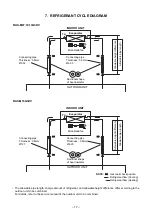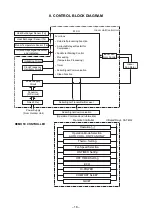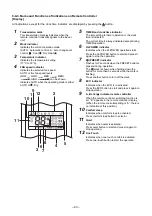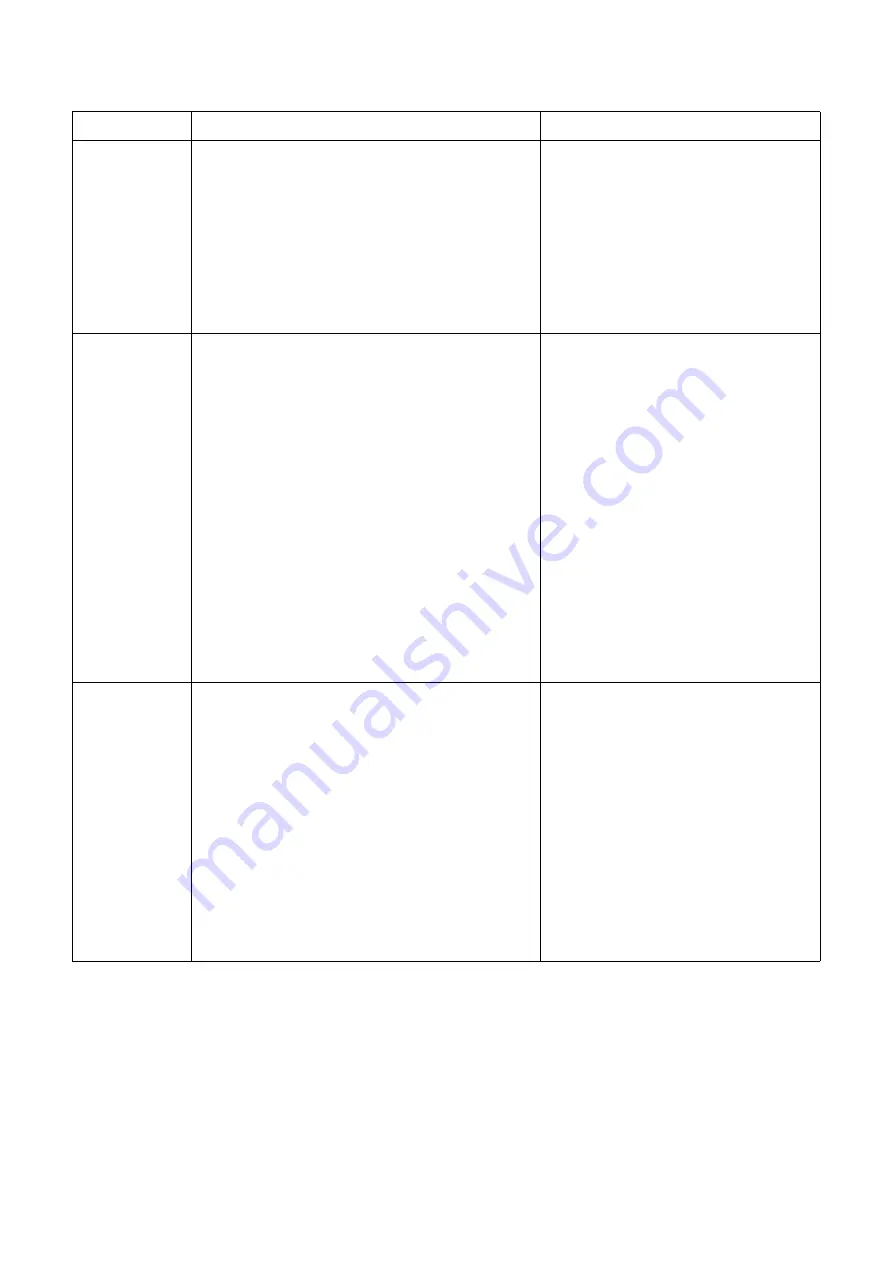
– 31 –
8. Additional Operation
Item
Operation flow and applicable data, etc.
Description
8-1. QUIET mode
When the [QUIET] button is pressed, the fan of the
indoor unit will be restricted the revolving speed at speed
L until the [QUIET] button is pressed once again (cancel
Quiet mode).
Quiet mode is the system which, control the
revolving speed of indoor fan to work
constantly at speed L.
Remarks :
1.Quiet mode is unable to work in dry mode.
2.Quiet mode is appropriate to work with less
cooling load and less heating load
condition. Because of the fan speed L may
cause not enough the cooling capacity or
heating capacity.
8-2. Hi-POWER
Mode
([Hi-POWER] button on the remote controller is
pressed)
When [Hi-POWER] button is pressed while the indoor
unit is in Auto, Cooling or Heating operation, Hi-POWER
mark is indicated on the display of the remote controller
and the unit operates as follows.
1. Automatic operation
• The indoor unit operates in according to the current
operation.
2. Cooling operation
• The preset temperature drops 1ºC
(The value of the preset temperature on the remote
controller does not change.)
3. Heating operation
• The preset temperature increases 2ºC
(The value of the preset temperature on the remote
controller does not change.)
4. The Hi-POWER mode can not be set in Dry
operation
8-3. ECO mode
When pressing [ECO] button on the remote controller, a
Economic operation is performed.
1) Temperature control
Cooling operation
The control target temperature increase
1ºC per hour up to 2ºC starting from the
set temperature when ECO has been
received.
Heating operation
The control target temperature decrease
1ºC per hour up to 2ºC starting from the
set temperature when ECO has been
received.
2) The indoor fan speed : presetting [AUTO]
fan speed changes to L, [MANUAL] fan
speed does not change.
3) Compressor speed is restricted to silent
mode max. Hz.
Summary of Contents for ras-m07g3dv-e
Page 86: ... 85 13 EXPLODED VIEWS AND PARTS LIST 13 1 Indoor Unit ...
Page 93: ......