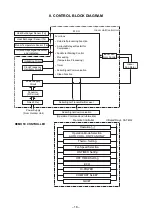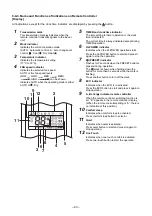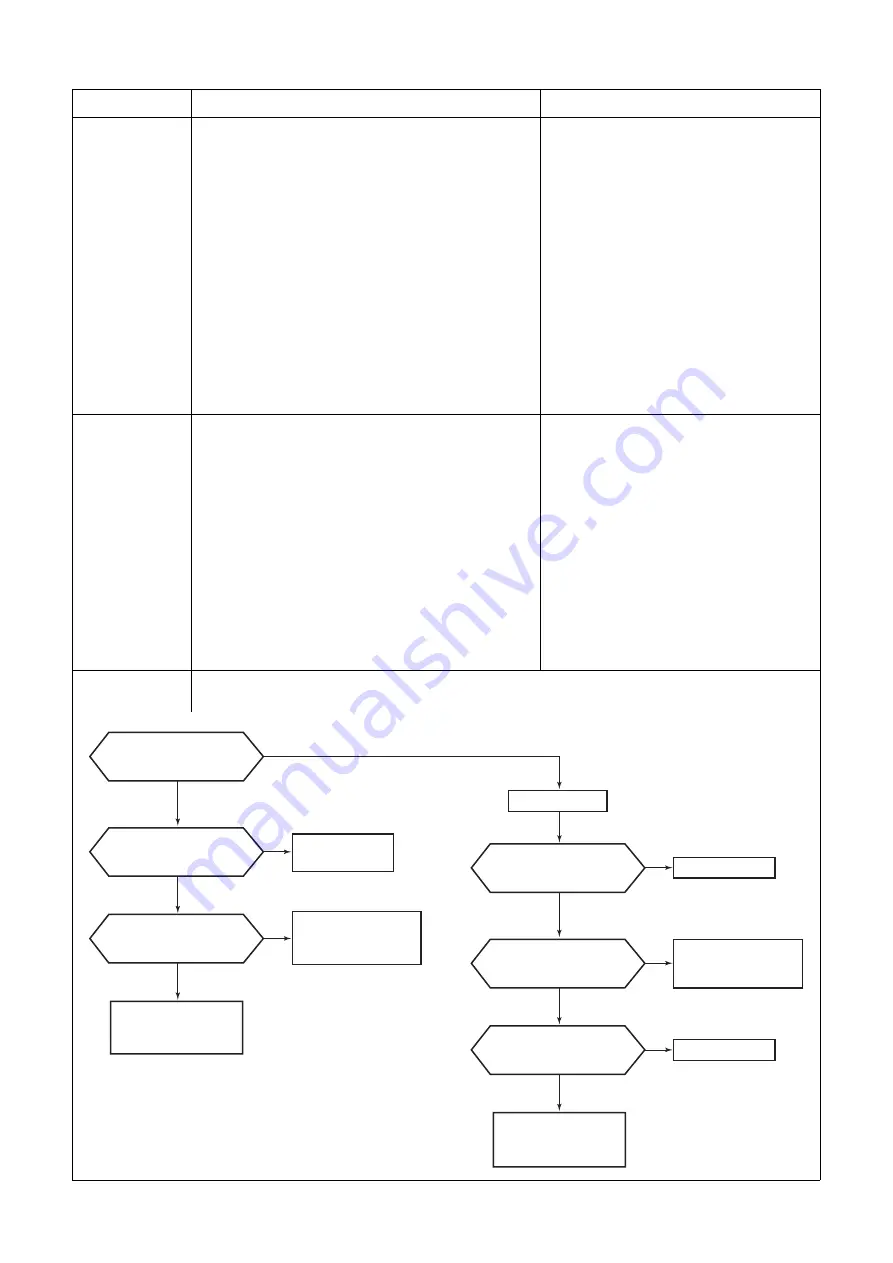
– 32 –
Item
Operation flow and applicable data, etc.
Description
8-4. COMFORT
SLEEP
mode
Cooling mode
• The preset temperature will increase as ECO
operation (Item 8-3.)
• Press the [COMFORT SLEEP] button to choose the
operating hours. Repeat pressing to select the hours.
(1hr, 3hr, 5hr or 9hr)
• If the [COMFORT SLEEP] button is pressed again
means cancel comfort sleep mode.
Heating mode
• The preset temperature will drop down as ECO
operation (Item 8-3.)
• Press the [COMFORT SLEEP] button to choose the
operating hours. Repeat pressing to select thehours.
(1hr, 3hr, 5hr or 9 hr)
• If the [COMFORT SLEEP] button is pressed again
means cancel comfort sleep mode.
The principles of comfort sleep mode are:
• Quietness for more comfortable.
• Save energy by changing room
temperature automatically.
• The air condition can shut down by itself
automatically.
Remarks :
1.Comfort sleep mode will not operate in dry.
mode and fan only mode.
9. One-Touch
Comfort
One touch comfort is the fully automated operation that is
set according to the preferable condition in a region.
Operation condition for model to Europe
market
When an indoor unit receives "One Touch
Comfort Signal" from the remote controller,
the indoor unit operates as following.
1) Air conditioner starts to operation when
the signal is received, even if the air
conditioner was OFF.
2) Operation mode is set according to
room temperature, the same as AUTO
mode.
3) Target temperature is 24ºC.
4) Fan operates depends on the setting
temperature and room temperature.
10. Temporary
operation
When you press the [TEMPORARY] button, air conditioner works as shown below.
Not in operation?
NO
YES
Did you press
[TEMPORARY] button for
3 seconds or more?
Did you press
[TEMPORARY] button for
10 seconds or more?
TEST RUN(COOL)
operation
(“Pi” sound is heard.)
If you pressed temporary button
If you pressed temporary button
NO
NO
Temporary
[AUTO] operation
Swich to [AUTO
RESTART] control (“Pi
Pi Pi” sound is heard.)
Operation stops
Did you press
[TEMPORARY] button
for 3 seconds or more?
Did you press
[TEMPORARY] button
for 10 seconds or more?
Did you press
[TEMPORARY] button
for 20 seconds or more?
Swich to [Self Cleaning]
control (“Pi Pi Pi Pi Pi”
sound is heard.)
NO
NO
NO
Non Operation
Swich to [AUTO
RESTART] control (“Pi
Pi Pi” sound is heard.)
Non Operation
YES
YES
YES
YES
YES
Summary of Contents for ras-m07g3dv-e
Page 86: ... 85 13 EXPLODED VIEWS AND PARTS LIST 13 1 Indoor Unit ...
Page 93: ......