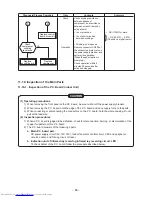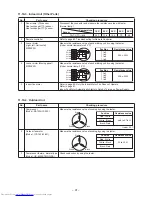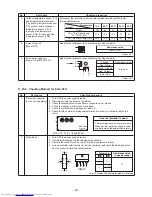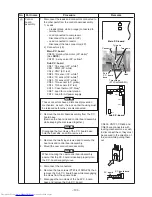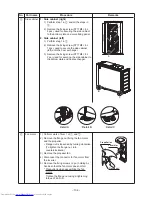– 96 –
12-1-4. Microcomputer P.C. Board
1) Remove the electric parts cover screw.
2) Detach the metal electric parts cover.
3) Disconnect the connectors from the P.C. board.
4) Disconnect the solderless terminals from the P.C.
board.
5) Remove the P.C. board.
Fig. 12-1-6
Electric parts cover detached
Electric parts
cover
Screw
Claw
(2 locations)
Sub-base
Indoor P.C. board
Claw (2 locations)
12-1-5. Louver
1) Open the moving panel, and support it with the
panel support.
2) Open the vertical air
fl
ow louver.
3) Insert a
fl
athead screwdriver into the gap of the
louver
fi
xture on the right and left ends of the
vertical air
fl
ow louver, and turn in the counter-
clockwise direction to remove.
Fig. 12-1-7
Removing the
louver fixture
(Left side)
Removing the
louver fixture
(Right side)
Louver fixture
Horizontal air flow louvers
Air flow louver
Flathead screwdriver
4) After pushing in the right and left connector joints,
remove the vertical air
fl
ow louvres.
Remove the centre joint and bend the louver
downward.
Remove the right side joint
fi
rst, and then,
remove the left side joint.
Fig. 12-1-8
Right side joint
Left side joint
Centre
joint