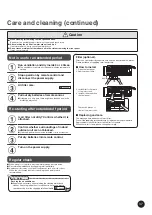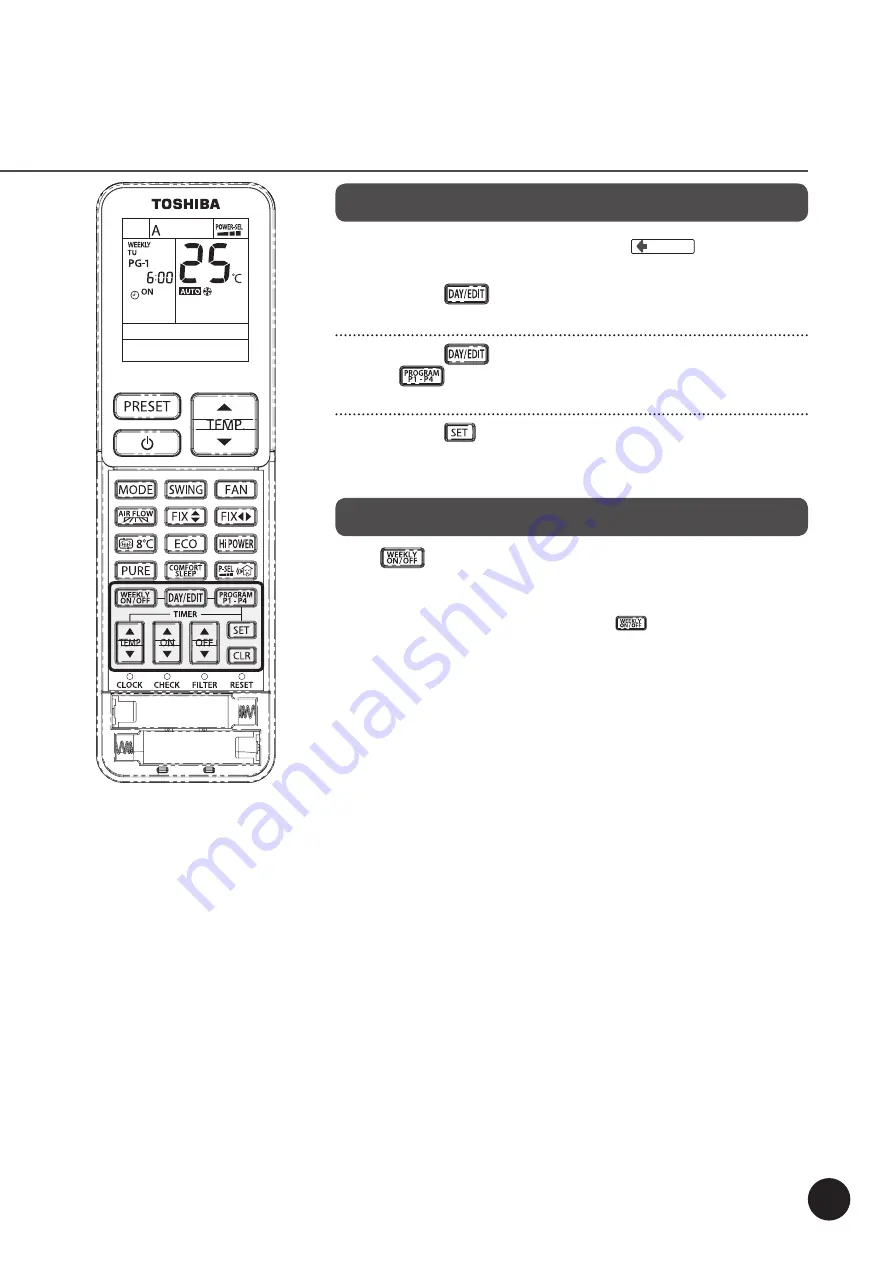
25
Edit Weekly timer program
To edit the program after confirming the weekly timer setting on
Page 24 , follow steps
1
-
3
below.
1
Press
.
•
The day of the week and the program number of the current day will be displayed.
2
Press
to select the day of the week and press
to select program number to be confirmed.
•
Resetting the operation.
3
Press
to exit confirming mode.
Deactivating WEEKLY TIMER operation
Press
while “WEEKLY” is displayed on the LCD.
•
The “WEEKLY” indicator will disappear from the LCD. However, the program will remain in the
remote control.
•
The TIMER lamp goes off.
•
To reactivate the WEEKLY TIMER operation again, press
again, LCD shows the next
program. The program, after reactivation, is related to the clock time.
Summary of Contents for RAS-M10PKVPG-E
Page 43: ...1121450199 1 ...