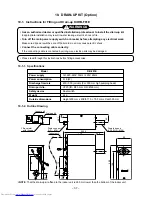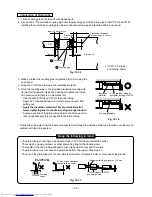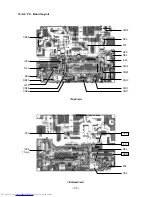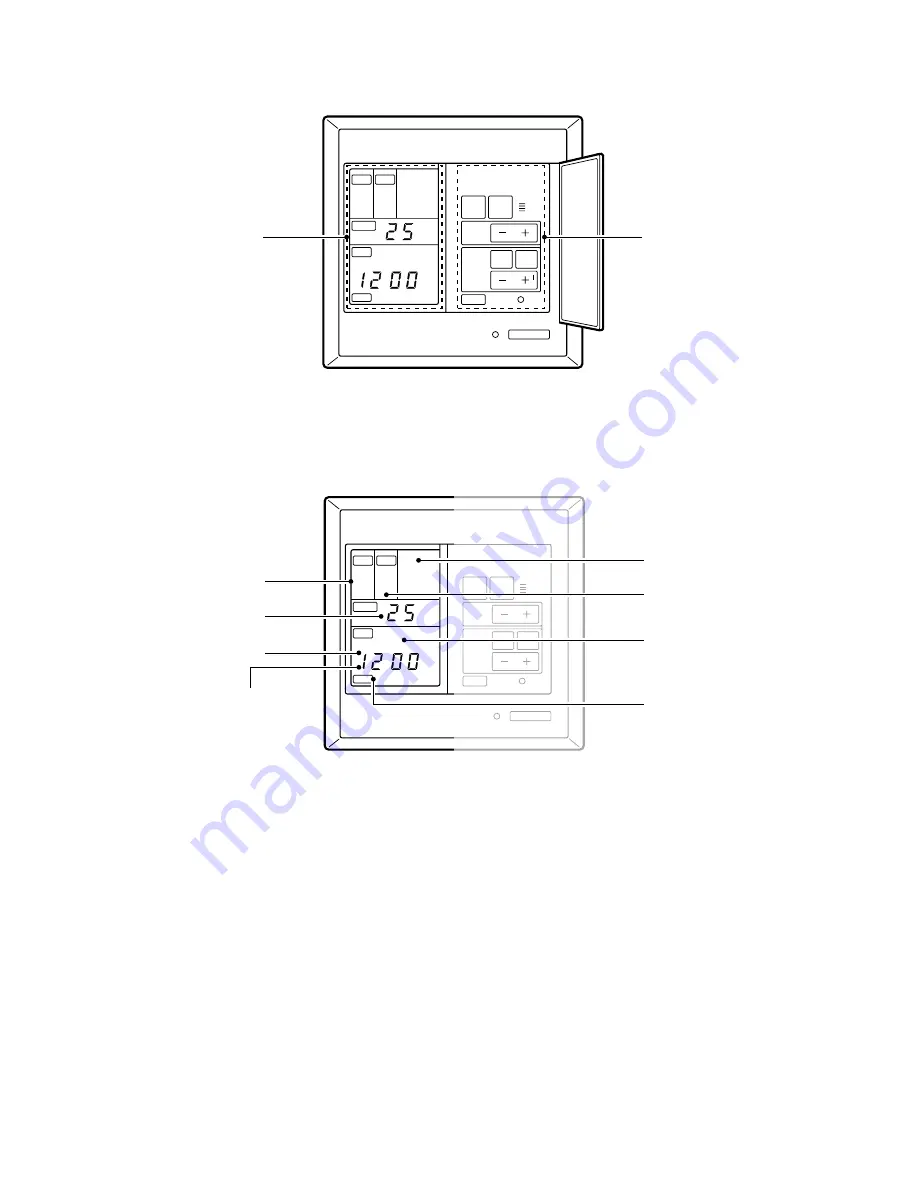
– 43 –
MODE
SELECT
:
CHECK
MODE
Disply area
Control area
AUTO
COOL
DRY
HEAT
FAN ONLY
AUTO
LOW
MED
HIGH
OPERATION
PREHEAT
DEFROST
OFF
MAL FUNCTION CHECK
ON/OFF
CYCLE
CYCLE
ON TIME
OFF TIME
ON
˚C
TIMER
TIME
TEMP.
FAN
FAN
SELECT
TIMER
SELECT
TIME
ADJUST
TIME
COMTROL
TEMP.
COMTROL
3
4
1
2
5, 6
7
8
9
AUTO
COOL
DRY
HEAT
FAN ONLY
AUTO
LOW
MED
HIGH
OPERATION
PREHEAT
DEFROST
MAL FUNCTION CHECK
MODE
SELECT
:
CHECK
MODE
OFF
ON/OFF
CYCLE
CYCLE
ON TIME
OFF TIME
ON
˚C
TIMER
TIME
TEMP.
FAN
FAN
SELECT
TIMER
SELECT
TIME
ADJUST
TIME
COMTROL
TEMP.
COMTROL
11-2. Names and Functions of Controllers
11-2-1. Display Area
In order to make it easier to describe each display, all the displays are shown below.
In fact, however, only the displays corresponding to the operation and settings appear.
1
MODE SELECT displays
These indicate the selected operating mode.
2
SET TEMPERATURE display
This indicates the selected temperature setting.
3
These indicate the CLOCK, ON TIME and OFF
TIME modes.
4
This indicates the present time.
ON or OFF times or the inspection numbers.
5
OPERATION display
This display lights while the air conditioner is
operating.
6
PREHEAT/DEFROST displays
The corresponding display lights when the
heating operation starts up or when defrosting is
carried out.
• This works only when controller is con-
nected to a heat pump model.
7
FAN SELECT displays
These indicate the selected speed at which
the air is blown out.
8
MALFUNCTION CHECK
This indicates that the air conditioner is now in
the inspection mode.
9
TIMER display
When the timer is being used to operate the
air conditioner, this display indicates the ON,
OFF, ON
→
OFF, OFF
→
ON or CYCLE
mode.
There is no display for continuous operation.
Summary of Contents for RAS-M10YDCV-E
Page 62: ......