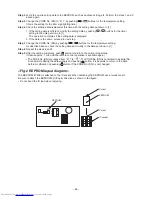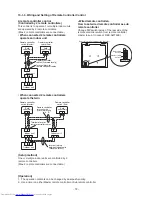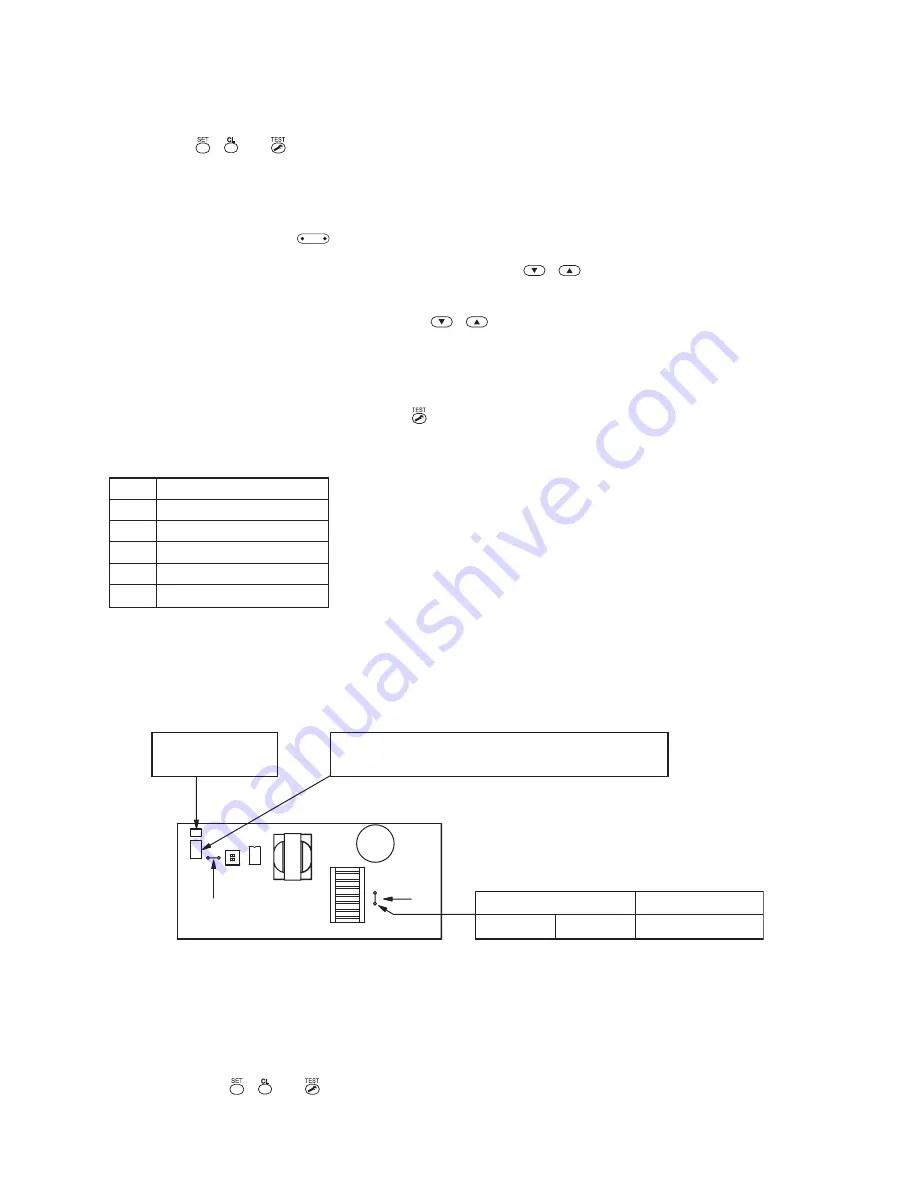
– 64 –
[1] Setting data read out from EEPROM
The setting data modified on the site, other than factory-set value, stored in the EEPROM shall be read out.
Step 1
Push , and button on the remote controller simultaneously for more than 4 seconds.
∗
When the group operation control is performed, the unit No. displayed for the first time is the header
unit No.
At this time, the CODE No. (DN) shows “
10
”. Also, the fan of the indoor unit selected starts its
operation and the swing operation also starts if it has the louvers.
Step 2
Every time when the
UNIT LOUVER
(left side button) button is pushed, the indoor unit No. under the group
control is displayed in order. Specify the indoor unit No. to be replaced.
1. Change the CODE No. (DN) to
10
10
10
10
10
→
01
01
01
01
01
by pushing
/
buttons for the temperature
setting. (this is the setting for the filter sign lighting time.)
At this time, be sure to write down the setting data displayed.
2. Change the CODE No. (DN) by pushing
/
buttons for the temperature setting.
Similarly, be sure to write down the setting data displayed.
3. Repeat the step 2-2 to set the other settings in the same way and write down the setting data as
shown in the table 1 (example).
* The CODE No. (DN) are ranged from “
01
” to “
FF
”. The CODE No. (DN) may skip.
Step 3
After writing down all setting data, push button to return to the normal stop status.
(It takes approx. 1 min until the remote controller operation is available again.)
[2] P.C. Board for indoor unit servicing replacement procedures
Step 1
Replace the P.C. board to the P.C. board for indoor unit servicing.
At this time, perform the same setting of the jumper wire (J01, J08, J09) setting (cut), switch SW501,
(short-circuit) connector CN34 as the setting of the P.C. board before replacement.
1. The CODE No. for the Indoor unit type and Indoor unit capacity are
required to set the rotation number setting of the fan.
2. If the system/indoor/group addresses are different from those
before replacement, the auto-address setting mode starts and the
manual resetting may be required again.
(when the multiple units group operation including twin system.)
Step 2
According to the system configuration, turn on the indoor unit following to the either methods shown below.
a) Single operation (Indoor unit is used as standalone.)
Turn on the indoor unit.
1. After completion of the auto-address setting mode (required time: approx. 5 min.), proceed to [3].
(System address = 1, Indoor unit address = 1, Group address = 0 (standalone) are automatically set.)
2. Push , and buttons simultaneously for more than 4 seconds to interrupt the auto-
address setting mode, and proceed to [3]. (The unit No. “
ALL
” is displayed.)
CODE No. required at least
DN
10
11
12
13
14
Contents
Type
Indoor unit capacity
System address
Indoor unit address
Group address
Connector (CN504)
for drain pump
SW501
CN34
(Red)
J01
J02
Jumper wire (J02)
None
SM30 to 56
RM(*) 30 to 56
Slim Duct
(*) RM uses same P.C. Board as SM
Type
If the plug for short-circuit is attached on the P.C. board
before replacement, attach it on the P.C. board replaced.