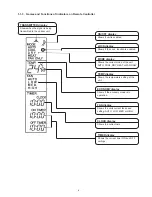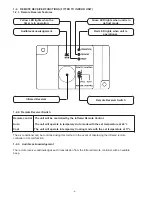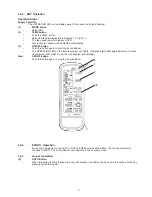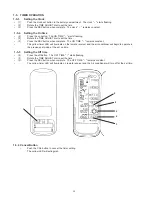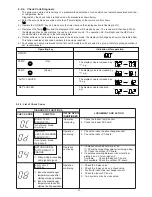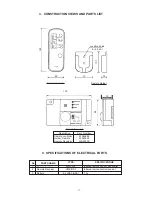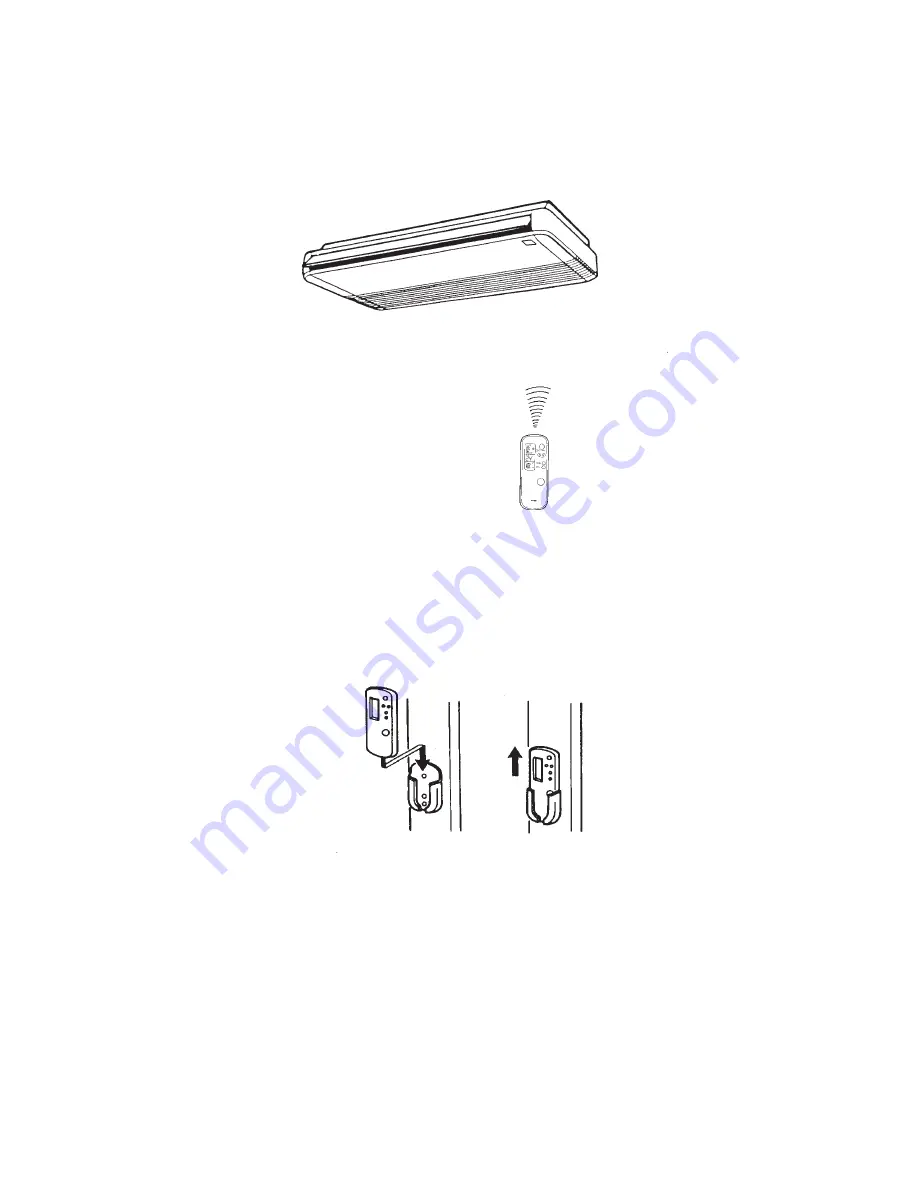
-7-
1-3.
HANDLING THE REMOTE CONTROLLER
1-3-1.
Location of the Remote Controller
Operate the remote controller where its signals can reach the receiver on the air conditioner (within 7m)
1-3-2.
Remote Controller Mounting bracket
A mounting bracket is supplied with the remote controller.
(1)
Installing the mounting bracket
Install the bracket for the remote controller where the unit can be operated, with the remote in the bracket.
(2)
Fitting and removing the remote controller
To mount, hold the remote controller parallel to the mounting bracket and push it in fully. To remove, slide the
remote controller upwards and out from the mounting bracket.