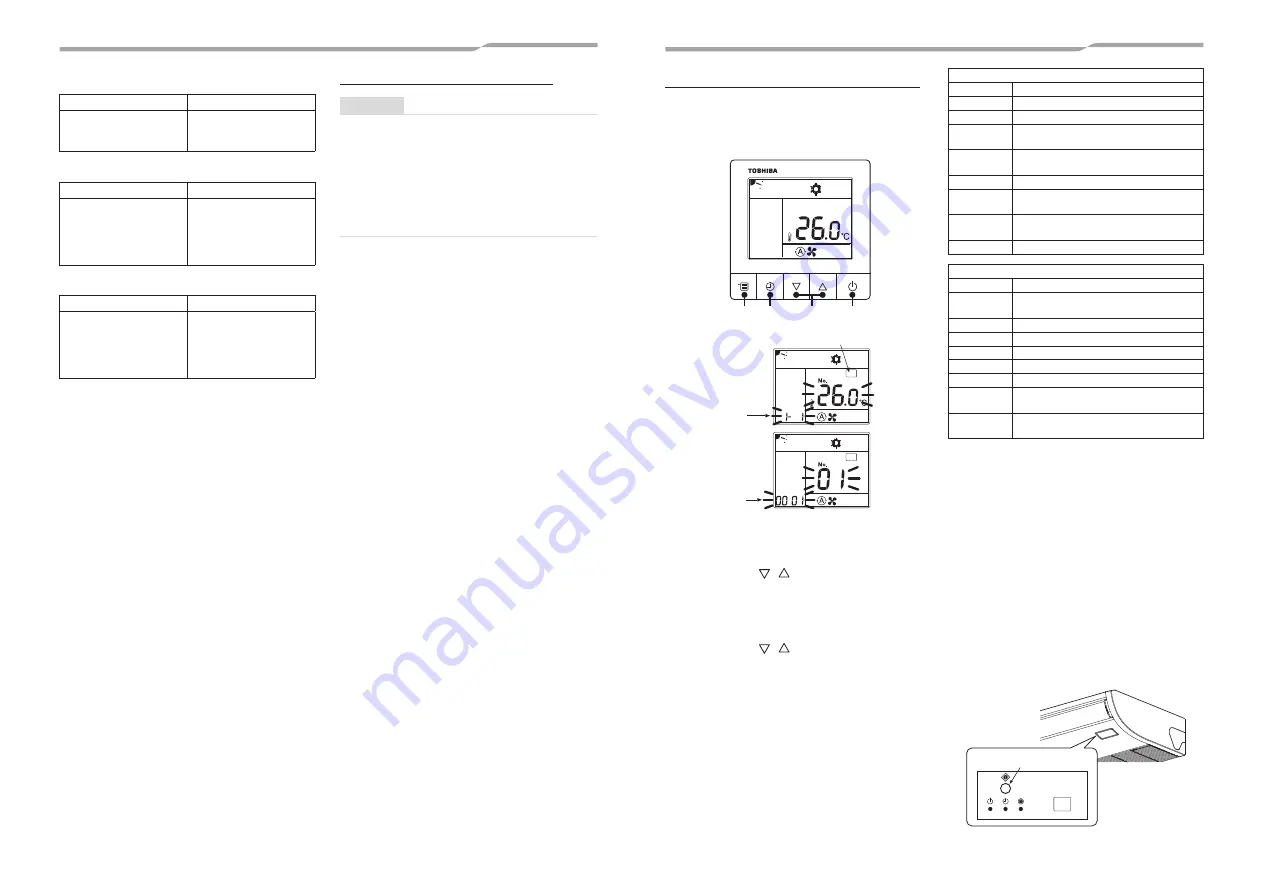
– 21 –
■
Monitoring function
This function can be used to call the service monitor
mode from the remote controller during a test run to
obtain the temperature of the sensors of the remote
controller, indoor unit, and outdoor unit.
2, 4
3
5
1
1, 2
4
“Monitoring function”
display
Indoor unit
number
Data
1
Push and hold menu button for 10 seconds or
more. “Monitoring function” is displayed on a
screen.
2
Every pushing [ ] [ ] buttons, the indoor
unit numbers in group control are displayed
successively.
3
Push OFF timer button to con
fi
rm the selected
indoor unit.
4
Every pushing [ ] [ ] buttons, Code No. of the
item is changed successively.
5
After you have
fi
nished checking, push “ON/ OFF”
button, return to normal mode.
Indoor unit data
Code No.
Data name
01
Room temperature (remote controller)
02
Indoor unit intake air temperature (TA)
03
Indoor unit heat exchanger (coil)
temperature (TCJ)
04
Indoor unit heat exchanger (coil)
temperature (TC)
07
Indoor unit fan speed (x1 rpm)
B9
Communication protocol
(0000: TCC-Link, 0001: TU2C-Link)
F3
Indoor unit fan cumulative operating hours
(x1 h)
F8
Indoor unit discharge air temperature *1
Outdoor unit data
*2
Code No.
Data name
60
Outdoor unit heat exchanger (coil)
temperature (TE)
61
Outside air temperature (TO)
62
Compressor discharge temperature (TD)
63
Compressor suction temperature (TS)
65
Heatsink temperature (THS)
6A
Operating current (x1/10)
6D
Outdoor heat exchange (coil)
temperature (TL)
F1
Compressor cumulative operating hours
(x100 h)
*1 : The above temperature values are estimated from
the temperature of the heat exchanger. It may
differ from the actual discharge temperature.
*2 : For outdoor unit data, refer to the Installation
Manual and Service Manual of the outdoor unit.
Checking remote transmission
1. Push the ON/OFF button on the remote controller to
determine that it works properly.
• Pushing the TEMPORARY button once (for about
one second) causes the unit to enter auto operation
mode. Hold down the TEMPORARY button for over
10 seconds to begin forced cooling.
• Even if you select cooling with a remote controller,
the unit does not always perform cooling operation,
depending on temperature conditions. Check the
wiring and piping of the indoor and outdoor units in
forced cooling mode.
TEMPORARY button
3
Cooling test run
Heating test run
Set the temperature
to 17°C with the temp.
setup buttons.
Set the temperature
to 30°C with the temp.
setup buttons.
4
Cooling test run
Heating test run
After con
fi
rming a signal
receiving sound “beep”
immediately set the
temperature to 18°C with
the temp. setup buttons.
After con
fi
rming a signal
receiving sound “beep”
immediately set the
temperature to 29°C with
the temp. setup buttons.
5
Cooling test run
Heating test run
After con
fi
rming a signal
receiving sound “beep”
immediately set the
temperature to 17°C with
the temp. setup buttons.
After con
fi
rming a signal
receiving sound “beep”
immediately set the
temperature to 30°C with
the temp. setup buttons.
6
Repeat procedures
4
→
5
→
4
→
5
.
Indicators “Operation” (green), “Timer”
(green), and “Ready” (orange) in the wireless
receiver section
fl
ash in approx. 10 seconds,
and the air conditioner starts operation. If
any of these indicators does not
fl
ash, repeat
procedures
2
to
5
.
7
Upon completion of the test run, push “ON/
OFF” button to stop operation.
<Overview of test run operations using the wireless
remote controller>
▼
Cooling test run:
ON/OFF
→
17°C
→
18°C
→
17°C
→
18°C
→
17°C
→
18°C
→
17°C
→
(test run)
→
ON/OFF
▼
Heating test run:
ON/OFF
→
30°C
→
29°C
→
30°C
→
29°C
→
30°C
→
29°C
→
30°C
→
(test run)
→
ON/OFF
Wireless remote controller
NOTE
• Be sure to operate the unit, following the instruction
manual
• Do not run the air conditioner in forced cooling mode
for a long time since it overloads the air conditioner.
• Forced heating is not available for trial runs. To
perform a test run, set the unit to heating mode with
the remote controller. The unit might not operate in
heating mode, however, depending on temperature
conditions.
1
Hold down the TEMPORARY button for over 10
seconds. With a beep sound, the unit is set to
the forced cooling mode.
In approximately three minutes, it is forced to start
in cooling mode. Determine that cool air comes
out of the unit. If the unit won’t start, check the
wiring.
2
Push the TEMPORARY button again
(for about one second) to stop a trial run.
The upper and lower wind direction changing
blades close, and the unit stops operation.








































