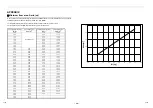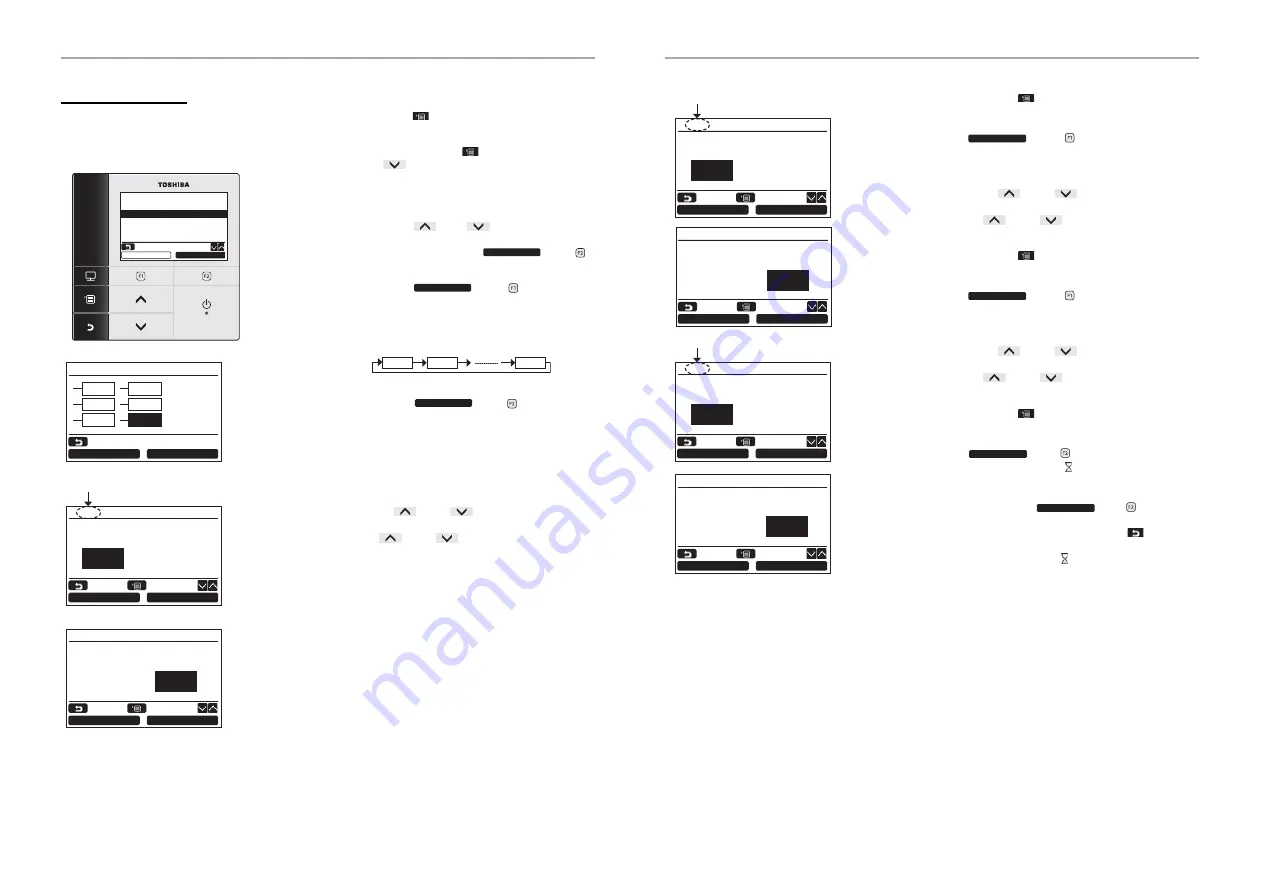
– 20 –
[Procedure example]
Manual address setup procedure
While the operation stops, change the setup.
(Stop the operation of the unit.)
Address is displayed here.
1
Push the [
MENU] button to display the
menu screen.
2
Push and hold the [
MENU] button and
the [
∨
] button at the same time to
display the “Field setting menu”.
Push and hold the buttons for more than 4
seconds.
3
Push the
[
∧
] / [
∨
]
button to select
"7.DN setting" on the “Field setting menu”
screen, then push the “
Set” [
F2] button.
4
Push the “
unit” [ F1] button to
select the indoor unit "3 - 3" to be changed
manually.
The selected unit changes as follows each time
the button is pushed:
5
Push the “
Set” [
F2] button.
The setting display for the selected unit
appears.
The fan and louver of the indoor unit operate.
When the group control is used, the fan and
louver of the selected indoor unit operate.
Line address change
Change “Code(DN)” from [0010] to [0012] with
the [
∧
] / [
∨
] button.
Change “Data” from [0003] to [0002] with the
[
∧
] / [
∨
] button.
6. Setting timer operation mode
7. DN setting
8. Reset power consumption data
Field setting menu(2/2)
Return
Set
DN setting
Return
1-1
1-2
2-1
2-2
3-1
3-3
Set
Unit
DN setting
Code
(DN)
Data
3-3
Return
0012
0003
Fix
<
>
DN setting
Code
(DN)
Data
3-3
Return
0002
0012
Fix
<
>
Set
Unit
1-1
1-2
3-3
Set
Address is displayed here.
Address is displayed here.
6
Push the [
MENU] button to set the other
Code(DN) and Data. After “Continue?” is
displayed on the screen, push the
“
Yes” [
F1] button.
Indoor address change
Change “Code(DN)” from [0010] to [0013] with
the [
∧
] / [
∨
] button.
Change “Data” from [0003] to [0002] with the
[
∧
] / [
∨
] button.
7
Push the [
MENU] button to set the other
Code(DN) and Data. After “Continue?” is
displayed on the screen, push the
“
Yes” [
F1] button.
Group address change
Change “Code(DN)” from [0010] to [0014] with
the [
∧
] / [
∨
] button.
Change “Data” from [0001] to [0002] with the
[
∧
] / [
∨
] button.
8
Push the [
MENU] button to set the other
Code(DN) and Data. After “Continue?” is
displayed on the screen, push the
“
No” [
F2] button to finish the
setting operation. “
Setting” appears on
the screen for a while, then the screen
returns to the “Field setting menu” screen.
Pushing the “
No” [
F2] button
displays the unit selection screen when the
group control is used. Push the [
CANCEL]
button on the unit selection screen to finish the
setting operation. “ Setting” appears on the
screen for a while, then the screen returns to the
“Field setting menu” screen.
DN setting
Code
(DN)
Data
3-3
Return
0013
0003
Fix
<
>
DN setting
Code
(DN)
Data
3-3
Return
Fix
<
>
0002
0013
DN setting
Code
(DN)
Data
3-3
Return
0014
0001
Fix
<
>
DN setting
Code
(DN)
Data
3-3
Return
Fix
<
>
0002
0014
Yes
Yes
No
No
39-EN
40-EN