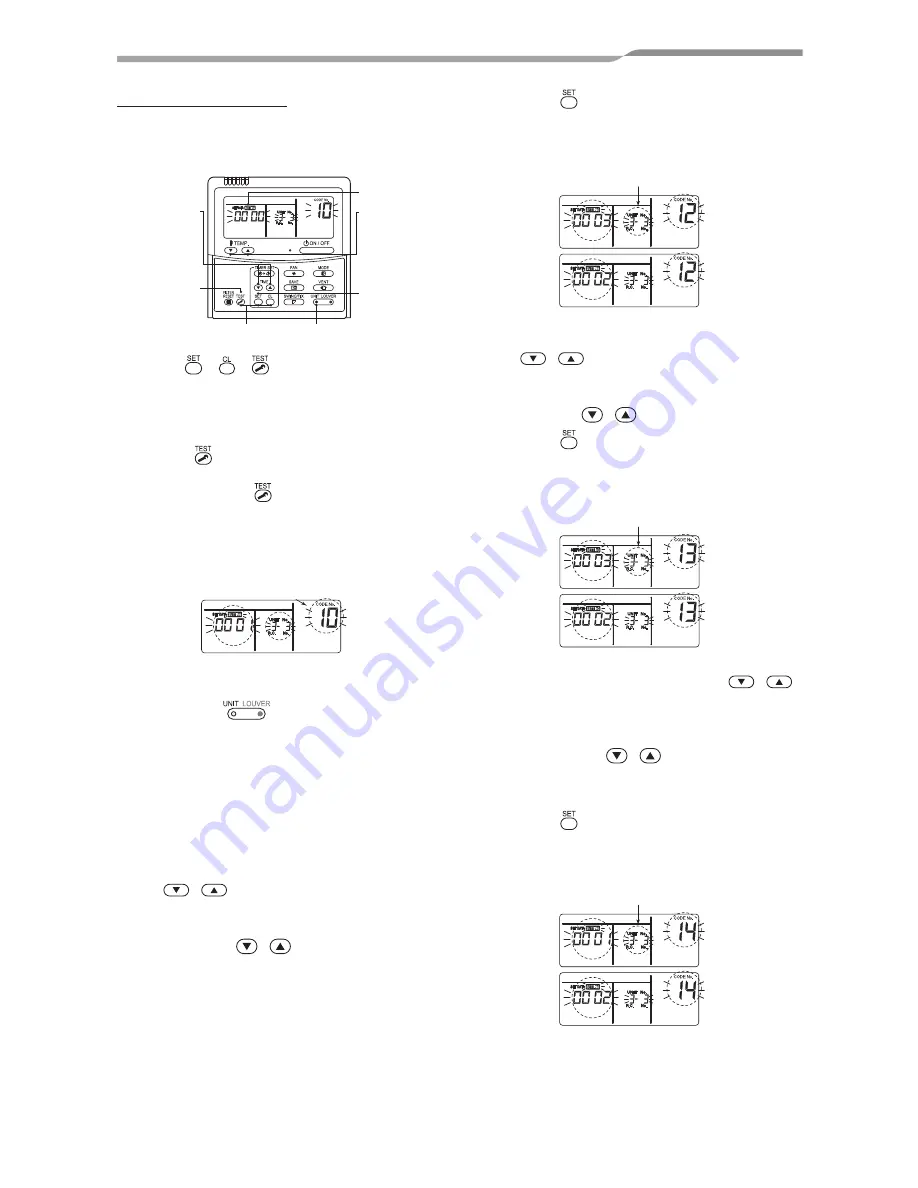
Installation Manual
‒
36
‒
36-EN
[Procedure example]
Manual address setup procedure
While the operation stops, change the setup.
(Stop the operation of the unit.)
2, 6
1
7
3
-1,
4
5
6
-1,
-1,
7
3
-3,
4
-3,
3
-2,
4
-2,
5
-2
5
-
3
1
Push
+ +
buttons simultaneously
for 4 seconds or more. After a while, the
display part
fl
ashes as shown below.
Check the displayed CODE No. is [10].
• When the CODE No. is other than [
10
],
push
button to erase the display and
repeat procedure from the
fi
rst step.
(After
pushing
button, operation of
the remote controller is not accepted for
approx. 1 minute.)
(For a group control, No. of the
fi
rstly
displayed indoor unit becomes the header
unit.)
(* Display changes according to
the model No. of indoor unit.)
2
Every time
button is pushed, the
indoor UNIT No. in the group control is
displayed in order. Select the indoor unit
of which setup is changed.
In this time, the position of the indoor unit of
which setup is changed can be con
fi
rmed
because fan of the selected indoor unit
operate.
3
1) Specify CODE No. [12] with TEMP.
/
buttons.
(CODE No. [12]: Line address)
2) Change the line address from [3] to [2]
with TIME
/
buttons.
3) Push
button.
In this time, the setup
fi
nishes when
the display changes from
fl
ashing to
lighting.
Indoor unit No. before setup change is displayed.
4
1) Specify CODE No. [13] with TEMP.
/
buttons.
(CODE No. [13]: Indoor address)
2) Change the indoor address from [3] to
[2] TIME
/
buttons.
3) Push
button.
In this time, the setup
fi
nishes when
the display changes from
fl
ashing to
lighting.
Indoor unit No. before setup change is displayed.
5
1) Specify CODE No. [14] TEMP.
/
buttons.
(CODE No. [14]: Group address)
2) Change the SET DATA from [0001] to
[0002] TIME
/
buttons.
(SET DATA [Header unit: 0001] [Follower
unit: 0002])
3) Push
button.
In this time, the setup
fi
nishes when
the display changes from
fl
ashing to
lighting.
Indoor UNIT No. before setup change is displayed.
















































