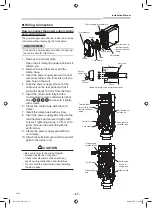Installation Manual
‒
31
‒
31-EN
Power saving mode
¿
Performing settings of the power
saving mode
* When an outdoor unit is used, the power level
is
fi
xed to 75 % regardless of the value on the
display.
1
Push
button for 4 seconds or more
when the air conditioner is not working.
fl
ashes.
Indicates CODE No. “C2.”
2
Select an indoor unit to be set by pushing
(left side of the button).
Each time the button is pushed, unit
numbers change as follows:
UNIT No.
1-1
UNIT No.
1-2
UNIT No.
1-3
UNIT No.
1-4
The fan of the selected unit runs.
3
Adjust the power save setting by pushing
TIME
/
buttons.
Each push of the button changes the
power level by 1 % within the range from
100 % to 50 %.
*
The factory default is 75 %.
Setting of power level
in power saving mode
4
Determine the setting by pushing
button.
5
Push
button to complete the setting.
Remote controller switch
monitoring function
This function is available to call the service
monitor mode from the remote controller during a
test run to acquire temperatures of sensors of the
remote controller, indoor unit, and outdoor unit.
1
3
4
2
1
Push and
buttons simultaneously
for at least 4 seconds to call the service
monitor mode.
The service monitor indicator lights up and
the header indoor unit number is displayed
fi
rst. CODE No.
is also displayed.
2
Pushing TEMP.
/
buttons, select
the number of sensor (CODE No.) to be
monitored. (See the following table.)
3
Pushing
(left side of the button),
select an indoor unit to be monitored. The
sensor temperatures of indoor units and
their outdoor unit in the control group are
displayed.
1122750101-EN.indd 31
1122750101-EN.indd 31
5/8/2561 BE 2:38 PM
5/8/2561 BE 2:38 PM