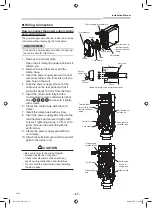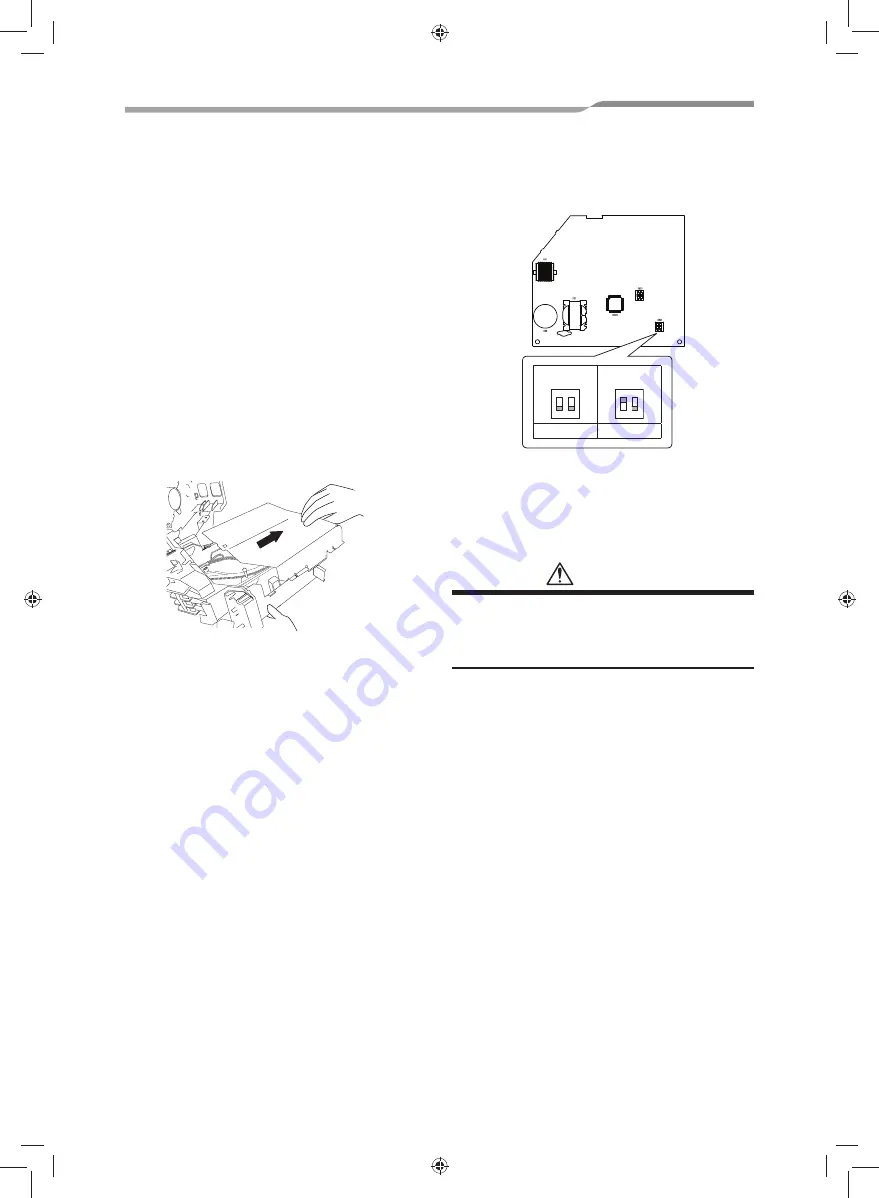
Installation Manual
‒
39
‒
39-EN
How to set the SW01
1
Remove the front panel.
• Before removing the front panel, direct the
horizontal louver to the direction shown in
the
fi
gure below.
• Remove the screws securing the front
panel, and detach it from the indoor unit.
2
Remove the earth wire, TC sensor,
TCJ sensor motor lead (louver motor,
fan motor).
3
Remove the screws and detach the
electrical control box.
4
Remove the electrical control box cover
and set bit1 of SW01 on the board to ON.
(Do not touch SW02 as it is used for other
setting.)
SW01: OFF
SW02: OFF
SW01: ON
SW02: OFF
ON
1
2
ON
1
2
Factory default
After setting
5
Assemble the removed parts by reversing
steps 1 to 3.
Insert the sensors and motor lead (louver
motor, fan motor) into the original positions.
CAUTION
Connect the sensor and the motor lead
certainly back to the previous position. If they
are not properly connected, the system will not
operate or other errors may occur.
1122750101-EN.indd 39
1122750101-EN.indd 39
5/8/2561 BE 2:38 PM
5/8/2561 BE 2:38 PM