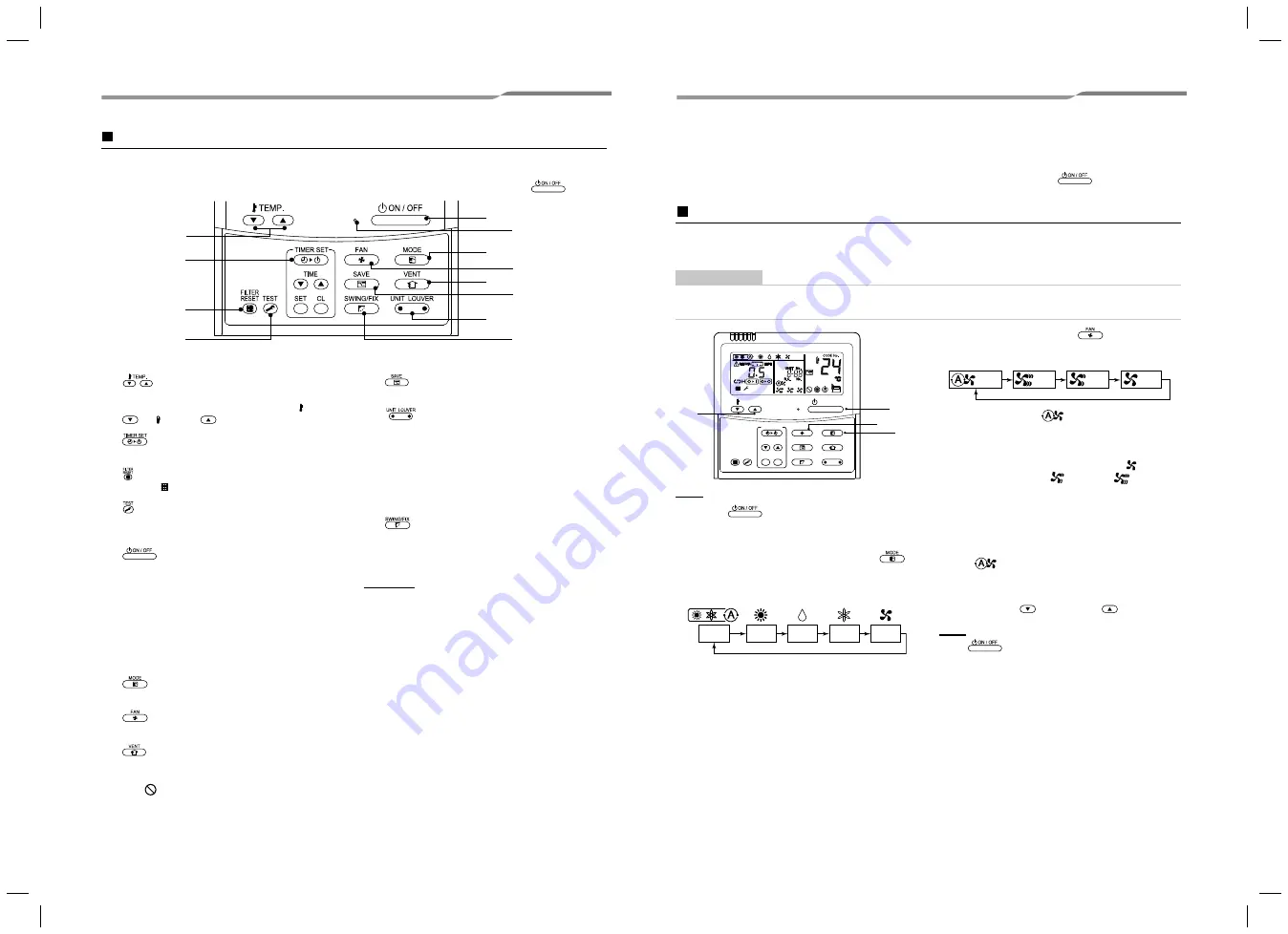
– 9 –
Operation section
Push each button to select a desired operation.
The control saves commands in memory and after the initial setting, there is no need for any additional
settings unless changes are desired. The air conditioner can be operated by pushing the
button.
1
button (Temperature set button)
Adjusts the set point.
Select the desired set point by pushing TEMP.
or TEMP.
.
2
button (Timer set button)
Use to setup the timer.
3
button (Filter reset button)
Resets “
” display after cleaning filter.
4
button (Test button)
Use only for service.
(During normal operation, do not use this button.)
5
button
When the button is pushed, the operation starts,
and it stops by pushing the button again.
When the operation has stopped, the operation
lamp and all the displays disappear.
6
Operation lamp
Green light illuminates when unit is on.
Although it flashes when operating the protection
device or an error occurs.
7
button (Operation mode button)
Selects desired operation mode.
8
button (Fan speed button)
Selects the desired Fan speed.
9
button (Ventilation button)
Use when a power ventilation kit (locally procured)
is connected.
If “
” is displayed on the remote controller
when this button is pushed, no vent kit
connected.
10
button (Power save operation)
Use to initiate power saving mode.
11
button (Unit / Louver select button)
Selects a unit number (left) and louver number
(right).
UNIT:
Selects an indoor unit when multiple indoor units
are controlled with one remote controller.
LOUVER:
No Function.
12
button (Swing / Louver direction
button)
No Function.
OPTION:
Remote controller sensor
Usually the temperature sensor of the indoor unit
senses the temperature. The temperature on the
surrounding of the remote controller can also be
sensed.
For details, contact the dealer from which you have
purchased the air conditioner.
8
6
4
3
2
5
7
10
12
1
9
11
4
Correct usage
When the air conditioner is used for the first time or when the setting is changed, follow the steps below. Settings
are saved in memory and are displayed anytime the unit is turned on by pushing the
button.
Preparation
When the circuit breaker is turned on, the partition lines are displayed on the remote controller.
* After the circuit breaker is turned on, the remote controller does not accept any commands for approx.
1 minute, this is not a failure.
REQUIREMENT
When the air conditioner is re-powered after it has not been used for a long period, turn on the circuit breaker at least
12 hours before starting the air conditioner.
Start
1
Push
button.
The operation lamp illuminates, and the operation
starts.
2
Select an operation mode with the “
”
button.
One push of the button, and the display changes
in the order shown below.
3
Select fan speed with “
” button.
One push of the button, and the display changes
in the order shown below.
When fan is in “
Auto”, fan speed is
adjusted based on difference between set point
and room temperature.
In heating operation, if the room temperature is
not heated sufficiently with speed “
Low”
operation, select “
Med.” or “
High”
operation.
The temperature sensor detects the return air
temperature at the indoor unit, which differs
from the room temperature depending on the
installation condition.
Set point is a target of room temperature.
(
“Auto” is not selectable in the Fan
mode.)
4
Select the set point temperature by pushing
the “TEMP.
” or “TEMP.
” buttons.
Stop
Push
button.
The operation lamp goes off, and the operation stops.
SET
TIME
TIMER SET
TEST
FILTER
RESET
TEMP.
CL
FAN
SAVE
SWING/FIX
VENT
MODE
ON / OFF
UNIT LOUVER
1
3
2
4
Auto
Heat
Dry
Fan
Cool
Auto
High
Med
Low
17-EN
18-EN
1116950231_EN.indd 9
1116950231_EN.indd 9
5/9/19 1:50 PM
5/9/19 1:50 PM
Summary of Contents for RAV-SM1101DTP-A
Page 16: ... 15 MEMO 1116950231_EN indd 15 1116950231_EN indd 15 5 9 19 1 50 PM 5 9 19 1 50 PM ...
Page 17: ... 16 EN ID ID MEMO 1116950231_EN indd 16 1116950231_EN indd 16 5 9 19 1 50 PM 5 9 19 1 50 PM ...
Page 18: ... 17 MEMO 1116950231_EN indd 17 1116950231_EN indd 17 5 9 19 1 50 PM 5 9 19 1 50 PM ...
Page 19: ...1116950231_EN indd 18 1116950231_EN indd 18 5 9 19 1 50 PM 5 9 19 1 50 PM ...






































