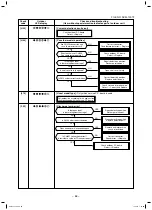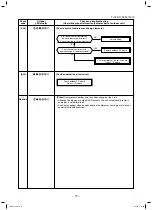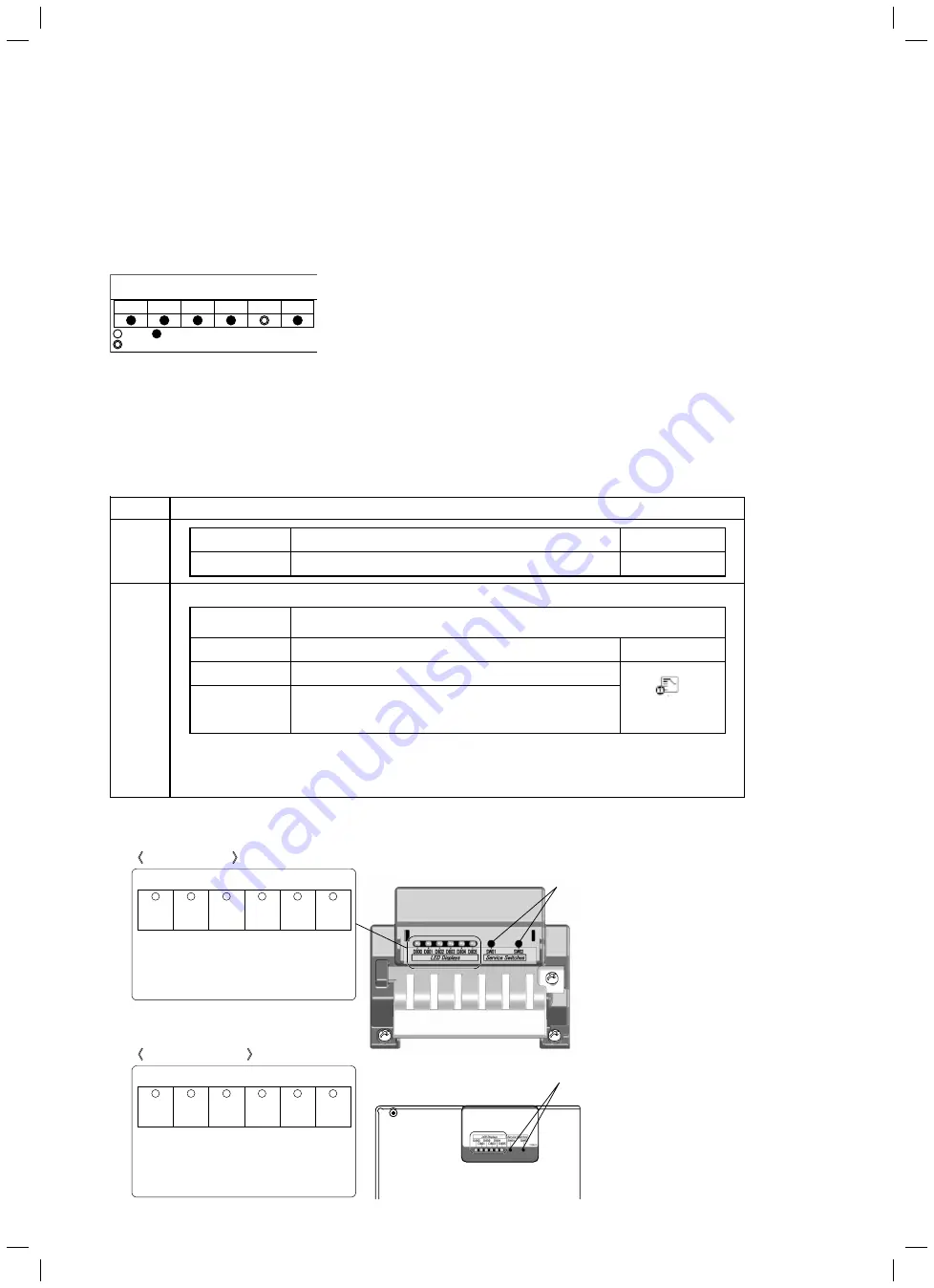
FILE NO. SVM-13072
In the case to return the setting to one at shipment from factory
When to return the setting to one at shipment from the factory due to reinstallation and so on, the setting can be
returned in the following procedure.
1) Check LED display is the initial status. If it is not the initial status, return the setting to the initial status.
2) Push and hold SW01 for 5 seconds or more and then check D804 flashes slowly.
3) Push SW01 several times to make LED display status to “LED display to return the setting at shipment from
the factory” in the right table.
4) Push and hold SW02 for 5 seconds or more and then check D804 flashes slowly.
5) Push and hold SW01 and SW02 simultaneously to return the LED display to the initial status.
D800 D801 D802 D803 D804 D805
: ON, : OFF,
: Rapid flashing (5 times/second)
LED display to return the setting at
shipment from the factory
(2) Operation mode for cooling only/heating only
As for the indoor unit, the mode for cooling only/heating only is applied from the Ceiling 7 series.
When a group operates and twin operating, the indoor unit (master unit) connected with the outdoor unit is set to
the header unit.
▼
Functions
The heating only (cooling only) mode can be selected by the sub P.C. board of outdoor unit.
State
(Factory
Operation mode
Remote control
default)
Normal
-
The heating only (cooling only) mode can be selected by the sub P.C. board of outdoor unit.
Sub P.C.
P.C. board
board
selection mode
setting
Normal
AUTO, COOL, DRY, HEAT, FAN ONLY or can be selected
-
Cooling only
COOL, DRY, FAN ONLY or can be selected
䞉
The remote controller display becomes “AUTO”, “COOL”, “Dry”, “HEAT”, and
“FAN ONLY” according to the connection and the indoor unit even if it sets for
heating only. The compressor is a stop though the indoor fan works when
“AUTO-cooling”, “COOL”, and “Dry” are selected.
Details of Processing
Remote control operation/display
When using the remote
control,
(Operation mode
controlled) indicator
might be lit displayed.
Heating only
HEAT, FAN ONLY or can be selected
Operation State
AUTO, COOL, DRY, HEAT, FAN ONLY or can be selected
Setting/cancel method of operation mode for cooling only/heating only
The setting/cancel are done by operating the switch (SW01 and SW02) on the sub P.C. board of outdoor unit.
LED displays
D800
D801
D802
D803
D804
D805
(Yellow) (Yellow) (Yellow) (Yellow) (Yellow) (Green)
s4HEREAREFOUR,%$SDISPLAYPATTEMS
{
: ON
z
: OFF
◎
: Rapid flashing (5 times/sec.)
◇
: Slow flashing (1 time/sec.)
LED displays
D800
D801
D802
D803
D804
D805
(Yellow) (Yellow) (Yellow) (Yellow) (Yellow) (Green)
s4HEREAREFOUR,%$SDISPLAYPATTEMS
{
: ON
z
: OFF
◎
: Rapid flashing (5 times/sec.)
◇
: Slow flashing (1 time/sec.)
Service switches
SW01, SW02
Service switches
SW01, SW02
䚾
SM56, 80 type
䚿
䚾
SM110, 140 type
䚿
– 77 –
SVM-13072_051-094.indd 77
SVM-13072_051-094.indd 77
11/08/13 1:26 PM
11/08/13 1:26 PM