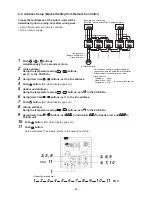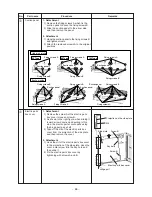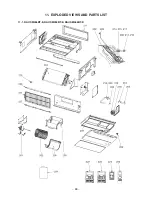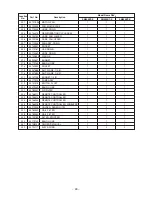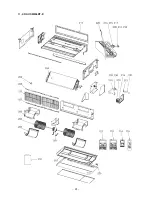– 76 –
How to confirm the central control address (New function for AMT32E remote controller)
<Procedure>
It can be confirmed even during operation or stopping.
1
Push
UNIT LOUVER
button for 4 seconds or more.
Ø
2
In the frame at left side of the remote controller screen, the lighting set contents are displayed.
During unset time,
0099
0099
0099
0099
0099
(At shipment from factory) is displayed.
Ø
3
After lighting display for 3 seconds, the display automatically disappears.
If any button is pushed during display, immediately the display disappears and then the pushed button is
displayed.
How to confirm the central control address (New function for AMT32E remote controller)
<Procedure>
It can be confirmed even during operation or stopping.
1
Push
UNIT LOUVER
button for 4 seconds or more.
Ø
2
In the frame at left side of the remote controller screen, the lighting set contents are displayed.
During unset time,
0099
0099
0099
0099
0099
(At shipment from factory) is displayed.
Ø
3
After lighting display for 3 seconds, the display automatically disappears.
If any button is pushed during display, immediately the display disappears and then the pushed button is
displayed.
Summary of Contents for RAV-SM1106BT-E
Page 18: ... 18 ...
Page 19: ... 19 3 WIRING DIAGRAM ...
Page 34: ... 34 5 3 Indoor Print Circuit Board MCC 1631 ...
Page 89: ... 89 11 EXPLODED VIEWS AND PARTS LIST 11 1 RAV SM406BT E RAV SM456BT E RAV SM566BT E ...
Page 91: ... 91 11 2 RAV SM806BT E ...
Page 93: ... 93 11 3 RAV SM406BT TR RAV SM456BT TR RAV SM566BT TR ...
Page 95: ... 95 11 4 RAV SM806BT TR ...
Page 98: ... 98 11 6 RAV SM1106BT E RAV SM1406BT E RAV SM1606BT E ...
Page 100: ... 100 11 7 RAV SM1106BT TR RAV SM1406BT TR RAV SM1606BT TR ...