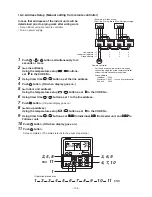– 97 –
(2) Maintenance inspections Special operations (SW01 and SW02 operations)
The following special maintenance and inspection operations can be carried out using the service switches
SW01 and SW02.
[Method of operation]
1) Ensure the LED display shows the initial state. If not then please ensure to return it to the initial state.
2) Push and hold down SW01 for at least 5 seconds. D804 will start slowly flashing.
3) Push SW01 until reaching the LED display function you wish to set.
Cooling/Heating test operations can only take place from the outdoor unit when combined with
the following indoor units. ensure to utilize the outdoor unit.
Test runs supported : 5 series or later indoor units (AI
∗
AP
∗∗∗
5H)
Not supported
: Indoor units other than above. In addition, any when twin connections
include any other indoor units than above.
4) Push SW02 until D805 starts rapidly flashing.
5) Push and hold down SW02 for at least 5 seconds. D804 will start slowly flashing and D805 will turn on
and the special operation will take effect.
6) To invalidate any of the various settings push and hold down SW01 and SW02 at the same time for at
least 5 seconds. D800 to D804 will be off (or rapidly flashing) and D805 lit up (initial state: current trouble
indication) and the special operation will have been disabled (normal control).
∗
If any uncertainty arises then push and hold down SW01 and SW02 at the same time for at least 5
seconds. You will return to step 1).
Note 1 :
The operations can take place while the equipment is on but it is better if it has been turned off first.
A sudden change in pressure could occur while the operations are taking place, which can be
dangerous.
Note 2 :
Trial indoor cooling operation request/trial indoor heating operation request
Caution)
Forced test operations using this setting cannot be cancelled using the indoor remote
control. Refer to (6) below.
Special
operations
LED display
Control content
The outdoor unit performs cooling operations. Indoor units do not operate
with just this operation and hence do any fan only operations in advance.
Refrigerant
recovery
operation
(Refer to 1.)
D800 D801 D802 D803 D804
PMV (Puls Motor Valve) fully opens. Perform step 6) below or returns to
normal control after 2 minutes.
PMV fully
open operation
(
⇒
Note 1)
D800 D801 D802 D803 D804
PMV (Puls Motor Valve) fully closed. Perform step 6) below or returns to
normal control after 2 minutes.
PMV fully
closed
operation
(
⇒
Note 1)
D800 D801 D802 D803 D804
Sets the PMV (Puls Motor Valve) to intermediate open (500 pulses).
Perform step 6) below or returns to normal control after 2 minutes.
PMV
intermediate
open operation
(
⇒
Note 1)
D800 D801 D802 D803 D804
Performs a heating test run. Carrying out step 6) below returns to normal
control.
Indoor heating
test command
(
⇒
Note 2)
D800 D801 D802 D803 D804
Performs a cooling test run. Carrying out step 6) below returns to normal
control.
Indoor cooling
test run
command
(
⇒
Note 2)
D800 D801 D802 D803 D804
Forcibly operates the fan motor. Perform step 6) below or returns to normal
control after 2 minutes.
Forced fan
motor
operation
(
⇒
Note 1)
D800 D801 D802 D803 D804
Turns on the 4 way valve relay. Perform step 6) below or returns to normal
control after 2 minutes.
4 way valve
relay operation
(
⇒
Note 1)
D800 D801 D802 D803 D804
Forces the SV2 valve to move to the opposite position to the current
position. After 2 minutes returns to normal control.
SV2 valve
opening/
closing
(
⇒
Note 1)
D800 D801 D802 D803 D804
: Go ON : Go OFF : Flash (5 times/sec)