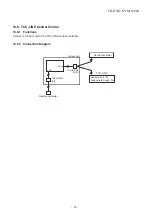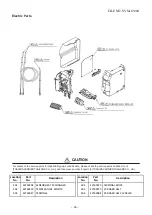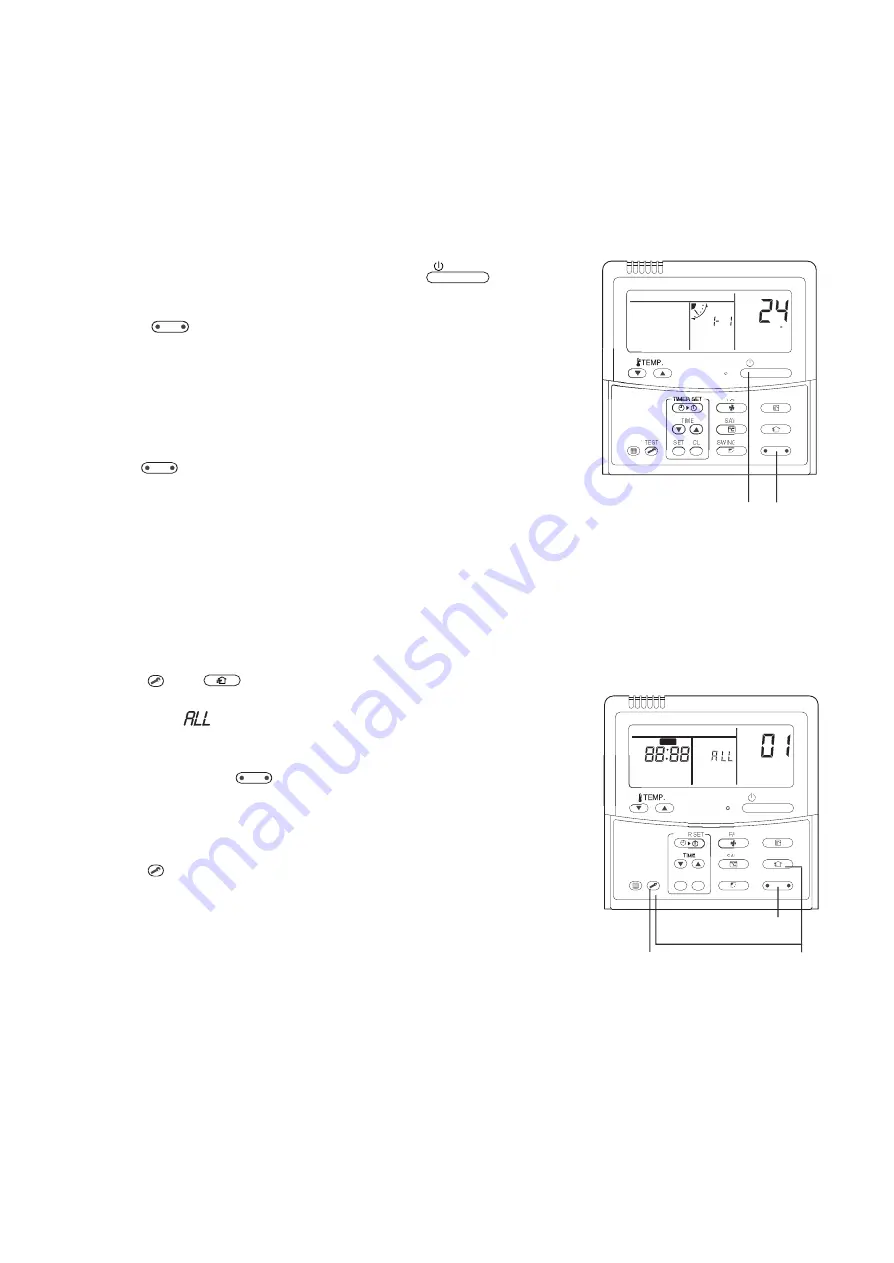
n
Checking location of indoor unit number
(1)To find the address of indoor unit whose location is clear
In case of independent operation
(1:1 connection of wired remote controller and indoor unit)
Perform the procedure during operation of indoor unit.
<Procedure>
1
When the indoor unit is not working, push
ON / OFF
on the
remote controller.
2
Push
UNIT LOUVER
.
UNIT No.
1-1
appears on the LCD and disappears in several
seconds.
The displayed number shows the refrigerant line address and
indoor unit address.
When other indoor units are connected to the same remote control-
ler (group control), their unit numbers are displayed in order each
time
UNIT LOUVER
is pushed.
(2)To find the location of indoor unit from its address
When checking indoor unit number in the group.
Perform the procedure while the indoor unit is not working.
This procedure stops operation of all indoor units in the group.
<Procedure>
Indoor unit numbers appear one by one and the fan and louver of
the displayed unit run.
1
Push
TEST
and
VENT
on the remote controller simultaneously
for 4 seconds or more.
• UNIT No.
appears.
• The fan and louver of all indoor units in the group run.
2
Each pushing of
UNIT LOUVER
on the remote controller displays
unit numbers in the group sequentially.
• The header unit address appears first.
• The fan and louver of a selected indoor unit run.
3
Push
TEST
to finish the procedure. Operation of all the indoor
units in the group turns OFF.
END
Operation procedure
1
→
2
→
3
END
Operation procedure
1
→
2
ON / OFF
FILTER
RESET
VE
G/FIX
VENT
UNIT LOUVER
CODE No.
C
UNIT No.
R.C.
No.
MODE
FAN
ON / OFF
SET
TEST
FILTER
RESET
CL
SAVE
SWING/FIX
VENT
UNIT LOUVER
CODE No.
UNIT No.
R.C.
No.
TIME
MODE
AN
SET DATA
SETTING
1 2
1
3
2
FILE NO. SVM-
12004
–
87
–
Summary of Contents for RAV-SM307KRTP-A
Page 14: ...RAV SM806KRT E TR FILE NO SVM 12004 14 ...
Page 112: ...TOSHIBA CARRIER CORPORATION ...