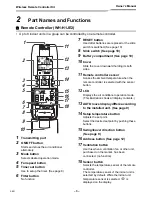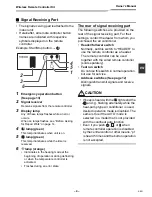Wireless Remote Controller Kit
Owner’s Manual
– 5 –
Display section
All inticators are shown in the right and the lower figures for the
explanation.
Only selected contents are display in actual operation.
• When turning on the leak breaker at the first time, [
SET DATA
]
flashes on the display part of the remote controller.
While this display is flashing, the model is being automatically
confirmed.
Accordingly, wait for a while after [
SET DATA
] display has
disappeared, and then use the remote controller.
1
Transmitting indication
Displayed while operating the switches of the
remote controller.
2
Operation mode
The selected operation mode is displayed.
3
Fan speed display
The selected fan speed is displayed.
4
Filter display
, reminder to clean the air filter.
5
CHECK display
Displayed while the protective device works
or a trouble occurs.
6
Set up temperature display
The selected set point is displayed.
7
Louver position display
Displays louver position.
8
Swing display
Displayed during up/down movement of the
louver.
9
Timer display
Time of the timer is displayed.
(When a malfunction occurs, an error code is
displayed.)
10
Timer mode display
Displays the timer mode.
ADR
SENSOR
ADR
ACL
Display
section
Operation
section
ADR
1
2
3
4
5
6
7
2
10
8
(AUTO)
(HIGH)
(MED.)
(LOW)
5-EN
Summary of Contents for RBC-AX23UW-E
Page 16: ...EH72394301 ...