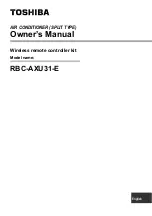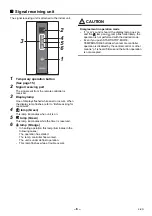– 14 –
Wireless remote controller
A-B selection
Using 2 wireless remote controllers for the respective air
conditioners, when the 2 air conditioners are closely
installed.
Wireless remote controller B setup
1
Start/Stop button (
)
Push this button to start the air conditioner.
(Point the wireless remote controller at the indoor
unit.)
2
CHECK button
Push and hold
button on the wireless
remote controller by the tip of the pencil.
“00” will be shown on the display.
3
Mode select button (MODE)
Push MODE button during pushing
button.
“B” will be shown on the display and “00” will be
disappear and the air conditioner will turn OFF. The
wireless remote controller B is memorized.
NOTE
• Repeat above step to reset wireless remote
controller to be A.
• The wireless remote controllers do not display “A”.
• The factory default of the wireless remote controllers
is “A”.
• A-B selection can be set with signal receiving unit.
For the further details, refer to the installation
manual.
SWING
FAN
FIX
QUIET
Hi POWER
COMFORT
SLEEP
1
3
2
CHECK
CHECK
“B” Display
“00” Display
14-EN
Summary of Contents for RBC-AXU31-E
Page 18: ...EH99966801 EB18481603 ...