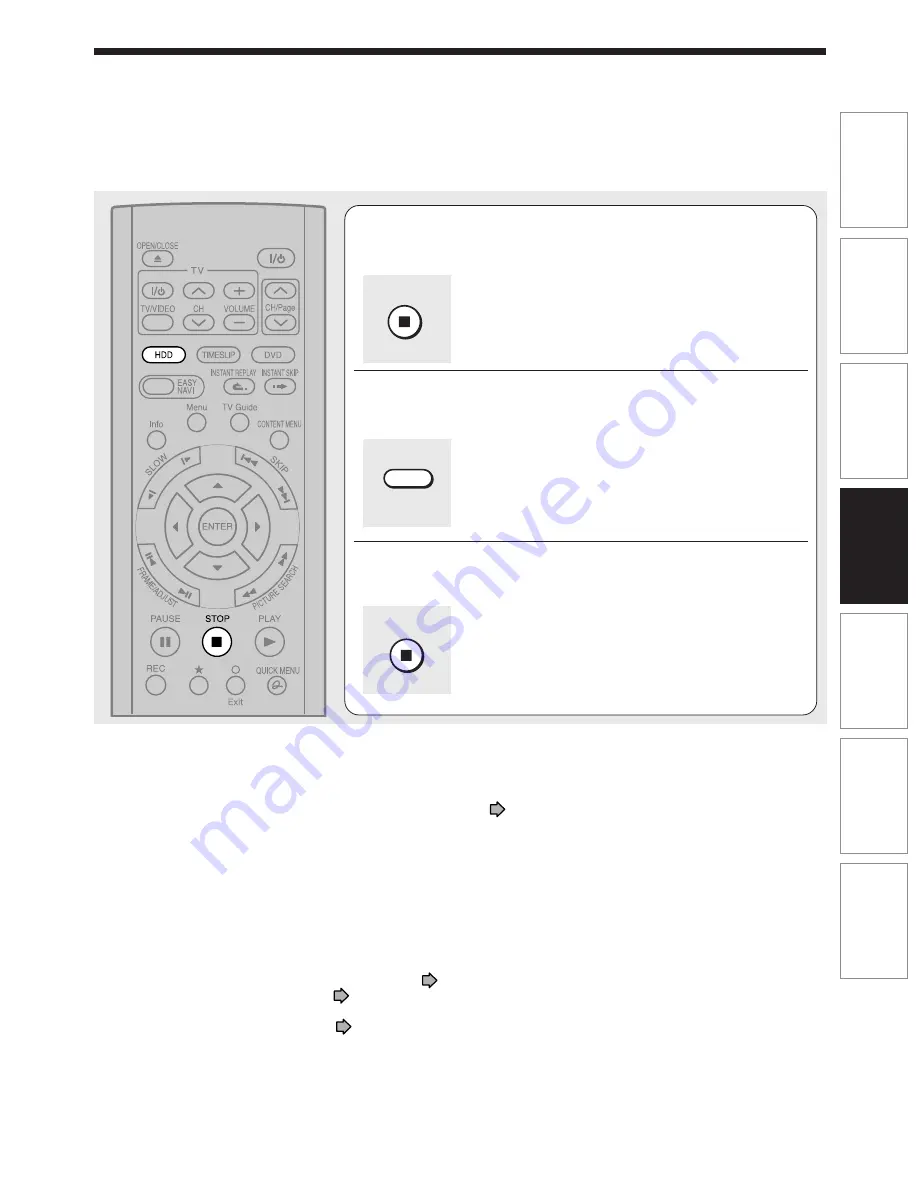
111
Editing
Playback
Recording
Introduction
Library
Function setup
Others
6
When playback of contents you want to copy
is finished, press STOP.
Playing stops, and a black screen returns.
7
Press HDD.
8
Press STOP.
Recording stops.
Notes
• The following combinations of a source and a destination disc are possible.
HDD to HDD, HDD to DVD-RAM, HDD to DVD-R/RW, DVD-RAM to HDD, DVD-R/RW to HDD
• A title dubbed by this procedure has black pictures at both the beginning and the end of the title. Therefore thumbnails in
CONTENT MENU may be black. If you change the thumbnail, see
page 126.
• You can record still pictures and slow pictures during playback.
• Contents of DVD VIDEO, VIDEO CD and audio CD cannot be recorded with “Line-U dubbing”.
• “Line-U dubbing” may cause slight deterioration in picture and sound quality of contents.
• Screen menus such as CONTENT MENU or EDIT MENU cannot be recorded by “Line-U dubbing”.
• “Line-U dubbing” cannot be set as programme recording.
• When doing this procedure, programmed recording must not be initiated. If you display TV Guide On Screen
®
, playback is
automatically canceled.
• When setting the input to Line-U, audio output is set to stereo automatically. You cannot switch the audio channel. During
“Line-U dubbing”, you can change the audio output.
• Accompanying audio content to be recorded with “Line-U dubbing” is always in stereo.
• During “Line-U dubbing”, the virtual surround function (
page 150) is disabled.
• Even if “Relay recording” is set to “On” (
page 155), the relay recording function is disabled during “Line-U dubbing”.
• For “Line-U dubbing”, a scene permitting copy-once cannot be copied.
• During Line-U dubbing, P in P function (
page 70) is disabled.
HDD
STOP
STOP
RD-XS35SU/SC_Ope_E_p097-111
06.1.17, 7:24 PM
111
Summary of Contents for RD-XS35SC
Page 58: ......
Page 82: ......
Page 130: ......
Page 140: ......
Page 169: ...169 Others Function setup Library Editing Playback Recording Introduction Memo ...
Page 197: ...RD XS35SU SC_Inst_E_p19 28 06 2 13 4 33 PM 28 ...
Page 223: ...54 RD XS35SU SC_Inst_E_p48 56 06 2 13 4 34 PM 54 ...
Page 224: ...55 Introduction Connections Basic setup Memo RD XS35SU SC_Inst_E_p48 56 06 2 13 4 34 PM 55 ...
Page 225: ...Printed in China Printed on 70 Recycled Paper RD XS35SU SC_Inst_E_p48 56 06 2 13 4 34 PM 56 ...
















































