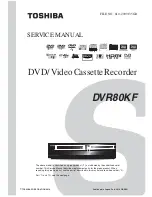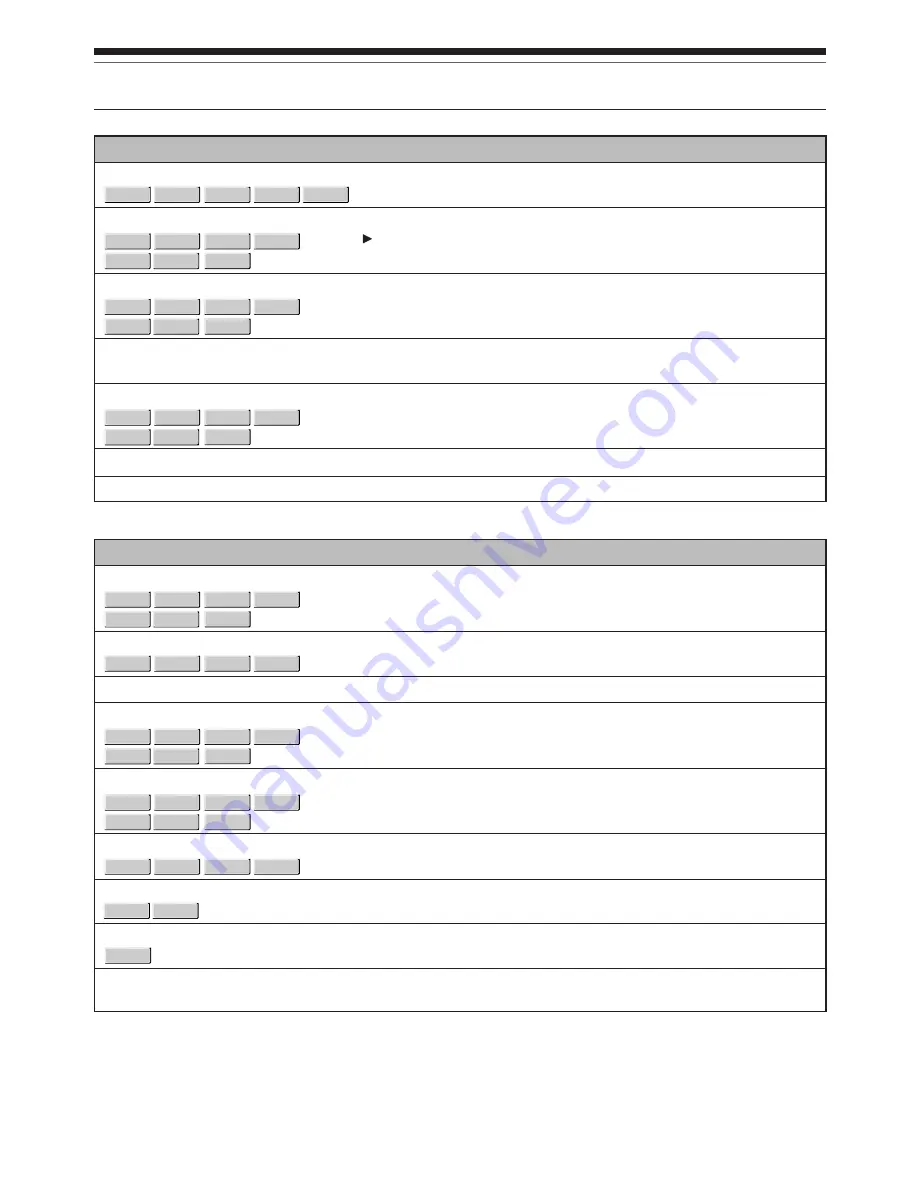
144
Setting
Display settings
TV shape
DVD-VIDEO
DVD-R
DVD-RW
HDD
DVD-RAM
On screen display
DVD-VIDEO
VCD
DVD-R
DVD-RW
HDD
DVD-RAM
CD
Transparency
DVD-VIDEO
VCD
DVD-R
DVD-RW
HDD
DVD-RAM
CD
Startup screen
Screen protector
DVD-VIDEO
VCD
DVD-R
DVD-RW
HDD
DVD-RAM
CD
Background
Closed caption
Operational settings
Operation beep
DVD-VIDEO
VCD
DVD-R
DVD-RW
HDD
DVD-RAM
CD
Completion beep
DVD-R
DVD-RW
HDD
DVD-RAM
IR code
Instant skip interval
DVD-VIDEO
VCD
DVD-R
DVD-RW
HDD
DVD-RAM
CD
Instant replay interval
DVD-VIDEO
VCD
DVD-R
DVD-RW
HDD
DVD-RAM
CD
Title thumbnail point
DVD-R
DVD-RW
HDD
DVD-RAM
HDD/RAM title play
HDD
DVD-RAM
Still group interval
DVD-RAM
Priority contents
Details
To select a picture size according to the aspect ratio of your
TV.
To activate or deactivate the operational status display (e.g.,
) on the TV screen.
To select the transparency of the on-screen menus relative to
background pictures.
To turn on or off the start-up screen setting that makes the
background picture appear automatically when turning on the power.
To turn the screen saver on or off.
To select a display status when no video signals are present.
To select where you turn on or off closed caption.
To turn on or off the confirmation beeper announcing when
each remote command is received.
To select whether or not a buzzer sounds when dubbing and
certain functions are finished.
To switch the remote control codes that operate the recorder.
To set the time interval to skip when INSTANT SKIP button is
pressed once.
To set the time interval to go back when INSTANT REPLAY
button is pressed once.
To select the position of the thumbnail image counting from
the beginning of the title that has been recorded.
To activate resume play per title or continuous play.
To select an interval of still picture display.
To select the playback priority between JPEG (picture) files
and MP3/WMA (audio) files.
Page
151
151
151
151
151
151
151
152
152
152
152
152
152
152
152
152
Customizing the function settings (Continued)
Function setup
RD-XS35SU/SC_Ope_E_p141-158
06.1.17, 7:25 PM
144
Summary of Contents for RD-XS35SC
Page 58: ......
Page 82: ......
Page 130: ......
Page 140: ......
Page 169: ...169 Others Function setup Library Editing Playback Recording Introduction Memo ...
Page 197: ...RD XS35SU SC_Inst_E_p19 28 06 2 13 4 33 PM 28 ...
Page 223: ...54 RD XS35SU SC_Inst_E_p48 56 06 2 13 4 34 PM 54 ...
Page 224: ...55 Introduction Connections Basic setup Memo RD XS35SU SC_Inst_E_p48 56 06 2 13 4 34 PM 55 ...
Page 225: ...Printed in China Printed on 70 Recycled Paper RD XS35SU SC_Inst_E_p48 56 06 2 13 4 34 PM 56 ...