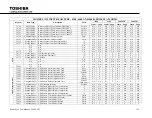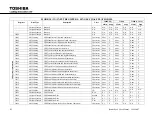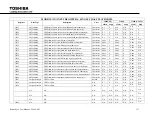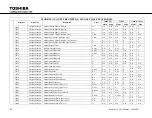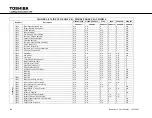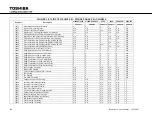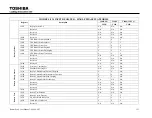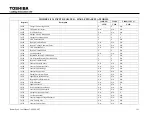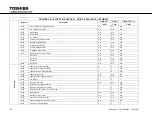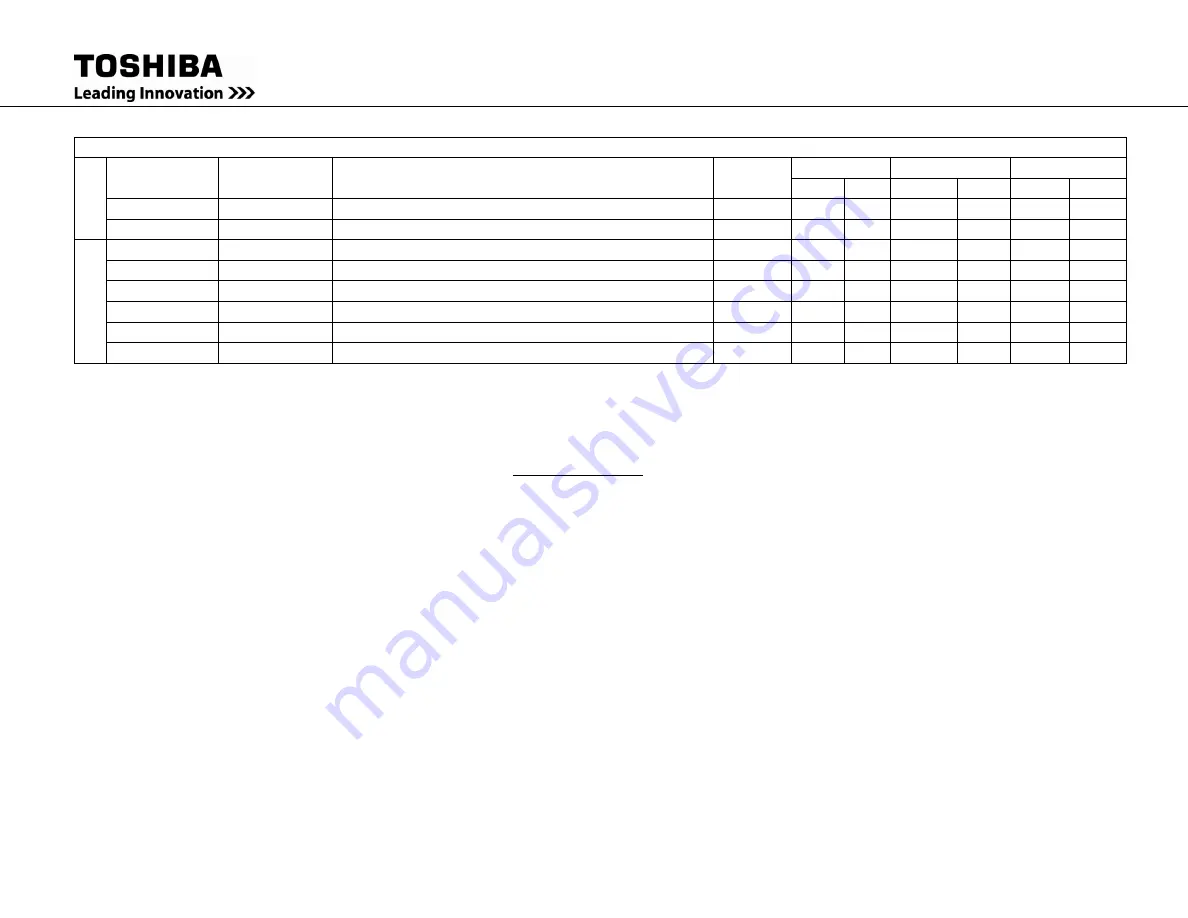
142
RemotEye 4 User Manual – 90988-007
MODBUS (3X) INPUT REGISTERS – SINGLE PHASE PLATFORMS
Registers
Data Type
Description
Units
1600XP(i)
T1000
T1000 (1-3kVA)
Multi
Supp
Multi
Supp
Multi
Supp
…..
N/A
N/A
N/A
N/A
N/A
N/A
N/A
N/A
N/A
30850
N/A
N/A
N/A
N/A
N/A
N/A
N/A
N/A
N/A
UPS Statu
s
30851
Signed Integer
Fan 1 Speed
RPM
N/A
N/A
N/A
N/A
N/A
Y
30852
Signed Integer
Fan 2 Speed
RPM
N/A
N/A
N/A
N/A
N/A
Y
…
N/A
N/A
N/A
N/A
N/A
N/A
N/A
N/A
N/A
….
N/A
N/A
N/A
N/A
N/A
N/A
N/A
N/A
N/A
…..
N/A
N/A
N/A
N/A
N/A
N/A
N/A
N/A
N/A
30900
N/A
N/A
N/A
N/A
N/A
N/A
N/A
N/A
N/A
Note:
The Modbus registers table style addressing is protocol base 0. If monitoring software uses PLC style addressing base 1, add one to the register number. For
example, Modbus address 30001 becomes PLC address 30002 ; address 10001 becomes PLC address 10002.
Note 2:
Please make sure the latest RemotEye 4 firmware revision is installed in order to use the Modbus register table below. If not, there will be inconsistencies
between RemotEye 4 internal register addressing and this manual. Go to www.toshibaups.com to get the latest RemotEye 4 firmware.
Note 3:
There are some parameters that take two Modbus registers to display the correct data, since one register can only go up to 65536 (2^16). Use the following
formula (with example) to calculate the correct value:
(Register 1* 0x10000) + Register 2 = Correct Unit Value
e.g. (Register (30276) * 0x10000) + Register (30277) = Correct Value in Watts
Summary of Contents for RemotEye 4
Page 1: ...RemotEye 4 User Manual Document Number 90988 007 September 2018 ...
Page 4: ...4 RemotEye 4 User Manual 90988 007 This Page Intentionally Left Blank ...
Page 12: ...12 RemotEye 4 User Manual 90988 007 This Page Intentionally Left Blank ...
Page 28: ...28 RemotEye 4 User Manual 90988 007 Figure 3 6 RemotEye 4 in 5000 Series 30kVA ...
Page 97: ...RemotEye 4 User Manual 90988 007 97 Figure 11 10 VM Remote Shutdown Test ...
Page 221: ...RemotEye 4 User Manual 90988 007 221 ...
Page 261: ......