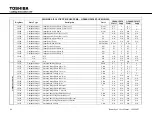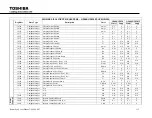102
RemotEye 4 User Manual – 90988-007
11.3.3
Status
Green color indicates good connection and red color indicates disconnect.
Figure 11-14 RemotEye 4 Save Log Utility – Status
11.3.4
Save Log Settings
When the unit has been selected and clicked
Save Log Settings
button becomes available.
Figure 11-15 RemotEye 4 Save Log – Settings
Once the Save Log Setting is clicked, the save items will appear. The history logs displayed depends on UPS model
selected.
Summary of Contents for RemotEye 4
Page 1: ...RemotEye 4 User Manual Document Number 90988 007 September 2018 ...
Page 4: ...4 RemotEye 4 User Manual 90988 007 This Page Intentionally Left Blank ...
Page 12: ...12 RemotEye 4 User Manual 90988 007 This Page Intentionally Left Blank ...
Page 28: ...28 RemotEye 4 User Manual 90988 007 Figure 3 6 RemotEye 4 in 5000 Series 30kVA ...
Page 97: ...RemotEye 4 User Manual 90988 007 97 Figure 11 10 VM Remote Shutdown Test ...
Page 221: ...RemotEye 4 User Manual 90988 007 221 ...
Page 261: ......