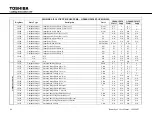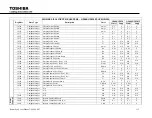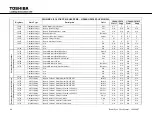104
RemotEye 4 User Manual – 90988-007
To create the Config file,
1.
Go to the
SETTINGS
→
Configuration Capture Tool
web page.
2.
Select the items to included in the Config file by clicking on the selection box adjacent to each item on the
left side of the RemoteConfig web page.
This file,
your_file.cfg,
can be uploaded to the Remote Config Tool software
File → Load
. All the data captured
from the RemotEye 4 is displayed in a three directory format. The user can select any item in the directory to
view/edit the current settings. The changes can be saved to another config file name that can be uploaded to the
original or other RemotEye 4 devices.
To save the changes to the config file go to
File → Save.
To load the modified config file go to the
SETTINGS → RemotEye 4 System Settings → Check for Update
web
page. Click on the
Browse
button under
Restore RemotEye Settings
and select the modified config file and click
on
Restore
button. The other method is by using the TUPGRADE tool, see Section 11.5
TUPGRADE –
FIRMWARE TOOL
.
Note: The Remote Config Tool is only compatible with Windows operating systems.
Figure 11-17 Remote Config Tool - Detail
TUPGRADE - FIRMWARE TOOL
11.5.1
General information
To perform a firmware upgrade, RemotEye 4 must be connected to the same network as the workstation from which
the upgrade file is to be sent. In the RemotEye 4 make sure the
Network Upgrade
Control is enabled, under
System/Network Settings
, and that users have the Admin login string information and Password. The firmware
upgrades can be performed either automatically or manually.
The RemotEye 4 automatic firmware upgrades can be made by going to:
Settings
RemotEye 4 System Settings
Check for Update
and enable
Auto Update
.
Summary of Contents for RemotEye 4
Page 1: ...RemotEye 4 User Manual Document Number 90988 007 September 2018 ...
Page 4: ...4 RemotEye 4 User Manual 90988 007 This Page Intentionally Left Blank ...
Page 12: ...12 RemotEye 4 User Manual 90988 007 This Page Intentionally Left Blank ...
Page 28: ...28 RemotEye 4 User Manual 90988 007 Figure 3 6 RemotEye 4 in 5000 Series 30kVA ...
Page 97: ...RemotEye 4 User Manual 90988 007 97 Figure 11 10 VM Remote Shutdown Test ...
Page 221: ...RemotEye 4 User Manual 90988 007 221 ...
Page 261: ......