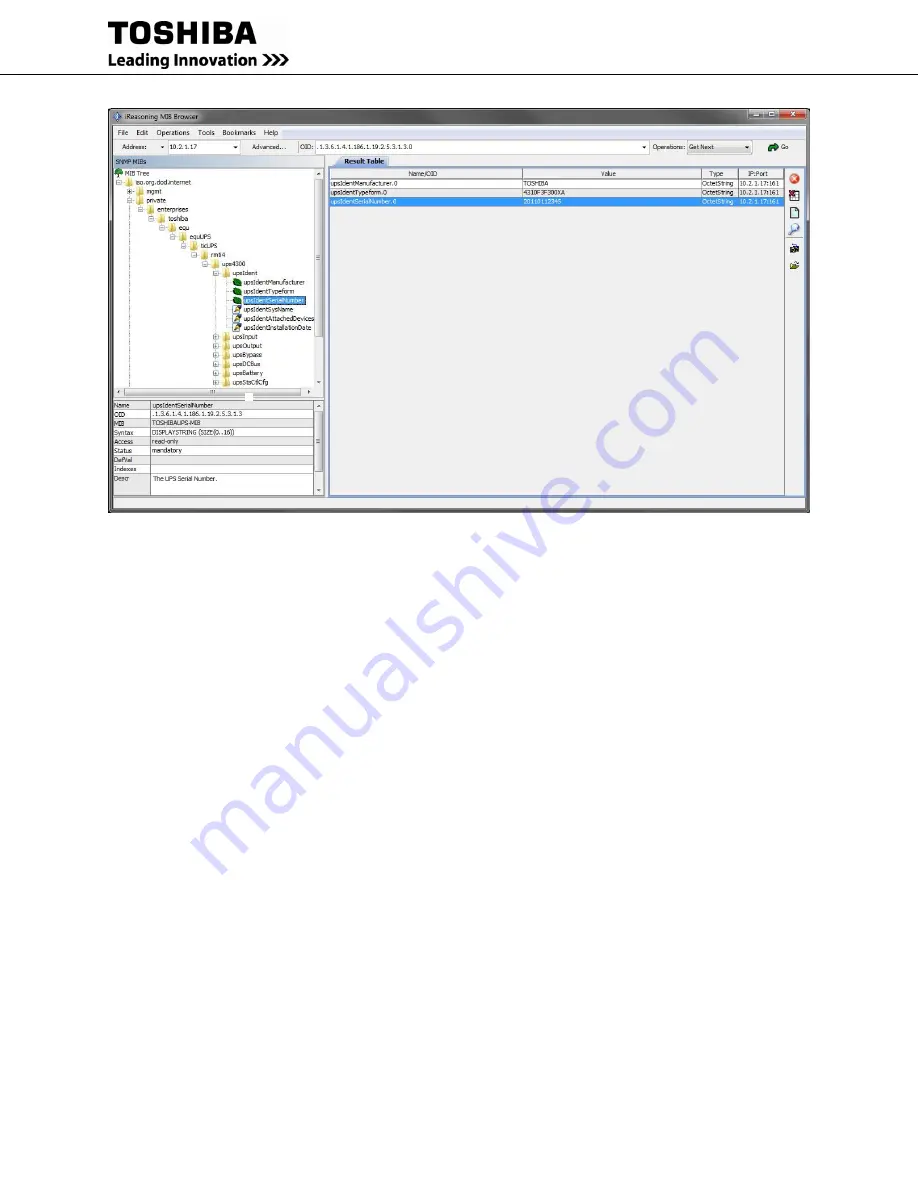
RemotEye 4 User Manual – 90988-007
21
Figure 2-5 *** SNMP Access to RemotEye 4
2.6.3
BACnet and Modbus Access
The RemotEye 4 can be set to interface with these common industrial protocols:
BACnet IP or BACnet MSTP (Internet Protocol or Master Slate Token Passing)
Modbus TCP or Modbus RTU (Transmission Control Protocol or Remote Terminal Unit)
2.6.4
Additional Features
Multiple RemotEye 4 Configuration Options – The RemotEye 4 can be configured either via the internet
(HTTP), SNMP, Telnet, SSHv2, or console port.
Configuration Capture Tool – If multiple RemotEye 4’s are in a network, the operator can create one config
file and configure all RemotEye 4’s at once. It also allows troubleshooting to be expedited.
UPS Home Group – RemotEye 4 can see other RemotEye 4s that are in the same network, as well as view
the UPS mode (on-line, Bypass, or Backup) of the corresponding attached UPS.
A super user or Administrator can reset the password of users.
The web page automatically logs out user after 15 minutes of inactivity
Reminders – Reminders can be set to pop-up as alerts in the Alert Center Widget, and/or be sent as emails.
These are useful for setting reminders for such things as UPS filter changes, scheduled preventive
maintenance, etc.
Firewall Settings – The RemotEye 4 can limit IP Address access.
User Profiles – Allows adding up to eight new users to let everyone have their own personalized
Dashboard.
4
Summary of Contents for RemotEye 4
Page 1: ...RemotEye 4 User Manual Document Number 90988 007 September 2018 ...
Page 4: ...4 RemotEye 4 User Manual 90988 007 This Page Intentionally Left Blank ...
Page 12: ...12 RemotEye 4 User Manual 90988 007 This Page Intentionally Left Blank ...
Page 28: ...28 RemotEye 4 User Manual 90988 007 Figure 3 6 RemotEye 4 in 5000 Series 30kVA ...
Page 97: ...RemotEye 4 User Manual 90988 007 97 Figure 11 10 VM Remote Shutdown Test ...
Page 221: ...RemotEye 4 User Manual 90988 007 221 ...
Page 261: ......
















































