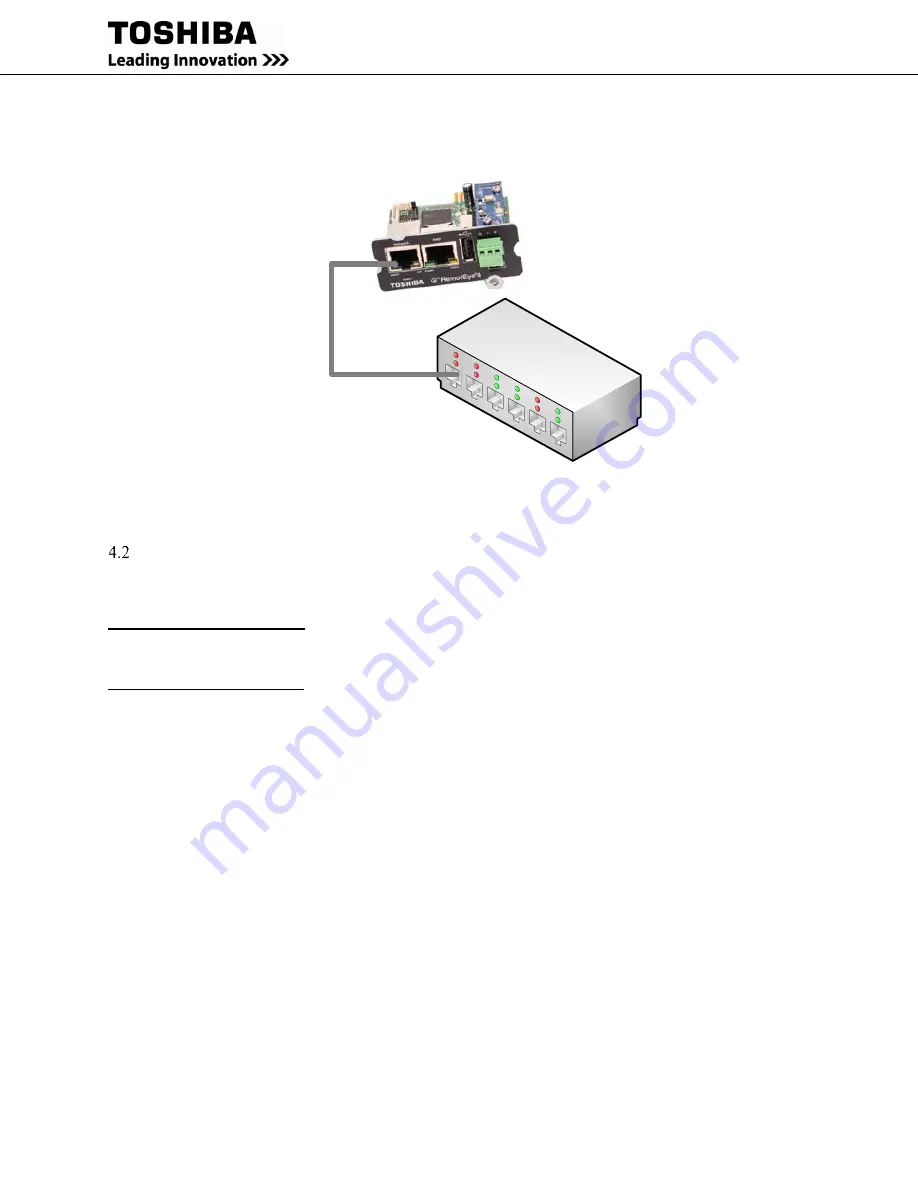
32
RemotEye 4 User Manual – 90988-007
Cat5
Cable
Network Hub/
Switch / Router
RemotEye 4
Figure 4-1 RemotEye 4 Network Connection Example
IP ADDRESS SETUP WITH CUSTOM NETWORK SETTINGS
A PC with terminal emulation software (TES) and the RemotEye 4 USB -to-serial driver installed are required to
configure the initial IP Setting of the RemotEye 4 thru the mini-USB setup port.
Terminal Emulation Software:
The PC must be running Terminal Emulation Software (TES) such as
HyperTerminal (available in older versions of MS Windows). If HyperTerminal is not available, “Tera Term” is
available for free.
SPEAr – USB-to-Serial Driver
: The factory-provided mini-USB-to-serial driver, SPEAr, must be installed for the
TES to access the RemotEye 4 mini-USB port. If you are using Windows 8.1, proceed to section 4.2.1. If you are
using Windows 7, proceed to section 4.2.2.
4.2.1
Install USB Driver (Windows 8.1)
1.
Connect the USB Cable between PC and RemotEye 4
Setup
port.
2.
Insert the factory-provided CD in the PC CD Drive.
3.
Go to the PC Settings Tab and click the “Change PC Settings” button.
4.
Click the “Update and Recovery” Option and select the following “Recovery” Option. Click the “Restart
now” button under Advanced Startup.
5.
Wait for computer to restart. Choose the “Troubleshoot” Option, then the “Advanced Options” Option, and
finally the “Startup Settings” Option. Click the “Restart” button on the screen when prompted.
6.
When given the list titled “Startup Settings”, choose Option 7) “Disable driver signature enforcement” by
pressing the F7 Key. The computer will reset again.
7.
Open
Device Manager
, right click on
Gadget Serial vX.X
and select
Update Driver Software
…, then
click on
Browse my computer for driver software
.
8.
Press
Browse
then locate the
RMTI-4 Vx.xx -> RemotEye 4 USB Driver->Win7
on the RemotEye 4 CD.
Then press
OK
.
9.
Press
Next
and if a
Windows Security
window appears, press
Install this driver software anyway
.
Summary of Contents for RemotEye 4
Page 1: ...RemotEye 4 User Manual Document Number 90988 007 September 2018 ...
Page 4: ...4 RemotEye 4 User Manual 90988 007 This Page Intentionally Left Blank ...
Page 12: ...12 RemotEye 4 User Manual 90988 007 This Page Intentionally Left Blank ...
Page 28: ...28 RemotEye 4 User Manual 90988 007 Figure 3 6 RemotEye 4 in 5000 Series 30kVA ...
Page 97: ...RemotEye 4 User Manual 90988 007 97 Figure 11 10 VM Remote Shutdown Test ...
Page 221: ...RemotEye 4 User Manual 90988 007 221 ...
Page 261: ......
















































