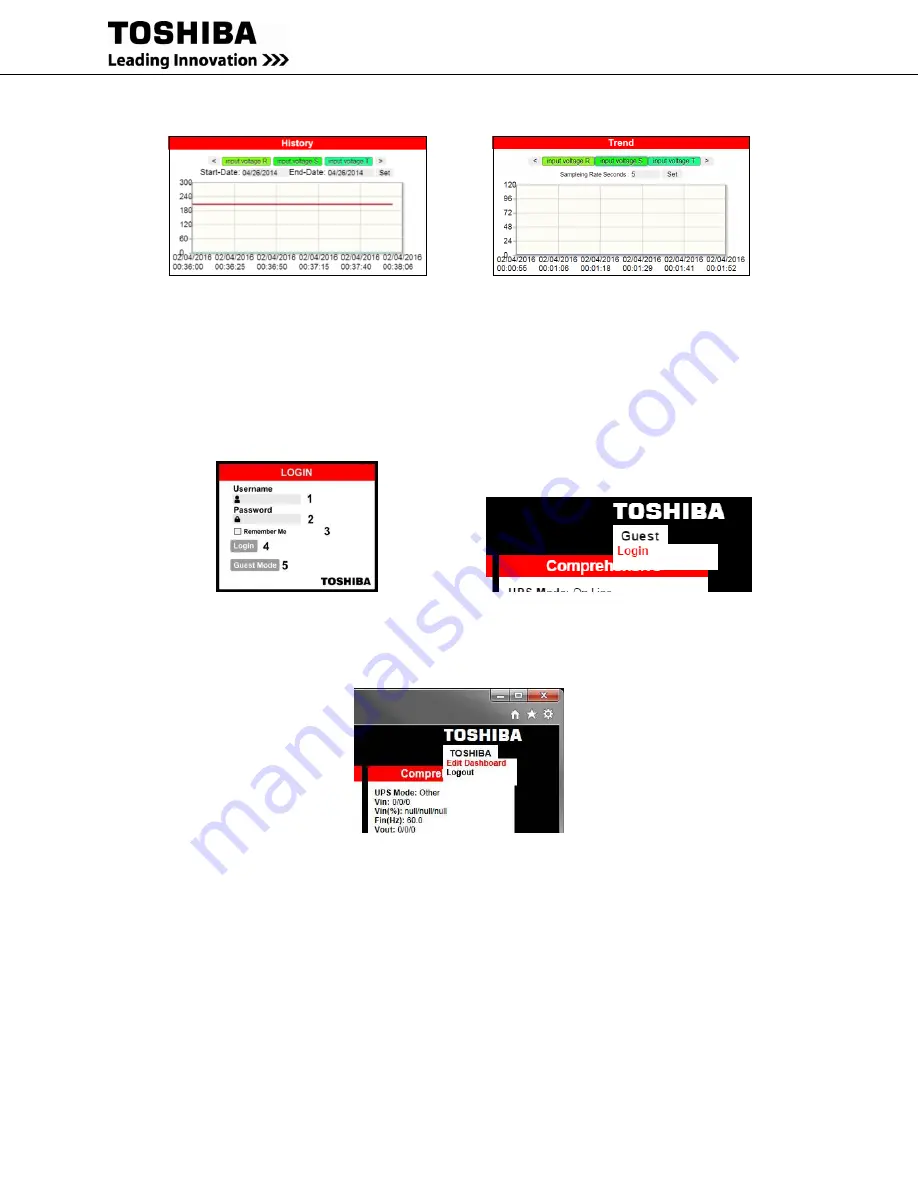
42
RemotEye 4 User Manual – 90988-007
History Block
Trend Block
Figure 5-9 History/Trend Blocks
5.2.1
Customizing the Dashboard Layout
Users can customize the Dashboard layout of information widgets.
1.
First log in as an administrator either through the log in web page, or the log in button if signed in as guest,
see Figure 5-10 Login to Edit Dashboard.
User Login
Guest Login
Figure 5-10 Login to Edit Dashboard
2.
Login, then press the
Edit Dashboard
Figure 5-11 Edit Dashboard Button
The dashboard will place a white “X” in the upper right corner of all widgets that can be edited. (See Figure 5-12)
Summary of Contents for RemotEye 4
Page 1: ...RemotEye 4 User Manual Document Number 90988 007 September 2018 ...
Page 4: ...4 RemotEye 4 User Manual 90988 007 This Page Intentionally Left Blank ...
Page 12: ...12 RemotEye 4 User Manual 90988 007 This Page Intentionally Left Blank ...
Page 28: ...28 RemotEye 4 User Manual 90988 007 Figure 3 6 RemotEye 4 in 5000 Series 30kVA ...
Page 97: ...RemotEye 4 User Manual 90988 007 97 Figure 11 10 VM Remote Shutdown Test ...
Page 221: ...RemotEye 4 User Manual 90988 007 221 ...
Page 261: ......
















































