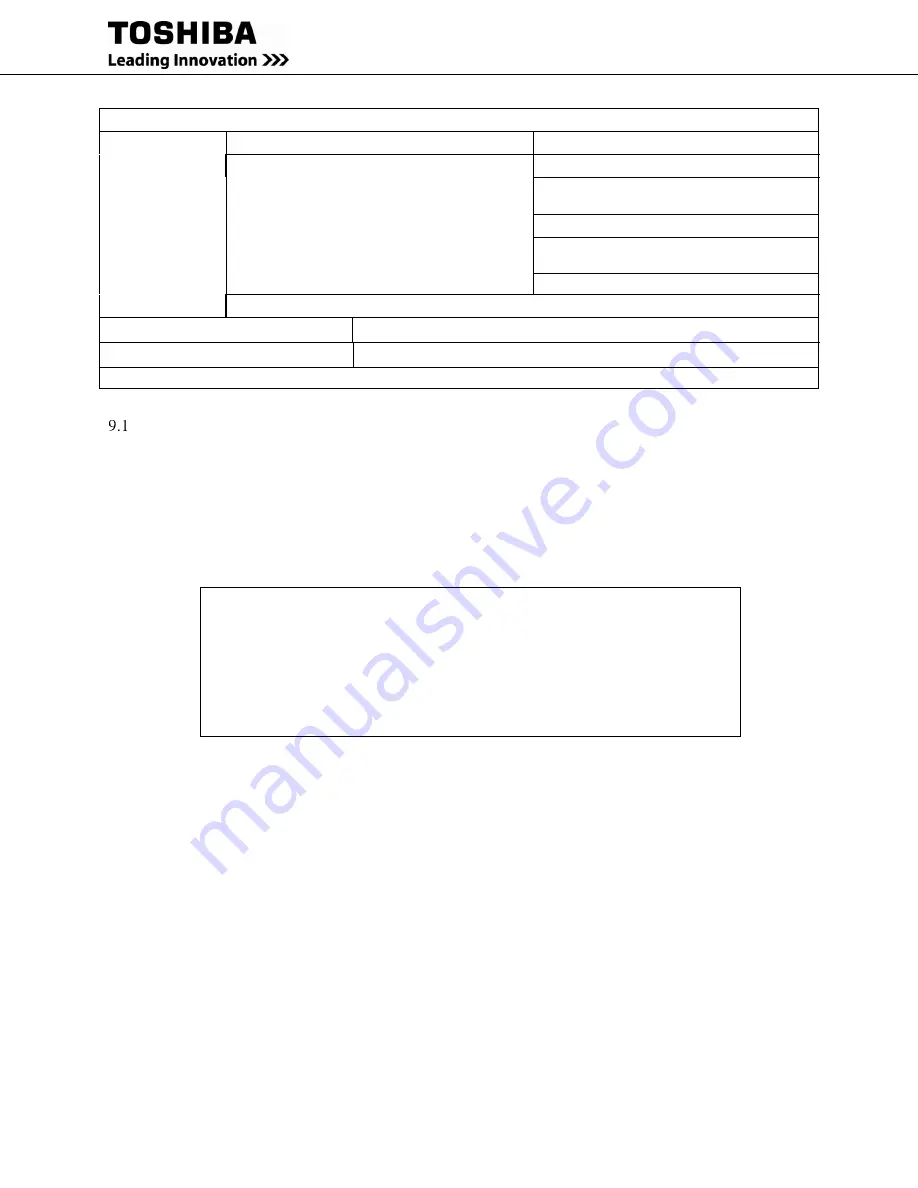
66
RemotEye 4 User Manual – 90988-007
RemotEye 4 Menu Tree – Console
(0) Return to previous menu
(8) Interface Settings Group
(1) RS-232 Interface: Disabled/Enabled
(2) Define RS-232 Interface Protocol:
Modbus/BACnet/EMD
(3) RS-485 Interface: Disabled/Enabled
(4) Define RS-485 Interface Protocol:
Modbus/BACnet/EMD
(0) Return to previous menu
(0) Back to Main Menu
(2) Reset Configuration to Default
Are you sure? (y/n)
(Default: N or n)
(3) Restart RemotEye 4 Card
Agent restart? (y/n)
(Default: N or n)
(0) Exit
MAIN MENU DESCRIPTION
The Main Menu of the RemotEye 4 consists of the following options (See Figure 9-1)
1.
RemotEye 4 Card Settings
2.
Reset Configuration to Default
3.
Restart RemotEye 4 Card
0.
Exit
Press the number of the associated selection and press [Enter].
+====================================================================+
| Toshiba RemotEye 4 Configuration Utility |
| [Firmware v1.0] |
+====================================================================+
1. RemotEye 4 Card Settings
2. Reset Configuration to Default
3. Restart RemotEye 4 Card
0. Exit
Please Enter Your Choice =>
Figure 9-1 RemotEye 4 Console Main Menu
Summary of Contents for RemotEye 4
Page 1: ...RemotEye 4 User Manual Document Number 90988 007 September 2018 ...
Page 4: ...4 RemotEye 4 User Manual 90988 007 This Page Intentionally Left Blank ...
Page 12: ...12 RemotEye 4 User Manual 90988 007 This Page Intentionally Left Blank ...
Page 28: ...28 RemotEye 4 User Manual 90988 007 Figure 3 6 RemotEye 4 in 5000 Series 30kVA ...
Page 97: ...RemotEye 4 User Manual 90988 007 97 Figure 11 10 VM Remote Shutdown Test ...
Page 221: ...RemotEye 4 User Manual 90988 007 221 ...
Page 261: ......
















































