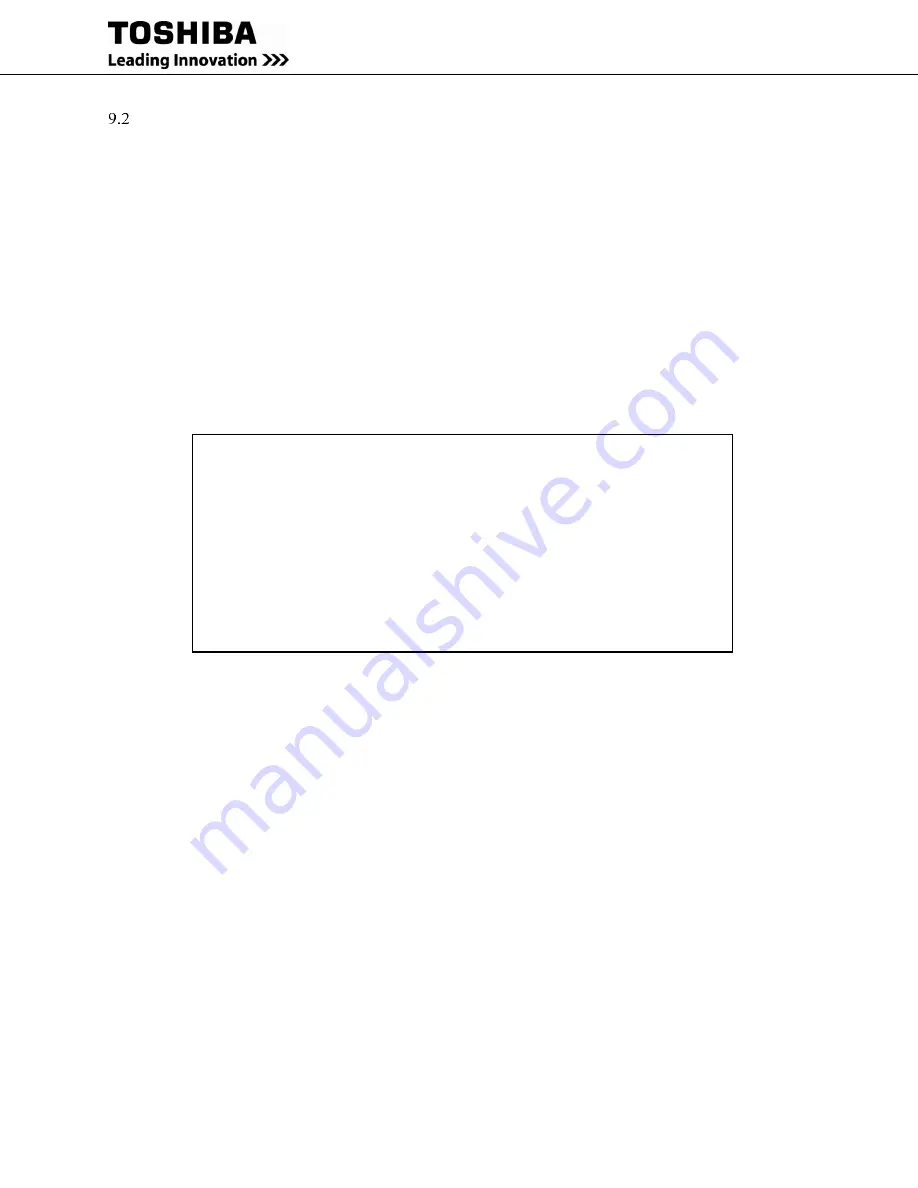
RemotEye 4 User Manual – 90988-007
67
REMOTEYE 4 CARD SETTINGS
Main Menu
(1) RemotEye 4 Card Settings (See Figure 9-2).
The SNMP/WEB Card settings option provides access to the following group settings:
1.
IP, Time and System Group
2.
Network Control Group
3.
Account Control Group
4.
Email Group
5.
SNMP Group
6.
Modbus Group
7.
BACnet Group
8.
Interface Settings Group
0.
Back to Main Menu
Press the number of the associated selection and press [Enter].
+==================================================================+
| Toshiba RemotEye 4 Configuration Utility |
| [RemotEye 4 Card Settings] |
+==================================================================+
1. IP, Time and System Group
2. Network Control Group
3. Account Control Group
4. Email Group
5. SNMP Group
6. Modbus Group
7. BACnet Group
8. Interface Settings Group
0. Back to Main Menu
Please Enter Your Choice =>
Figure 9-2 RemotEye 4 Card Settings Menu
Summary of Contents for RemotEye 4
Page 1: ...RemotEye 4 User Manual Document Number 90988 007 September 2018 ...
Page 4: ...4 RemotEye 4 User Manual 90988 007 This Page Intentionally Left Blank ...
Page 12: ...12 RemotEye 4 User Manual 90988 007 This Page Intentionally Left Blank ...
Page 28: ...28 RemotEye 4 User Manual 90988 007 Figure 3 6 RemotEye 4 in 5000 Series 30kVA ...
Page 97: ...RemotEye 4 User Manual 90988 007 97 Figure 11 10 VM Remote Shutdown Test ...
Page 221: ...RemotEye 4 User Manual 90988 007 221 ...
Page 261: ......
















































