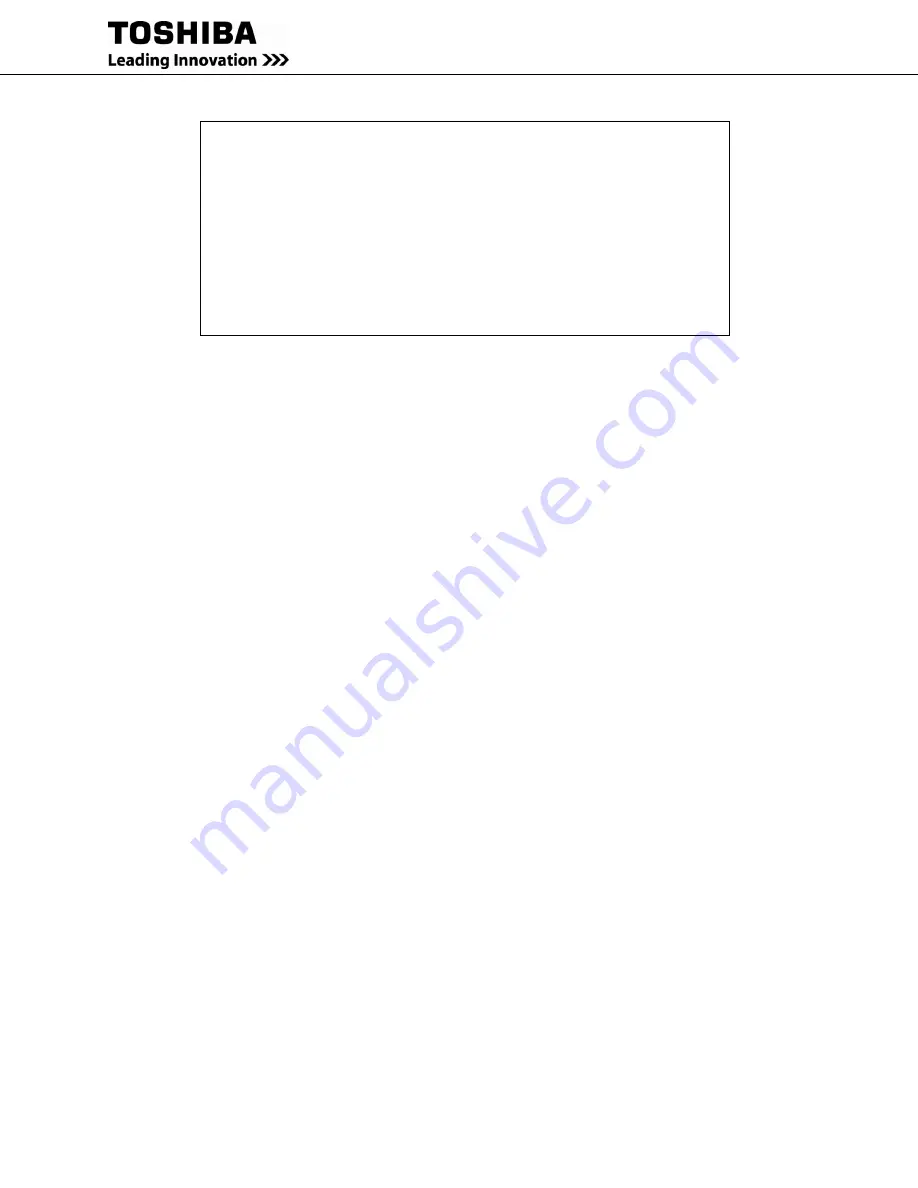
70
RemotEye 4 User Manual – 90988-007
+===================================================================+
| IP, Time and System Group |
| [Date and Time Group] |
+===================================================================+
1. System Date (dd/mm/yyyy) : 02/12/2014
2. System Time (hh:mm:ss) : 21:56:43
3. NTP Server : 10.98.122.12
4. NTP Time Zone : [GMT 00:00] Greenwich Mean Time :
Dublin, Edinburgh, Lisbon, London
5. Daylight Saving Time Control : Disabled
0. Return to previous menu
Please Enter Your Choice => 0
Figure 9-6 Date and Time Group Menu
9.2.2
Network Control Group
Main Menu
(1) SNMP/WEB Card Settings
(2) Network Control Group (See Figure 9-7)
The Network Control Group provides access to the network interaction settings listed below.
1.
BOOTP/DHCP Control : Enables or disables automatic gateway and IP address selection. (Default:
Enabled)
2.
Upgrade Control: Enables/Disables Firmware updates the Trivial File Transfer Protocol image upgrade.
When disabled, RemotEye 4 will block any attempts to upgrade. (Default: Enabled)
3.
Ping Control: Ping Echo is the RemotEye 4’s response to an internet availability inquiry. (Default: Enabled)
4.
UPnP Control: Universal Plug-n-Play protocol (Default: Enabled)
5.
SNMP Control Group:
6.
SMTP Control Group:
7.
SSH Control Group:
8.
Telnet Control Group
9.
HTTP Control Group: Enables/Disables the web password protection feature. When enabled, a password is
required to access RemotEye 4 through the web, and write privileges are automatically assumed. When
disabled, any machine can access RemotEye 4 over the web, but a password is required prior to assuming
write privileges. (Default: Enabled). Also Set HTTP Authentication to Local, Radius, or Both.
0.
Return to previous menu
Summary of Contents for RemotEye 4
Page 1: ...RemotEye 4 User Manual Document Number 90988 007 September 2018 ...
Page 4: ...4 RemotEye 4 User Manual 90988 007 This Page Intentionally Left Blank ...
Page 12: ...12 RemotEye 4 User Manual 90988 007 This Page Intentionally Left Blank ...
Page 28: ...28 RemotEye 4 User Manual 90988 007 Figure 3 6 RemotEye 4 in 5000 Series 30kVA ...
Page 97: ...RemotEye 4 User Manual 90988 007 97 Figure 11 10 VM Remote Shutdown Test ...
Page 221: ...RemotEye 4 User Manual 90988 007 221 ...
Page 261: ......
















































