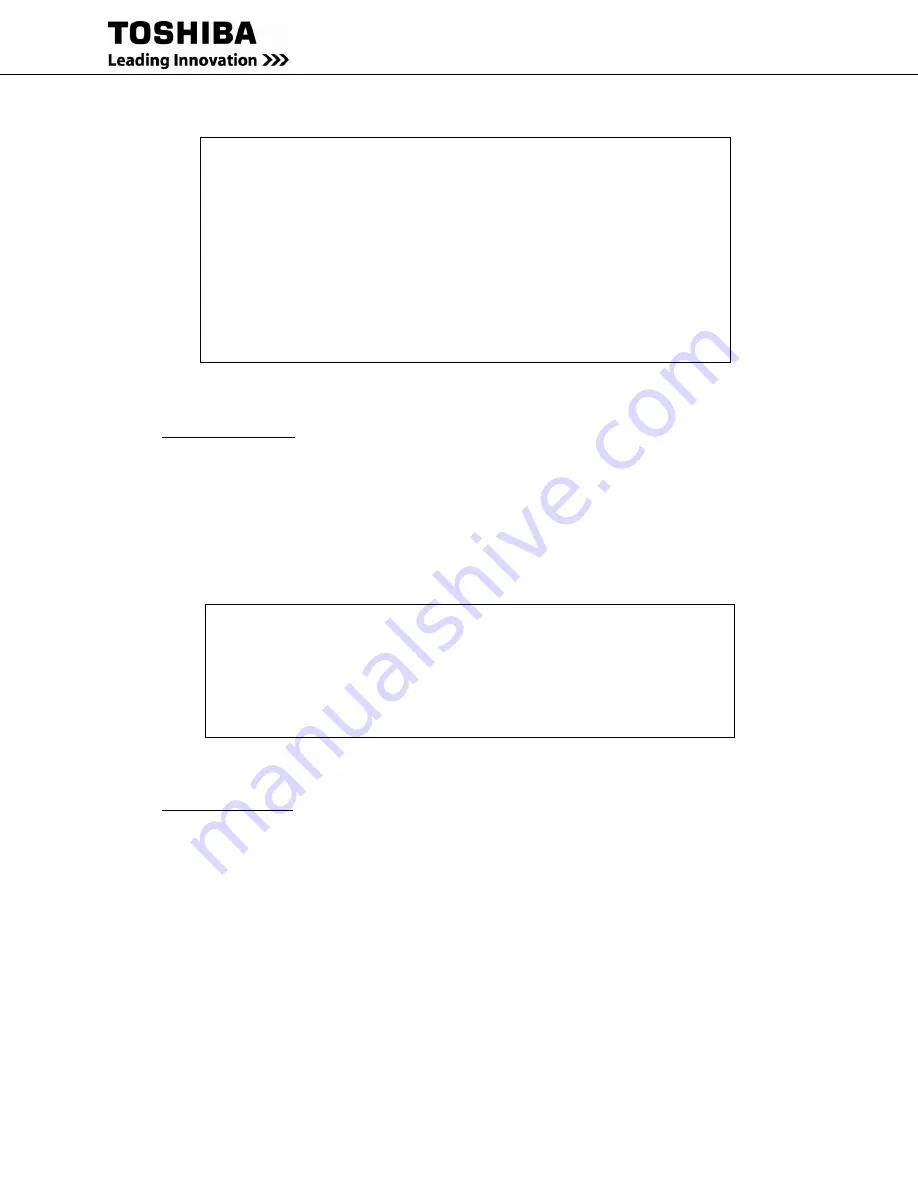
RemotEye 4 User Manual – 90988-007
71
Press the number of the associated selection and press [Enter].
+===================================================================+
| Toshiba RemotEye 4 Configuration Utility |
| [Network Control Group] |
+===================================================================+
1. BOOTP/DHCP Control : Enabled/Disabled
2. Upgrade Control : Enabled/Disabled
3. Ping Control : Enabled/Disabled
4. UPnP Control : Enabled/Disabled
5. SNMP Control Group
6. SMTP Control Group
7. SSH Control Group
8. Telnet ControlGroup
9. HTTP ControlGroup
0. Return to previous menu
Please Enter Your Choice => 0
Figure 9-7 Network Control Group Menu
9.2.2.2
SNMP Control Group
Main Menu
(1) RemotEye 4 Card Settings
(2) Network Control Group
(6) SNMP Control Group (See
The SNMP Control Group provides access to the SNPM settings listed below.
1.
SNMP Control : Enables/Disables SNMPv3 security.
(Default: Enabled)
2.
SNMP Port: Enter SNMP port number.
(Default: 161)
1.
Return to previous menu
Please Enter Your Choice => 0Press the number of the associated selection and press [Enter].
+===================================================================+
| Toshiba RemotEye 4 Configuration Utility |
| [SNMP Control Group] |
+===================================================================+
1. SNMP Control : Enabled
2. SNMP Port : 161
0. Return to previous menu
Please Enter Your Choice => 0
Figure 9-8 SNMP Control Group
9.2.2.3
SMTP Control Group
Main Menu
(1) RemotEye 4 Card Settings
(2) Network Control Group
(6) SMTP Control Group (See
The SMTP Control Group provides access to the SNPM settings listed below.
1.
SMTP Control: Enables/Disables SMTP.
(Default: Enabled)
2.
SMTP Port: SMTP port number.
(Default: 25)
0.
Return to previous menu
Summary of Contents for RemotEye 4
Page 1: ...RemotEye 4 User Manual Document Number 90988 007 September 2018 ...
Page 4: ...4 RemotEye 4 User Manual 90988 007 This Page Intentionally Left Blank ...
Page 12: ...12 RemotEye 4 User Manual 90988 007 This Page Intentionally Left Blank ...
Page 28: ...28 RemotEye 4 User Manual 90988 007 Figure 3 6 RemotEye 4 in 5000 Series 30kVA ...
Page 97: ...RemotEye 4 User Manual 90988 007 97 Figure 11 10 VM Remote Shutdown Test ...
Page 221: ...RemotEye 4 User Manual 90988 007 221 ...
Page 261: ......
















































