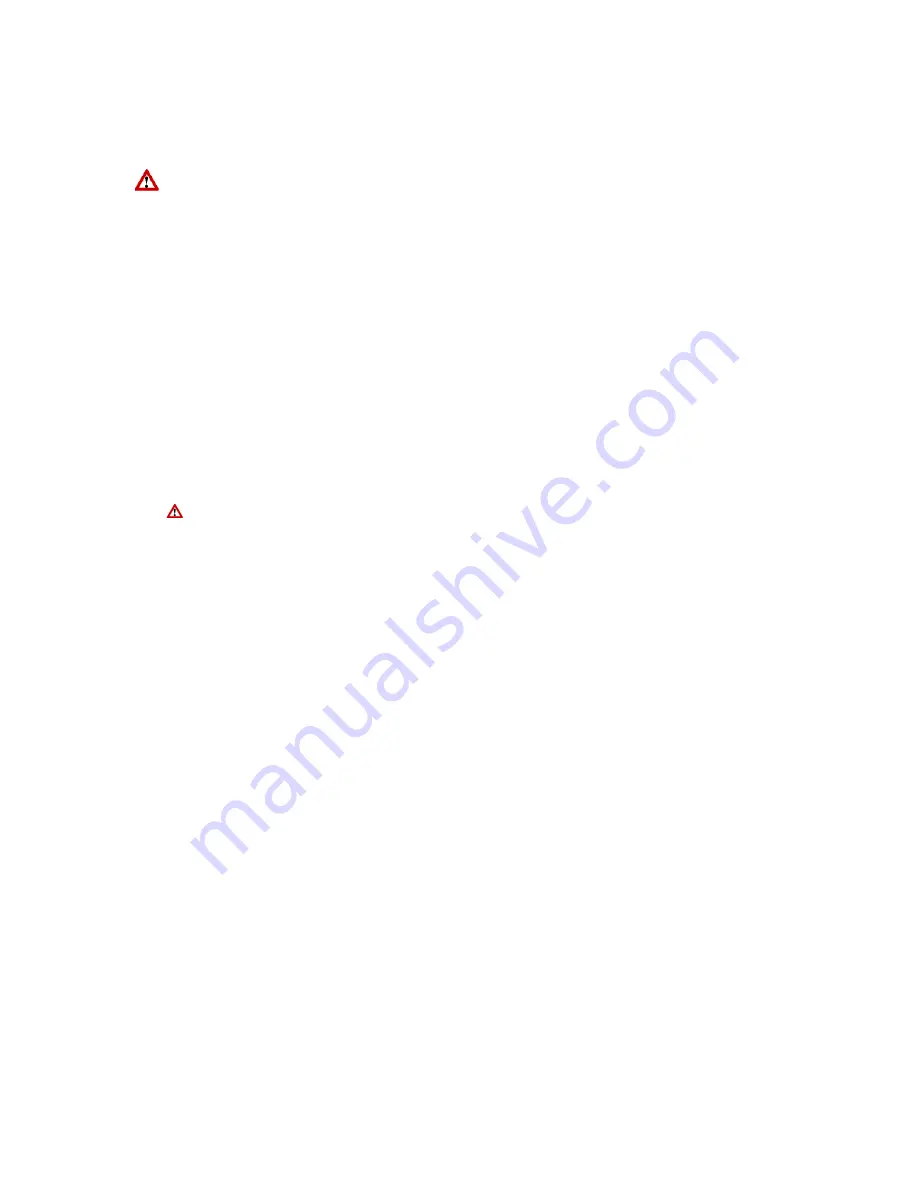
4. Do one of the following:
•
Modify the settings, and click
Done
.
•
To cancel without saving changes, click
Cancel
.
To revert to the default profile settings, click
Menu
>
Reset to default
.
2.3 Settings
Although these are not mandatory to use the phone, for optimum use it is advised that
you go through and set them up.
Setting the date and time
1. On the Home screen, click
Start
>
Settings
>
Clock & Alarm
>
Date and Time .
2. In
Time Zone
, select your time zone.
3. In
Date
, edit the month, day, or year using the navigation button to get to each field.
4. In
Time
, edit the hour, minute, and second.
5. Click
Done
.
Note
: These settings are lost if you hard reset your phone. Your settings will be
remembered of you power off the device. If the battery is fully discharged, then your
personal settings are also preserved.
To change the format of the date for your region, set this using the ‘Regional
Settings’ menu described later on.
To set the alarm
1. On the Home screen, click
Start
>
Settings
>
Clock & Alarm
>
Alarm .
2. In
Alarm
, choose one of the following:
• Off to turn the alarm off.
• On to turn the alarm on.
3. In
Alarm time
, enter the time(*) for the alarm to go off.
4. Click
Done
.
Entering owner information
Entering and displaying owner information may be a good practice to follow; they could
allow someone to return the phone to you in case it is lost.
1. On the Home screen,
click
Star
t >
Settings
> More >
Owner Information .
2. Complete the following:
• In
Name
, enter your name.
• In
Telephone
, enter a number where you can be reached.
• In
E-mail address
, enter your e-mail address.
• In
Notes
, enter any other information you want to include.
3. Click
Done
.
Summary of Contents for RG4-E01
Page 92: ...Click this now and follow thru the steps in screenshots ...
Page 93: ......
















































