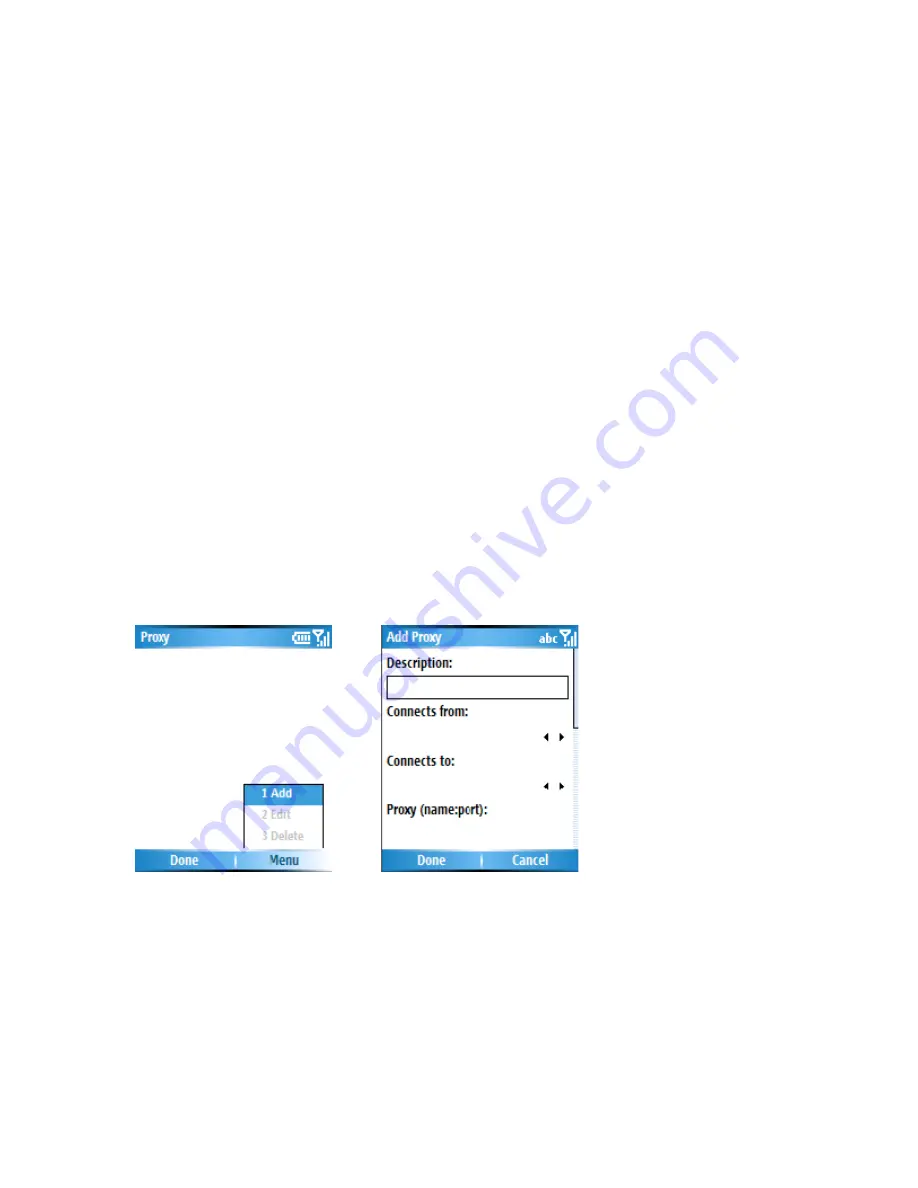
Create a dial-up connection
Every network connection is different. You should gather all of the relevant information or
network settings you need before starting this process.
1. On the Home screen, click
Start
>
Settings
>
Connections
.
2. Click
Dial-up
.
3. Click
Menu
>
Add
.
4. Enter the following information, and click
Done
.
•
In
Description
, enter a name for the connection.
•
In
Connects to
, select the network.
•
In
Phone number
, enter the phone number to be used to dial the network.
•
In
User name
, enter your network user name, if required.
•
In
Password
, enter your password, if required.
•
In
Domain
, enter the domain name, if required.
Create a proxy connection
Dependent on your Mobile Service Provider’s configuration, you may need to add a proxy
connection to allow your phone to access the internet or WAP services. Every network
connection is different and your service provider will be able to advise if there is a
requirement for this. You should gather all of the relevant information or network settings
you need before starting this process.
1. On the Home screen, click
Start
>
Settings
>
Connections
.
2. Click
Proxy
.
3. Click
Menu
>
Add.
4. Enter the following information, and click
Done
.
•
In
Description
, enter a name for the connection.
•
In
Connects from
, select the type of network from which you will connect.
•
In
Connects to
, select the type of network to which you will connect.
•
In
Proxy [name:port]
enter the proxy server name and port number in this form: server
name:port number.
•
In
Type
, select the type of proxy connection to create.
•
In
User name
, enter your user name for the network to which you will connect.
Summary of Contents for RG4-E01
Page 92: ...Click this now and follow thru the steps in screenshots ...
Page 93: ......
















































