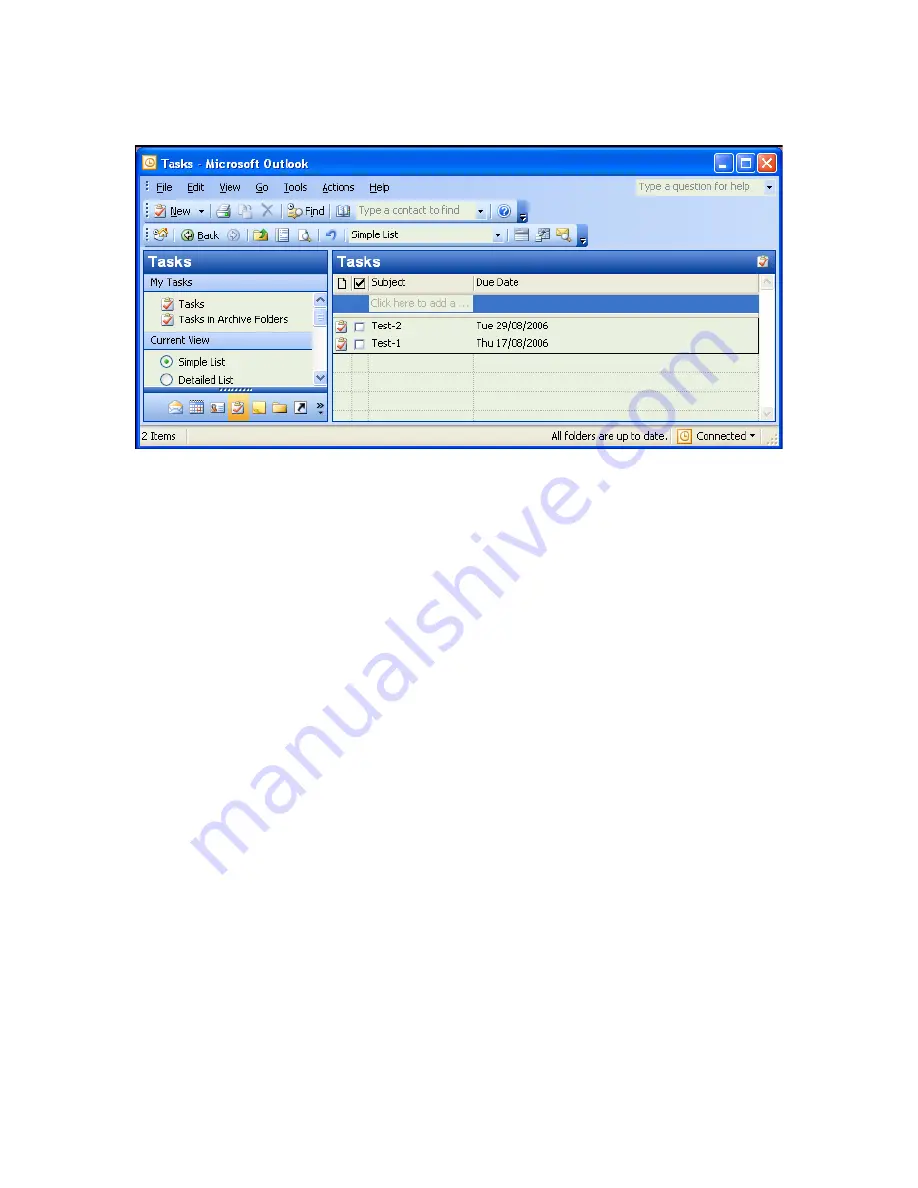
set up in the phone but the tasks
Note:
You can synchronize information on your phone with your PC to keep your task list
up to date in both locations.
If you create a new task with a reminder on your PC and then synchronize tasks with your
phone, the reminder will play at the time it was set on your PC.
Delete a task
1. On the Home screen, click
Start
>
Tasks
.
2. Select the task, and click
Menu
>
Delete Task
.
Mark a task as complete
1. On the Home screen, click
Start
>
Tasks
.
2. Select the task, and click
Complete
.
Change a completed task to incomplete
1. On the Home screen, click
Start
>
Tasks
2. Select the task, and click
Activate
.
Locate a task
1. On the Home screen, click
Start
>
Tasks
.
2. In the task list, do one of the following:
•
To sort the list, click
Menu
>
Sort by
, and click a sort option.
•
To filter the list by category, click
Menu
>
Filter
, and click the category you want
displayed.
Summary of Contents for RG4-E01
Page 92: ...Click this now and follow thru the steps in screenshots ...
Page 93: ......
















































