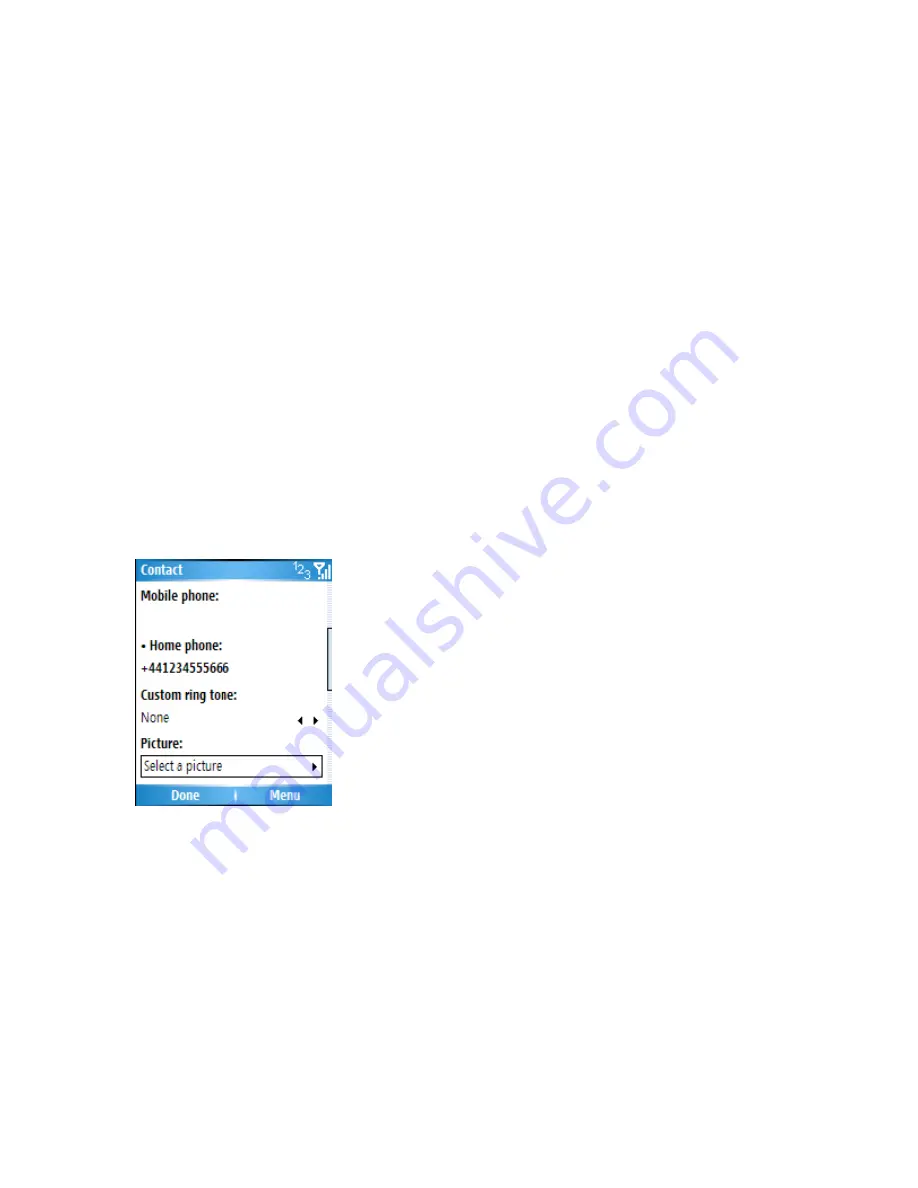
2. Click the contact whose information you want to view.
3. To edit the information, click
Menu
>
Edit
.
4. When finished making changes, click
Done
.
Delete a contact
1. On the Home screen, click
Start
>
Contacts
.
2. Scroll to the contact to delete.
3. Click
Menu
>
Delete Contact
.
Add a picture to a contact
1. On the Home screen, click
Start
>
Contacts
.
2. Click the contact.
3. Click
Menu
>
Edit
.
4. Click
Picture
.
5. Do one of the following:
•
Click the picture you want to add.
•
Click
Camera
and take a picture.
6. Click
Done
Remove a picture from a contact
1. On the Home screen, click
Start
>
Contacts
.
2. Click the contact.
3. Click
Menu
>
Edit
.
4. Click
Menu
>
Remove Picture
.
Summary of Contents for RG4-E01
Page 92: ...Click this now and follow thru the steps in screenshots ...
Page 93: ......
















































