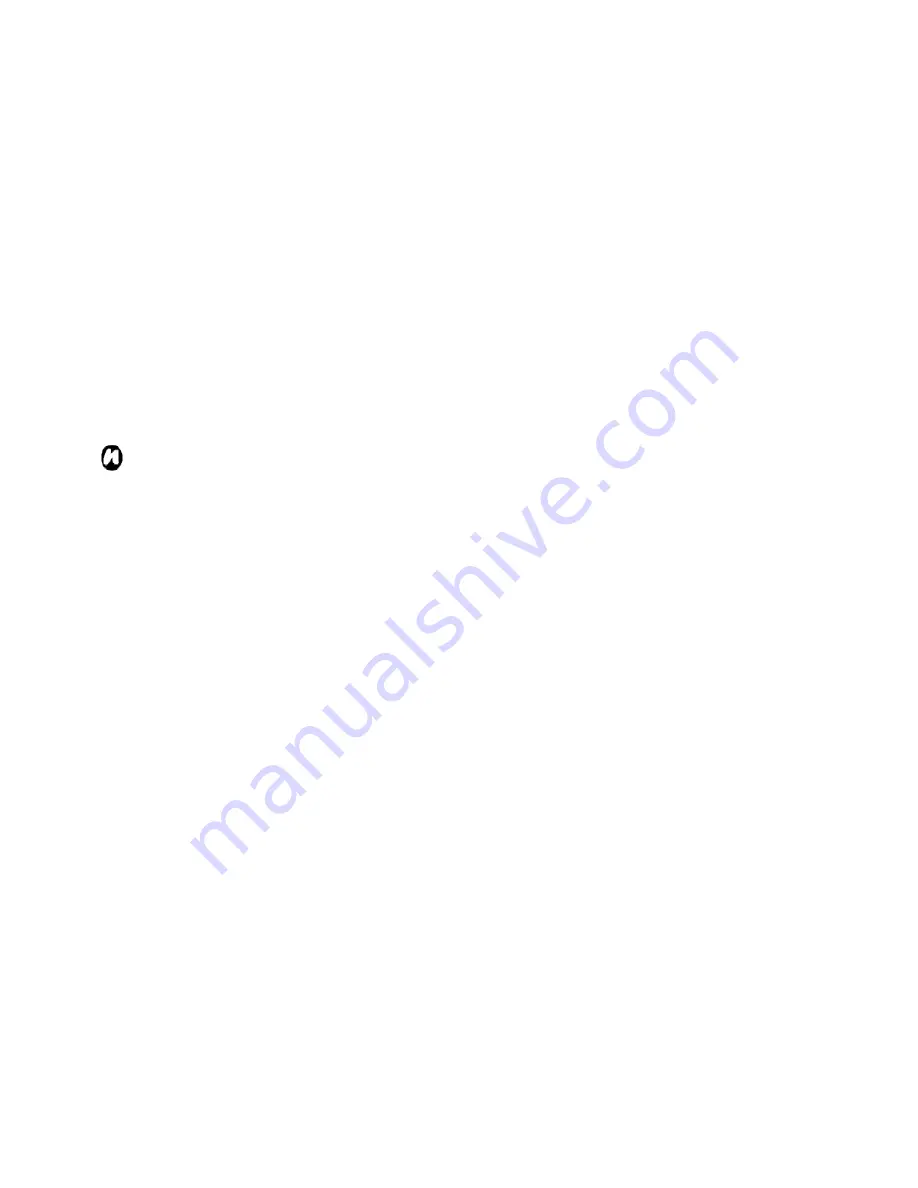
107
2. Press the
Right
or
Left Navigation
key to view
the skins. Select the skin you want.
3. Tap
ok
.
NOTE:
To download new skins, access the
WMplugins.com website at:
www.wmplugins.com.
After downloading a skin to your computer, use
ActiveSync to copy the .skn and .bmp files to your
Toshiba phone. To ensure that the skin is displayed
on the
Skins
tab, do not store skin files in the
Windows folder on your Toshiba phone.
Troubleshooting
If you encounter any difficulty while using Windows
Media Player Mobile, a number of resources are
available on the web to help you resolve the issue.
For more information, see the Troubleshooting
Windows Media Player Mobile page on the
Microsoft website at:
http://go.microsoft.com/fwlink/?LinkId=29195 .
Windows Update
For more information, please refer to the
Settings
section.
Teleport
The Teleport application enables you to use two
features: Remote Keypad and Remote Screen.
Remote Keypad
With Remote Keypad you can scroll and type input into
a PC application, displayed on a PC screen, using your
Toshiba phone.
Remote Screen
With Remote Screen, you can replicate the main
display of your Toshiba phone on a PC screen, and
operate your Toshiba phone from the PC. Using the
PC keyboard and Remote Screen GUI on the PC,
actions on the PC are relayed to your Toshiba
phone.
Preparing to use Teleport
• Install the Teleport application to a PC.
• Ensure the Teleport application is activated
before installing your Toshiba phone.
Summary of Contents for RG4-E02
Page 1: ...1 TOSHIBA Pocket PC RG4 E02 User Manual Version 1 0 ...
Page 4: ...4 MENU TREE 127 ...
Page 128: ...128 ...


































