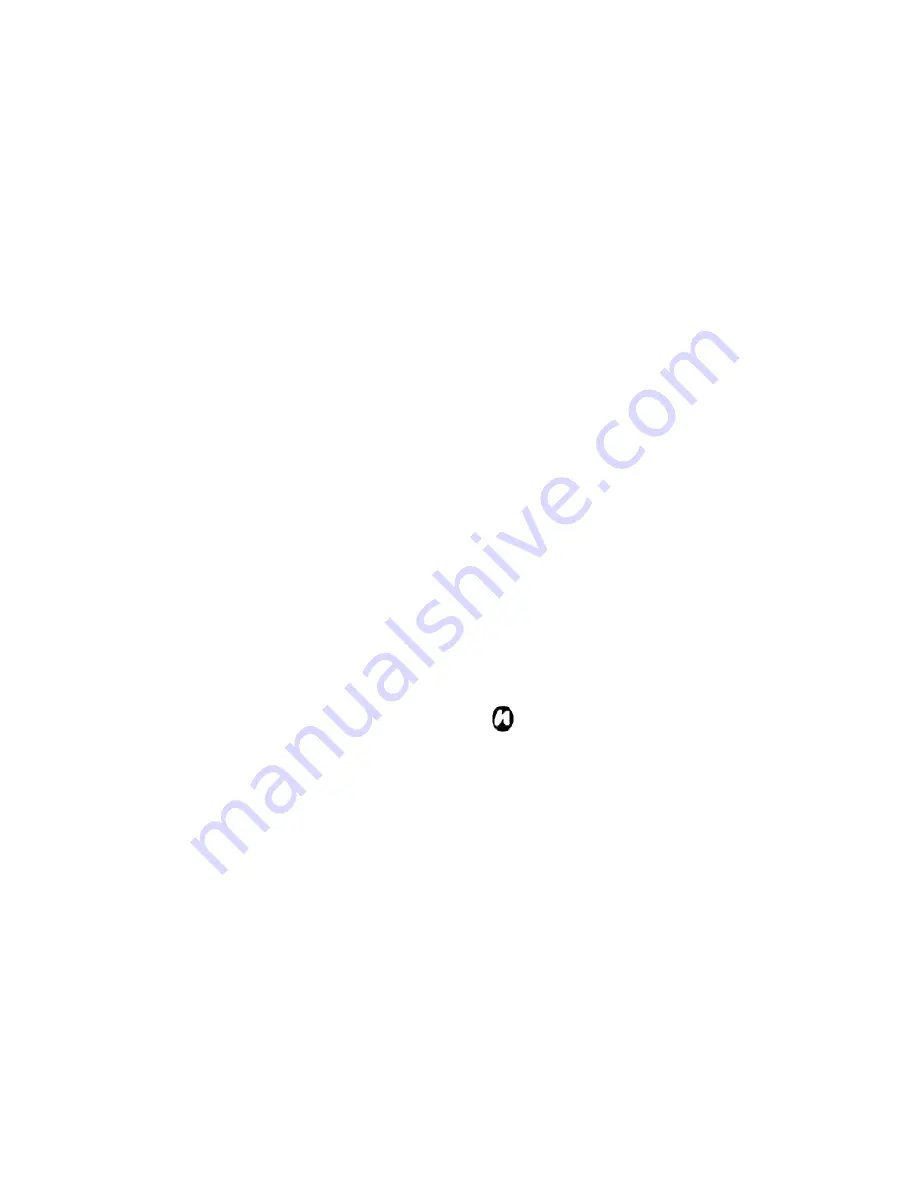
58
Settings
Reassigning button functions
There already are programs that assigned to the
hardware buttons, however, you may not satisfied with
some assignments as you want those often-in-use
programs to replace the ones rarely run.
To reassign a button:
1. From the
Today
screen, tap
Start
>
Settings
>
Personal
tab >
Buttons
.
Y
ou see the names of
buttons and their current assignments.
2. Tap a button you want to reassign, and then in
Assign a program
selection box, select a program
for this button.
NOTE:
There is an icon representing the
original functions of a button. It helps you
identify a button and restore its default at any
time.
3. Tap
OK
.
Summary of Contents for RG4-E02
Page 1: ...1 TOSHIBA Pocket PC RG4 E02 User Manual Version 1 0 ...
Page 4: ...4 MENU TREE 127 ...
Page 128: ...128 ...







































