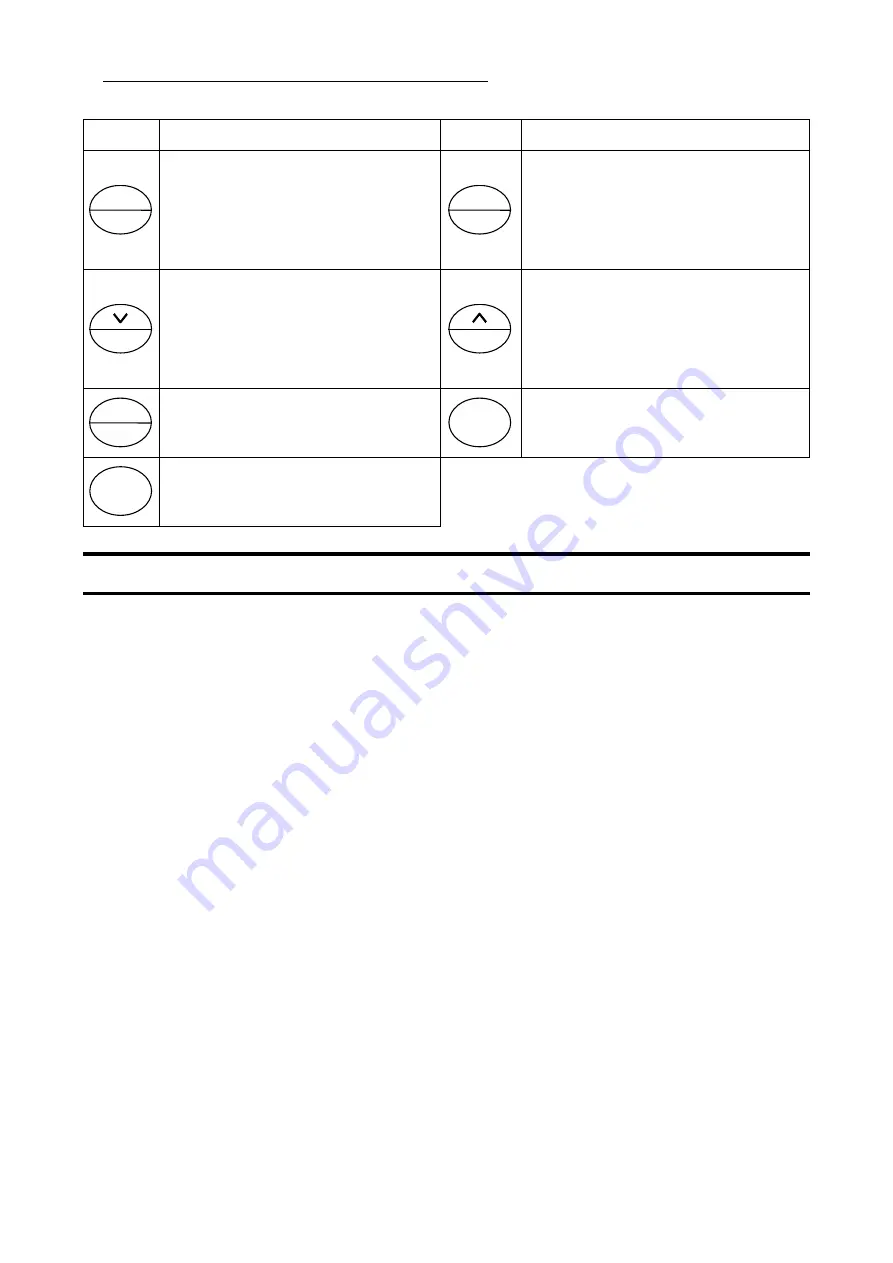
E6581277
c
- 8 -
Operation keys and their functions in “COPY MODE”
The operation key’s functions in “COPY MODE” are explained in the following table.
Operation
key
Function
Operation
key
Function
RUN
A
Memory A key
(Exclusive key for simple copying)
In the simple copying function, this key
is used to specify memory A of Remote
Keypad as the origin of transmission
data.
(In “REMOTE KEYPAD MODE”: RUN key)
STOP
B
Memory B key
(Exclusive key for simple copying)
In the simple copying function, this key is
used to specify memory B of Remote
Keypad as the origin of transmission
data.
(In “REMOTE KEYPAD MODE”: STOP key)
C
Memory C key
(Exclusive key for simple copying)
In the simple copying function, this key
is used to specify memory C of Remote
Keypad as the origin to transmission
data.
(In “REMOTE KEYPAD MODE”: DOWN key)
SFT
SFT key
is used for selecting a function (copying,
comparing, protecting data) or for
selecting a memory from among
inverter's memory and memories (A, B,
and C) of Remote Keypad.
(In “REMOTE KEYPAD MODE”: UP key)
MODE
ESC
ESC key
is used to return to previous setting
(In “REMOTE KEYPAD MODE”: MODE key)
ENT
ENT key
is used to chose a function or memory
or to execute the chosen function.
(In “REMOTE KEYPAD MODE”: ENT key)
EASY
Invalid in “COPY MODE”
(In “REMOTE KEYPAD MODE”: EASY key)
3. Connection and start-up
Connect Remote Keypad with the inverter according to the procedure stated below.
(1) Set Communication Mode Switch (refer to page.7) on the reverse side of Remote Keypad. The
position varies for the inverter series.
RS485: The inverter with RS485 (2-wire type) port (ex: VF-AS1, etc.)
LOGIC: The inverter with Common Serial Port (ex: VF-S11, VF-nC1, VF-S9, VF-A7, VF-P7).
(2) Set communication baud rate (the inverter parameter “
f800
”) to 9600, 19200 or 38400bps
(programmed by default setting at the factory).
(3) Turn off the input power to the inverter, wait at least 15 minutes, and insure that the charge lamp
on the inverter is no longer lit.
(4) Connect an inverter-unit connection cable (optional) between the communication connector of
Remote Keypad and that of the inverter. At this time, be careful not to apply excessive force to the
connectors.
(See the instruction manual of the inverter for connection to the communication port of the inverter.)
(5) After wiring, fix the wires on the surface of the wall in the panel board and so on.
(6) Turn on the inverter, and Remote Keypad starts-up automatically showing a lit panel in the display
window.
(7) Using in “COPY MODE”, check that the “COPY MODE” lamp is lit.
(8) In order to change from “REMOTE KEYPAD MODE” to the “COPY MODE”, turn off the power of
inverter and insure that the Remote Keypad is also turned off. Then, turn on the power of the
inverter (Remote Keypad) while holding down the [ENT] key of Remote Keypad.
N.B.: When disconnecting Remote Keypad from the inverter, follow step (3) of the above procedure.


































