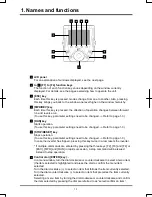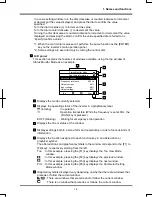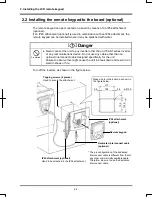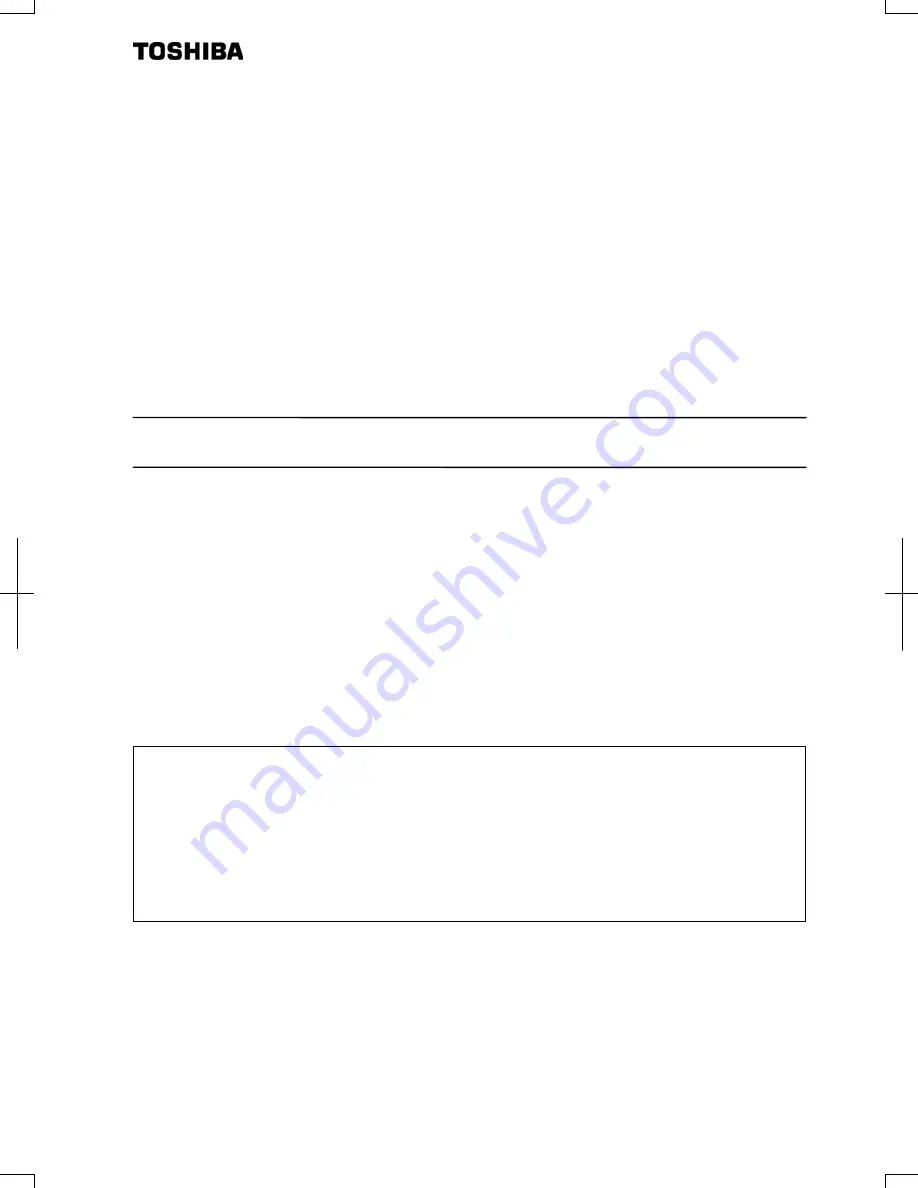
E6581323
LCD Remote Keypad
Instruction Manual
RKP004Z-0
Notice
1. Please see to it that this instruction manual reaches the actual user of the LCD remote
keypad without fail.
2. Be sure to read this instruction manual carefully before installing and using the LCD remote
keypad. After reading the manual, be sure to store it.