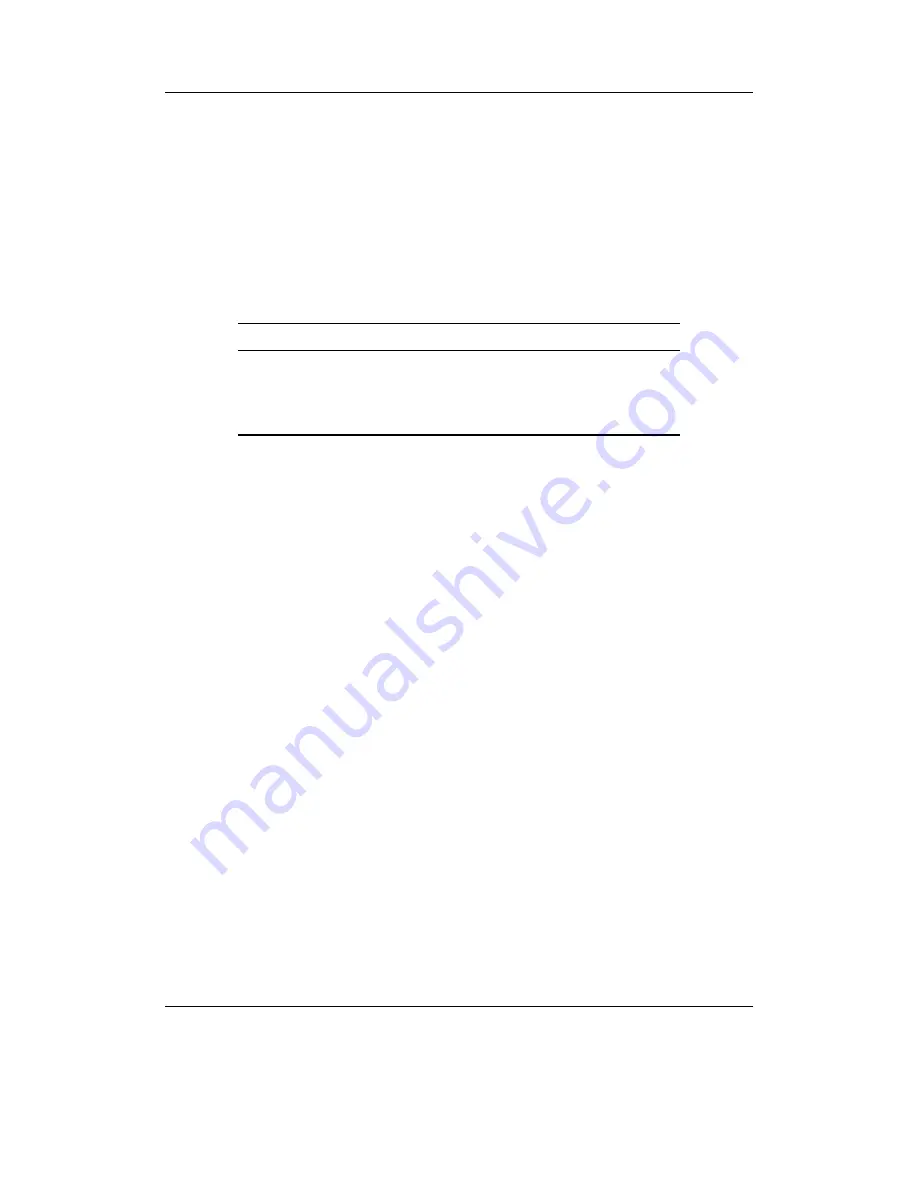
Chapter 10.
Plugins
119
.sna
in the file browser.
Note:
As ZXBox is a 48k emulator only loading of 48k z80 snapshots is possible.
b
Default keys
The emulator is set up for 5 different buttons: Up, Down, Left, Right and Jump/Fire.
Each one of these can be mapped to one key of the Spectrum Keyboard or they can be
used like a “Kempston” joystick. Per default the buttons, including an additional but
fixed menu button, are assigned as follows:
Key
Action
Up
/
Down
/
Left
/
Right
Directional movement
Select
Jump/Fire
Menu
Open ZXBox menu
ZXBox menu
Vkeyboard.
This is a virtual keyboard representing the Spectrum keyboard. Controls
are the same as in standard Rockbox, but you just press one key instead of entering
a phrase.
Play/Pause Tape.
Toggles playing of the tape (if it is loaded).
Save Quick Snapshot.
Saves snapshot into
/.rockbox/zxboxq.z80
.
Load Quick Snapshot.
Loads snapshot from
/.rockbox/zxboxq.z80
.
Save Snapshot.
Saves a snapshot of the current state. You would enter the full path and
desired name - for example
/games/zx/snapshots/chuckie.sna
. The snapshot
format will be chosen after the extension you specified, per default
.z80
will be
taken in case you leave it open.
Toggle Fast Mode.
Toggles fastest possible emulation speed (no sound, maximum frameskip
etc.). This is Useful when loading tapes with some specific loaders.
Options. Map Keys To Kempston.
Controls whether the player’s buttons should sim-
ulate a “Kempston” joystick or some assigned keys of the Spectrum keyboard.
Display Speed.
Toggle displaying the emulation speed (in percent).
Invert Colors.
Inverts the Spectum colour palette, sometimes helps visibility.
Frameskip
Sets the number of frames to skip before displaying one. With zero
frameskip ZXBox tries to display 50 frames per second.
Sound.
Turns sound on or off.
The Rockbox manual
Toshiba Gigabeat F Series
















































