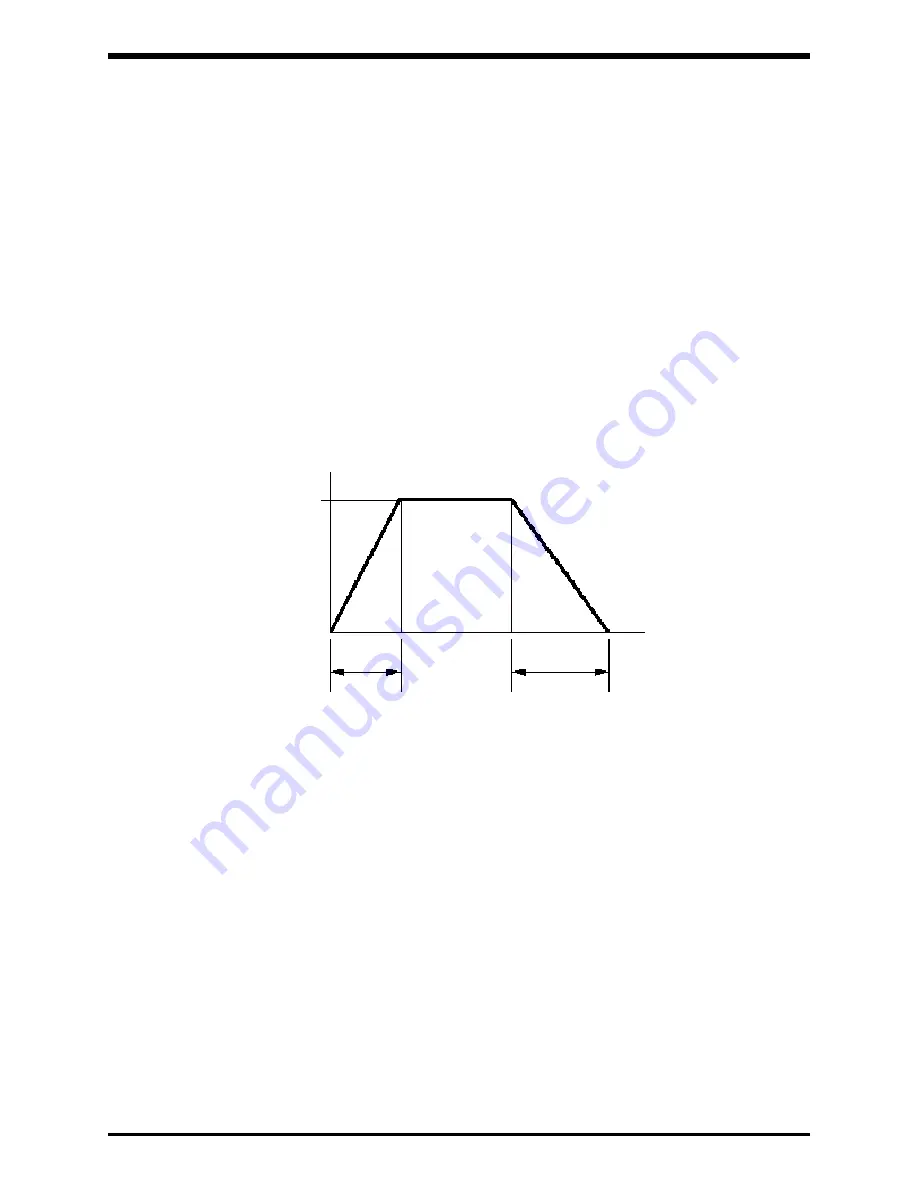
29
TOSHIBA
Setting The Acceleration and Deceleration Time
Applicable parameters: Automatic acceleration and deceleration
AU1
AU1
, acceleration time by the
drive, and manual setting.
There are two methods of setting the acceleration and deceleration time: Automatic
setting of the acceleration and deceleration time by the drive, and manual setting.
1) Automatic acceleration and deceleration time setting
To select automatic acceleration and deceleration time setting, set the
AUI
value to 1.
Note:
When automatic acceleration and deceleration time setting is selected, the acceleration and
deceleration time is always varied according to the load conditions. If the machine requires a
predetermined acceleration and deceleration time, use the manual acceleration and deceleration
time setting function.
2) Manual acceleration and deceleration time setting
Set the
AUI
value to 0. Then, set the ACC and dEC values to the desired acceleration
time and deceleration time, respectively.
Acceleration time
Deceleration time
Maximum frequency
dec
acc
fH
Increasing Torque
Applicable parameters: Automatic torque boost
aU2
aU2
, and torque boost
ub
ub
.
The motor torque can be increased by raising the inverter output voltage. There are two methods of
raising the output voltage: 1) automatic voltage raising by the drive and 2) manual voltage raising.
Note:
If the output voltage is increased too much, the drive may trip overcurrent. This may lead to drive and/or
motor damage.
1) Automatic torque boost and improving the speed accuracy:
Set the
AU2
value to 1. The torque is automatically increased. To increase the speed
accuracy, set the
AU2
value to 3. If operation is not stable when
AU2
is set to 2 or 3,
set
aU2
to 1, and the operation will become stable.
2) Increasing drive output manually:
Set the
AU2
value to 0 and increase the
ub
value. Start with a value of 3 and increment by units
pf one. Chect for low current and smooth operation at each setting and select the best value.
















































