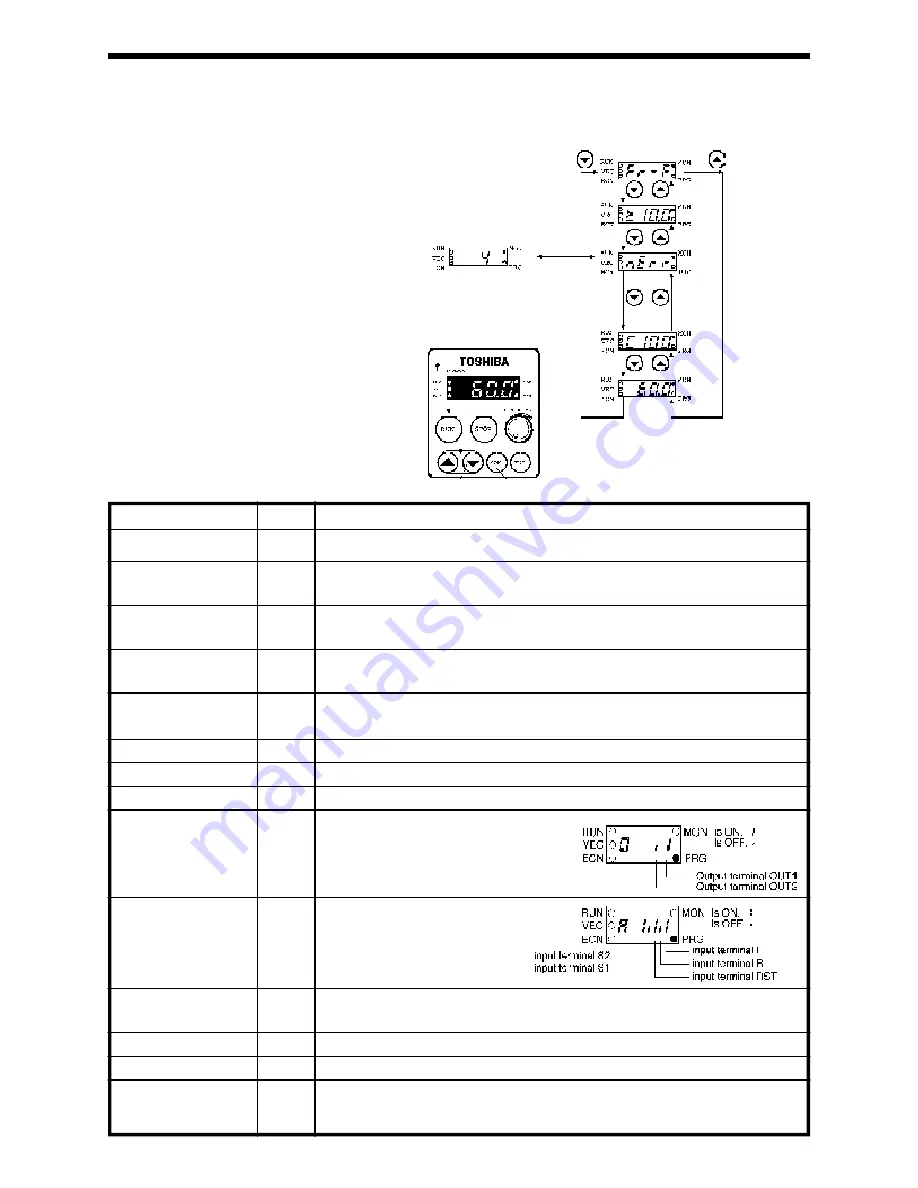
45
TOSHIBA
Monitoring Operating Conditions
Monitor items
Display
Descriptions
Forward rotation: Fr-F, reverse rotation: Fr-r
Cumulative run time for which the drive output frequency is more than
0.0 Hz (i.e., operating condition) (0.01 corresponds to one hour.)
Cause of the fourth previous fault counted from the latest fault. Cause
and sequence 4 are displayed alternately.
Cause of the third previous fault counted from the latest fault. Cause
and sequence
3
are displayed alternately.
Cause of the second previous fault counted from the latest fault. Cause
and sequence
2
are displayed alternately.
Cause of the latest fault. Cause and
1
are displayed alternately.
Version of the internal memory
Version of the internal microprocessor
ON/OFF condition of the control
output signals
ON/OFF condition of the control
input signals
Output voltage of the inverter (%)
Input voltage of the inverter (%)
Ratio of the output current to the rated inverter current (%)
Operation frequency command (Hz)
Rotating direction
Cumulative run time
Past trip #4
Past trip #3
Past trip #2
Past trip #1
Memory version
CPU version
Output terminal
status monitor
Input terminal
status monitor
Output voltage
monitor
Input voltage monitor
Load current monitor
Operation frequency
command value
Fr
Fr
-_
t
t
_._
4
4
↔
3
3
↔
2
2
↔
1
1
↔
uE __
uE __
u
u
__
O
O
__
A __
A __
P __
P __
Y __
Y __
C __
C __
_ . _
The conditions of the drive during operation
or in case of a trip can be checked as
shown below.
1) Keep the MON key depressed until the
MON lamp goes on.
2) The first monitor item “Rotational
Direction
Fr
Fr
-_
” is displayed on the
display unit.
3) Select a desired monitor item with the
UP or DOWN key.
4) After completing the monitoring, press
the MON key.
5) The operating frequency is displayed on
the display unit.
History log number
Blinks
alternately
Rotating
direction
Total
operation
time
History log:
details of past
four errors are
stored
Output
current (%)
Frequency
command
(2) (5)
(1) (4)
(3)
Example of Displaying the drive condition









































